FXNOW is a paradise of mindblowing series & blockbuster movies and its Originals. It shares compatibility with different platforms, including Apple TV devices with the tvOS 12 or later version. With a cable TV subscription in hand, you can directly download this app and activate the app to watch the required titles.
How to Download FXNOW on Apple TV
1. After connecting your Apple TV to the internet, get into its App Library. Locate the App Store app and get into it.

2. Using the Search icon and on-screen keyboard, type and search for the FXNOW app.
3. Click on the Get option & install the FXNOW app on your Apple TV.
4. Once the downloading is over, click the Open button and launch the app.
Activation Process
1. Within the FXNOW app, you will be displayed a code and activation web link [fxnow.fxnetworks.com/activate].
2. Launch a browser on PC/mobile and head to the FXNOW activation webpage shown.
3. Enter your activation code in the field and click Continue. Then, select your TV provider name and login with the respective credentials.
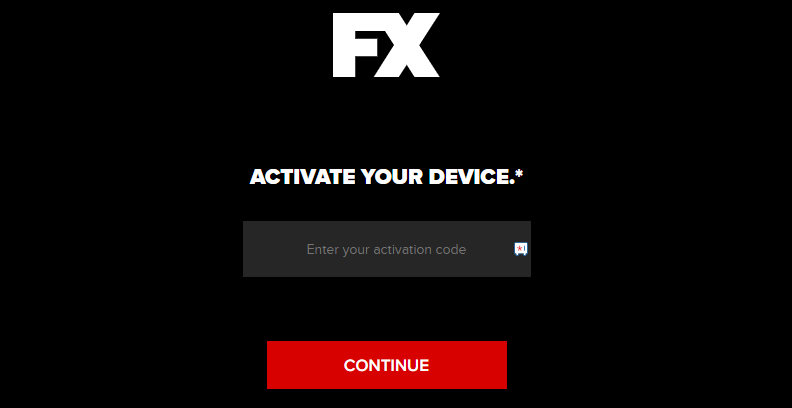
4. Now, the FXNOW app activation is over. Once you relaunch the app on your Apple TV, you’ll be logged in & the on-demand content will be ready to play.
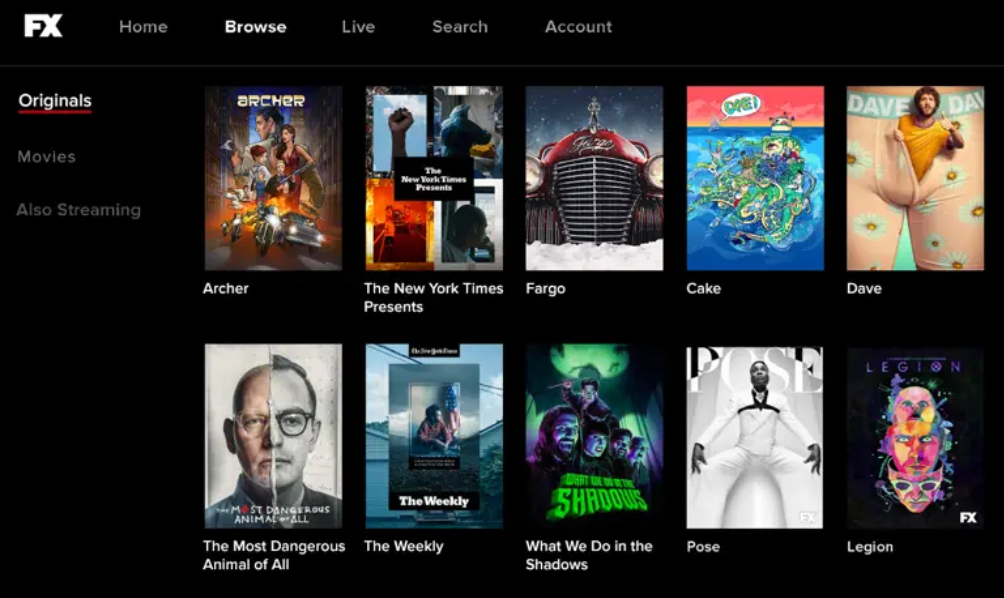
FAQ
Verizon Fio, Time Warner Cable, Xfinity, and AT&T U-verse are some famous cable providers who include FXNOW in their packages.
Yes, you can AirPlay the FXNOW app from your iPhone/iPad and start streaming without directly downloading the app on Apple TV.

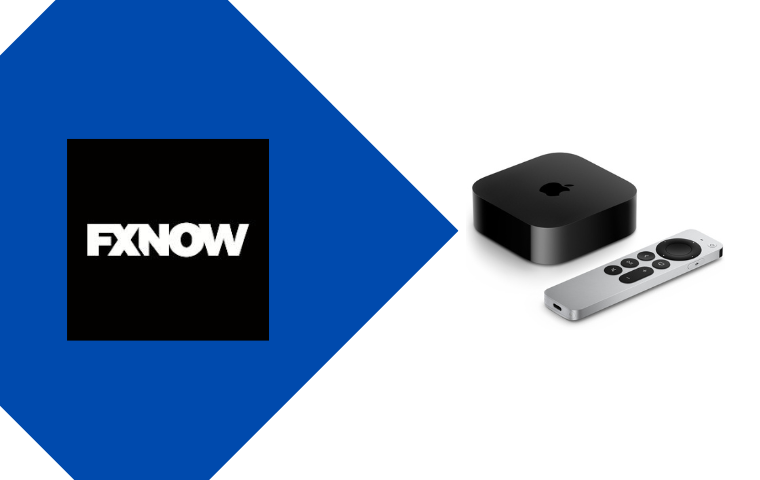


Comments are closed.