Animal Planet is an American television channel owned by Discovery, Inc. It features content based on the lifestyle of wild and pet animals, nature, and more. Animal Planet network has an online streaming app called Animal Planet GO. From the Animal Planet GO app, you can watch TV shows, series, documentaries about animals, and more. You can watch the new episodes of your favorite shows at the same time it airs on the TV. After installing the Animal Planet GO app on your Apple TV, Firestick, Roku, etc., you need to activate the app to stream its videos on your device.

How to Activate Animal Planet Go on Streaming Devices and Smart TV
1. Launch the Animal Planet GO app on your device.
2. Now, the Animal Planet app will display an Activation Code.
Information Use !!
Concerned about online trackers and introducers tracing your internet activity? Or do you face geo-restrictions while streaming? Get NordVPN - the ultra-fast VPN trusted by millions, which is available at 69% off + 3 Months Extra. With the Double VPN, Split tunneling, and Custom DNS, you can experience internet freedom anytime, anywhere.

3. Go to the Animal Planet Go Activation website (www.auth.animalplanet.com/link).
4. Enter the Animal Planet Activation Code and click on the Activate button.
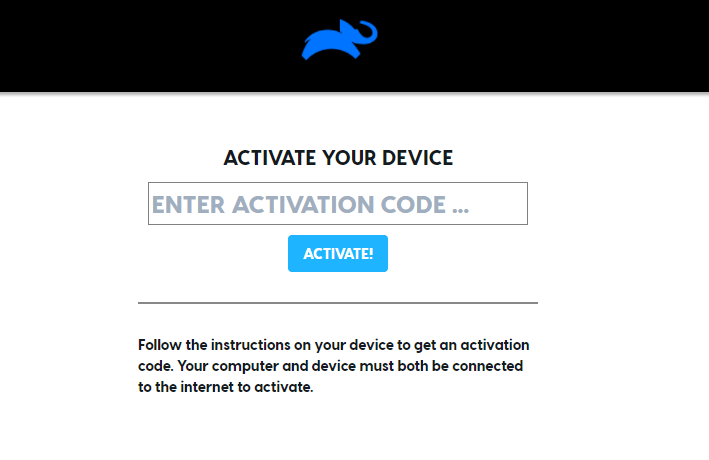
5. Choose your TV Provider and enter the required login details to sign in. Some of the popular TV providers that support Animal Planet GO are DirecTV, Dish, YouTube TV, Optimum, Hulu, Spectrum, and more.
6. Now, the Animal Planet Go app will be activated on your device. Launch the app and stream the wildlife videos on your device.
How to Download Animal Planet Go on Your Device
If you haven’t installed the Animal Planet Go app, refer to the steps below to install it on your device.
Roku
1. From the Roku home screen, click on the Streaming Channels option.
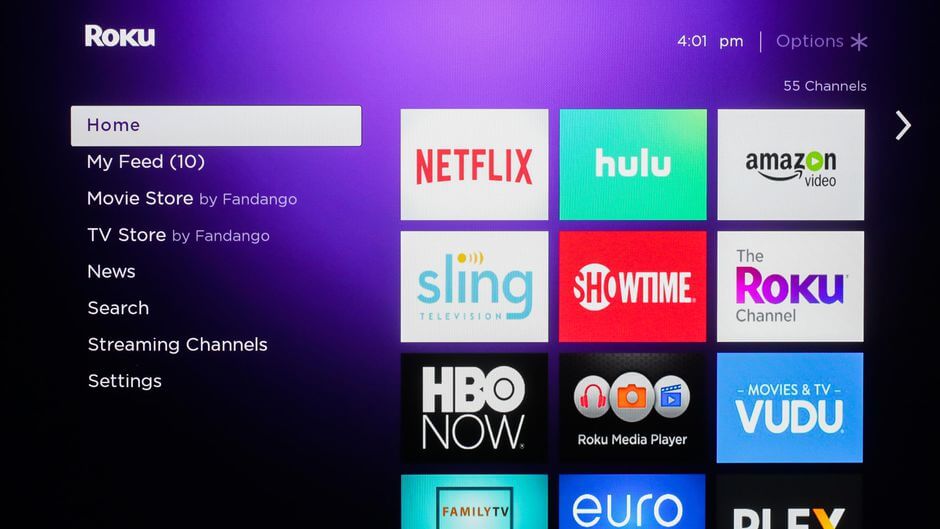
2. Scroll down and select the Search Channels button.
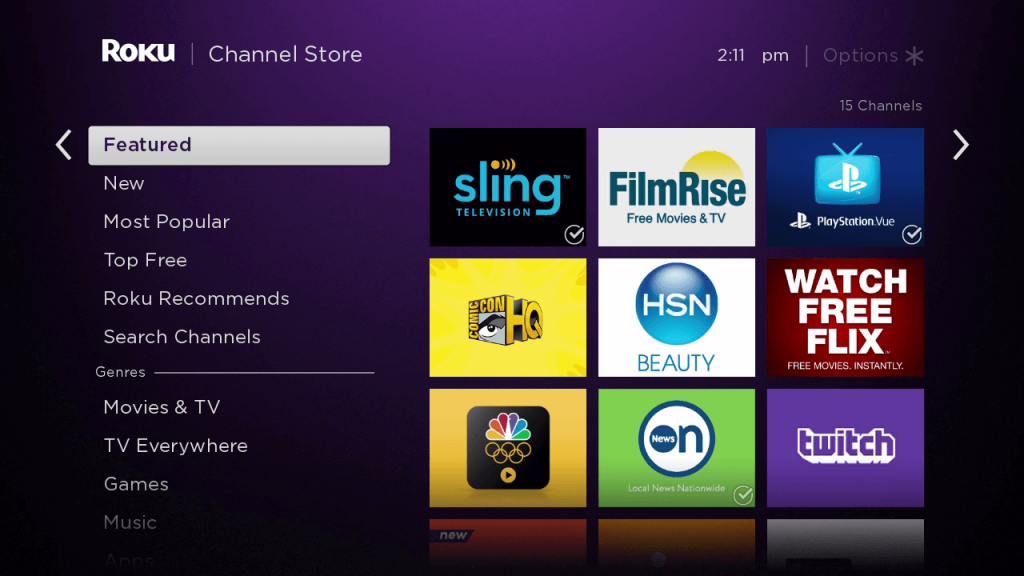
3. Enter Animal Planet GO in the search bar and select the app.
4. Click Add Channel to install the Animal Planet GO app on Roku.
5. Once the app gets installed, click OK in the prompt.
6. Then, tap Go to Channel to launch the app.
Firestick
1. Start your Firestick and go to the home screen.
2. Click on the Find icon and select the Search bar.
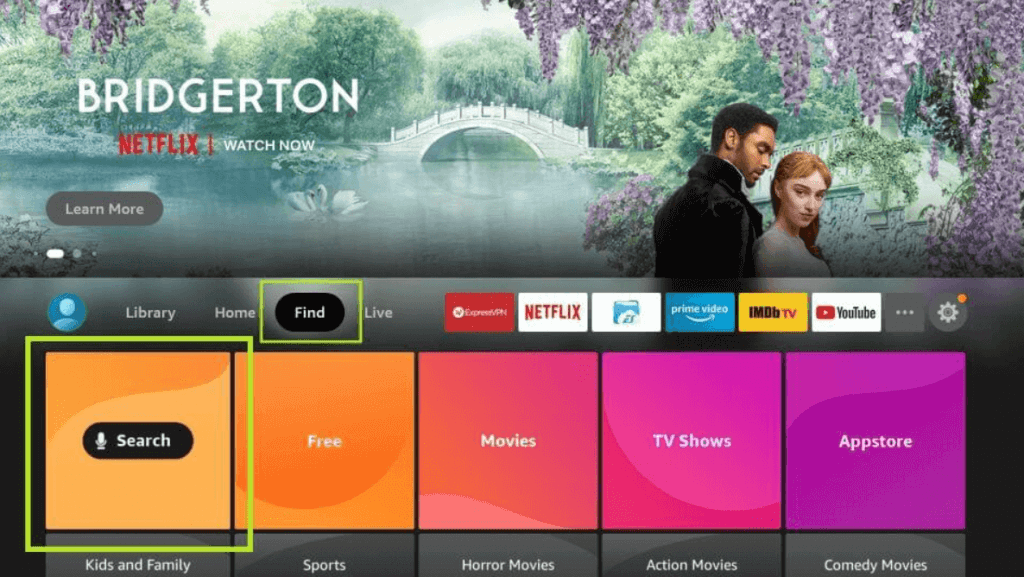
3. Using the on-screen keyboard, type Animal Planet and click the Search icon.
4. Pick the Animal Planet GO app from the results.
5. Next, click on Get or Download to install Animal Planet GO on Firestick.
6. After installing, click Open to launch the app.
Apple TV
1. Go to the App Store from the home screen.
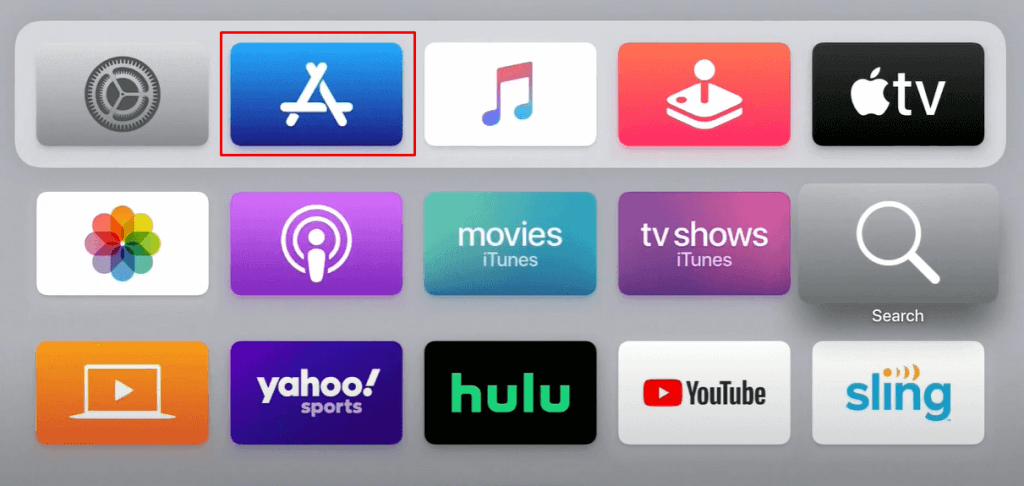
2. Tap the Search icon and type Animal Planet in the search box.
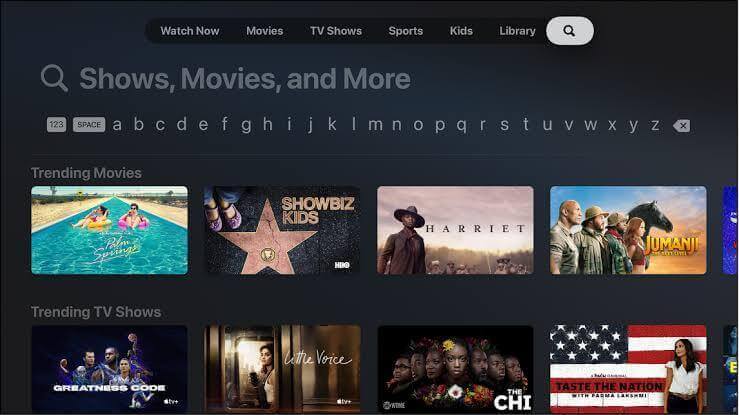
3. Select the Animal Planet GO app and choose Get to download the Animal Planet GO app.
4. Click Open to launch the Animal Planet GO app on Apple TV.
Android TV
1. Turn on your Android TV and connect it to the internet connection.
2. From the home screen, navigate to the Apps section.
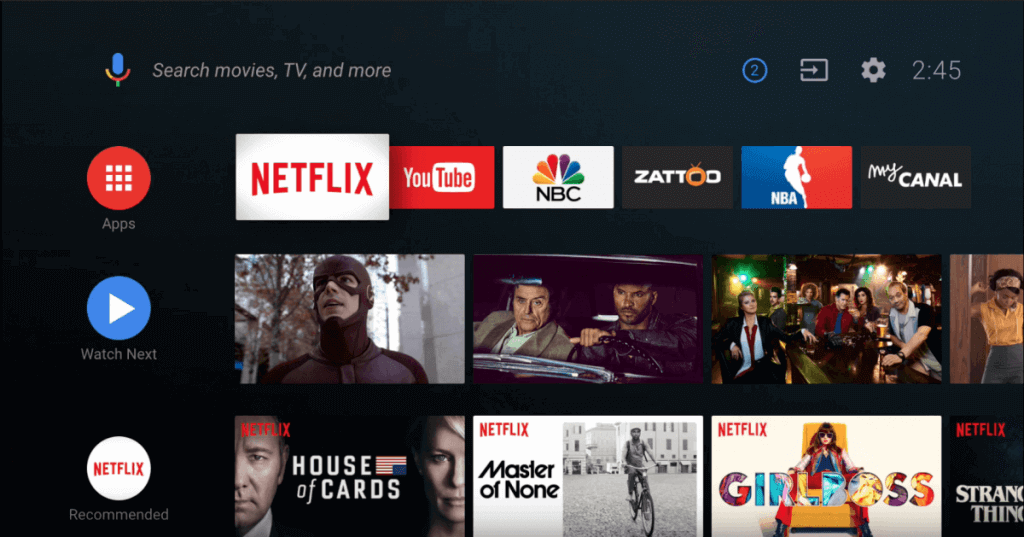
3. Open Google Play Store and tap the Search icon.
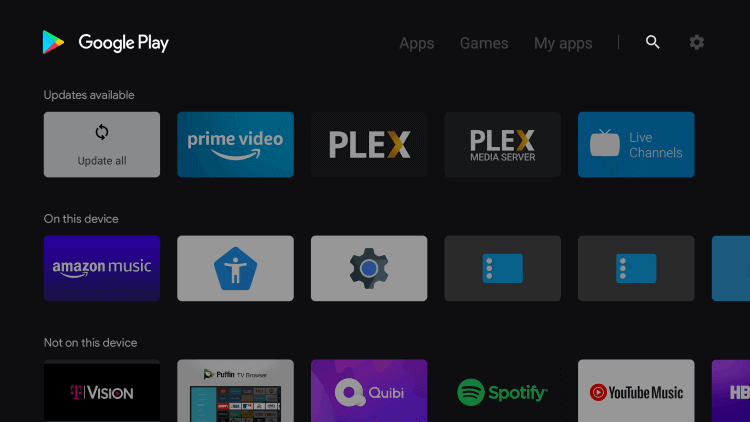
4. Search for the Animal Planet GO app and select it.
5. Then, click the Install button to install Animal Planet GO on Android TV.
6. Once installed, click Open to launch the app.
Samsung Smart TV
1. Turn On the Samsung Smart TV and press the Smart Hub button on the remote.
2. Select the Apps on the home screen and tap on the Magnifying Glass icon.
3. Enter Animal Planet in the search bar and choose the Animal Planet GO app.
4. Select Install to install Animal Planet GO on your Samsung Smart TV.
5. Then, click Open to launch the Animal Planet GO app.
Xbox
1. On the home screen, tap on the Store tab and select Apps in the Categories.
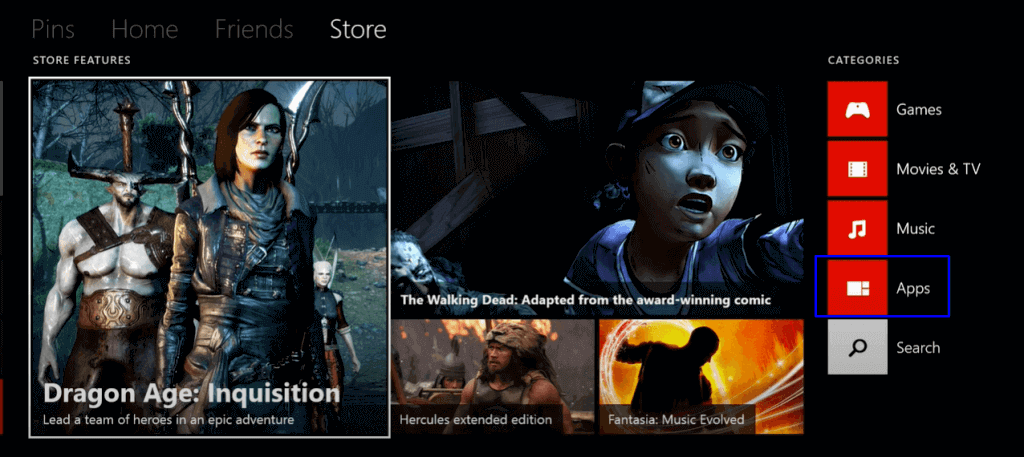
2. Choose Search Apps and type Animal Planet in the search.
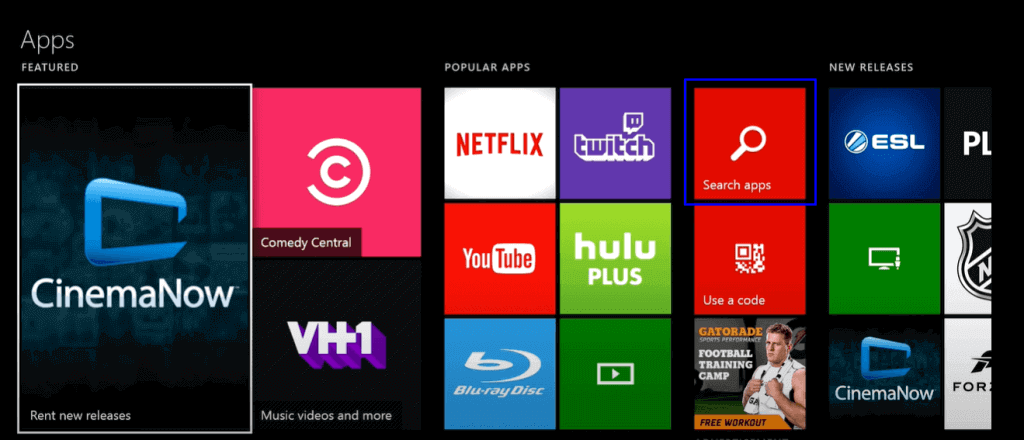
3. Select the Animal Planet GO app from the search results.
4. Then, Get it Free to install the Animal Planet GO app.
5. Next, tap on Confirm to launch the Animal Planet GO app.
Other Activation Guides:
- How to Activate Discovery Plus
- How to Activate HGTV
- How to Activate IDGO
- How to Activate Cooking Channel
FAQs
You can watch Animal Planet GO without cable using streaming services like Philo, Hulu, fuboTV, Vidgo, YouTube TV, and more.
Animal Planet GO is free with your Pay TV subscription.
Disclosure: If we like a product or service, we might refer them to our readers via an affiliate link, which means we may receive a referral commission from the sale if you buy the product that we recommended, read more about that in our affiliate disclosure.

