Nick Jr is a popular American television channel that offers thousands of educational and entertaining videos for children. It is the best option for preschoolers to learn. On Nick Jr, you can play educational games, videos, and cartoons. Further, the Nick Jr app gives auto instructions to make kids use it themselves. Nick Jr is free with your TV provider, and it is a cross-platform application. You can install and activate Nick Jr on various devices such as Apple TV, Roku, Firestick, and many more.
How to Activate Nick Jr on Streaming Devices
1. Open the Nick Jr app on your device.
2. You will receive the Nick Jr Activation Code on the TV screen.
Information Use !!
Concerned about online trackers and introducers tracing your internet activity? Or do you face geo-restrictions while streaming? Get NordVPN - the ultra-fast VPN trusted by millions, which is available at 69% off + 3 Months Extra. With the Double VPN, Split tunneling, and Custom DNS, you can experience internet freedom anytime, anywhere.

3. Next, visit the Nick Jr Activation Website (www.nickjr.com/activate) from your PC or smartphone.
4. Enter the Nick Jr Activation Code in the box provided and click on the Continue button to activate the Nick Jr app.
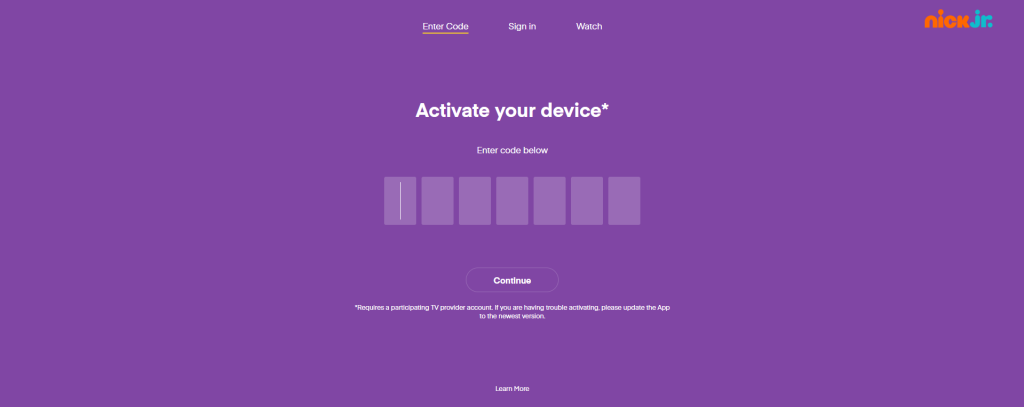
5. Then, login with your TV provider to complete the verification.
6. Now, the Nick Jr app on your device will be activated. Entertain your kid with all the Nick Jr videos.
How to Install Nick Jr
The Nick Jr app is available on streaming devices like the Fire TV, Roku, and Apple TV. In the case of gaming consoles, the app is available only on the Xbox. The app is not available for Smart TVs.
Roku
1. Connect your Roku to your TV and connect to your WiFi network.
2. Press the Home button to go to the home screen.
3. From there, tap the Streaming Channels option.

4. On the next screen, select the Search Channels tile.
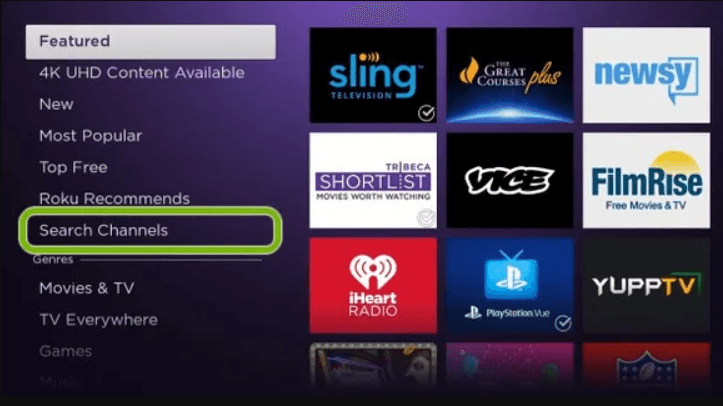
5. Next, enter Nick Jr with the virtual keyboard.
6. Select the app from the Kids and Family section of the channel store.
7. Click Add Channel to install Nick Jr on Roku.
8. Tap Go to Channel to launch the Nick Jr app on your Roku.
Firestick
1. Start your Firestick and navigate to the home screen.
2. Tap on the Find menu and select the Search option.
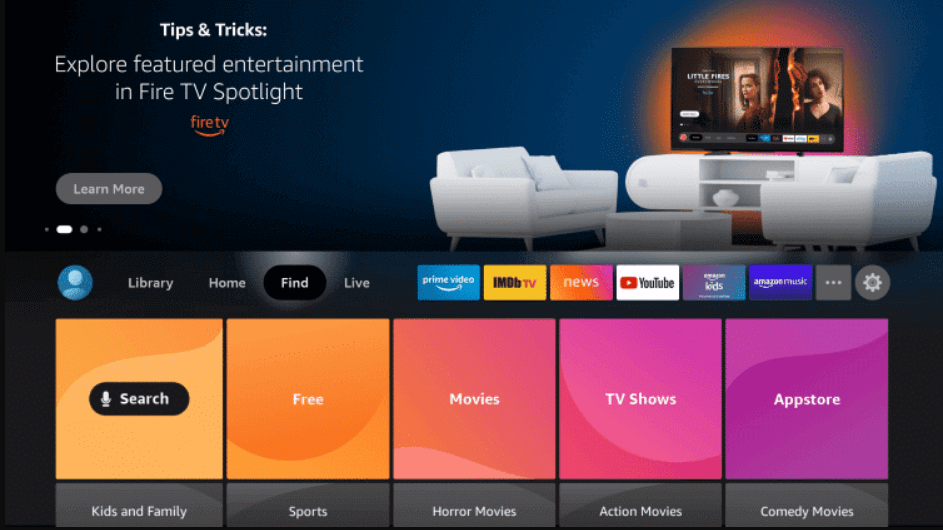
3. Type and search for the Nick Jr app using the on-screen keyboard.
4. Select the Nick Jr app from the search results.
5. On the next screen, click Get or Download to install Nick Jr on Firestick.
6. Once installed, click Open to launch the Nick Jr app.
Apple TV
1. Boot up your Apple TV and connect it to the internet connection.
2. Navigate to the home screen and launch the App Store.
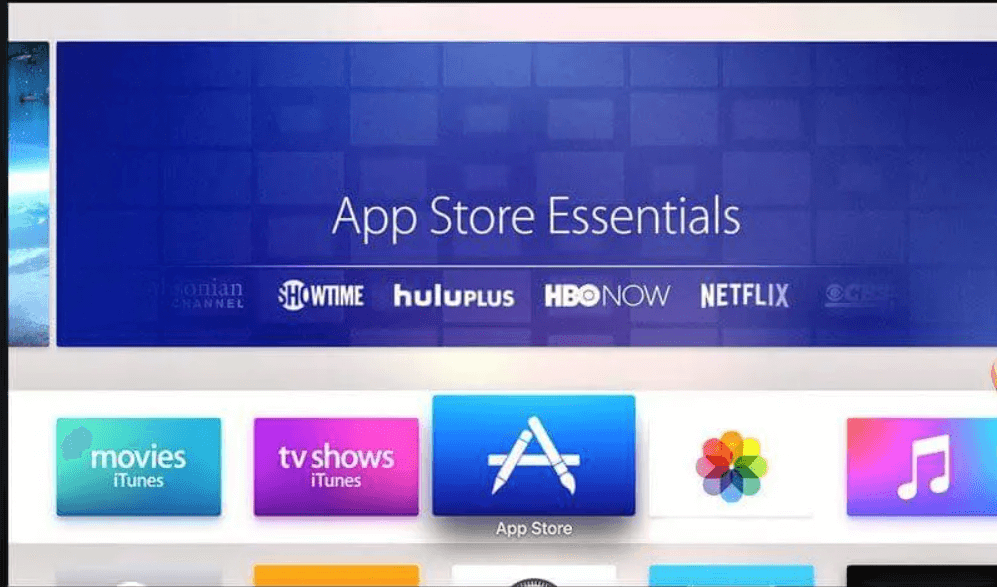
3. From the App Store, select the Search option.
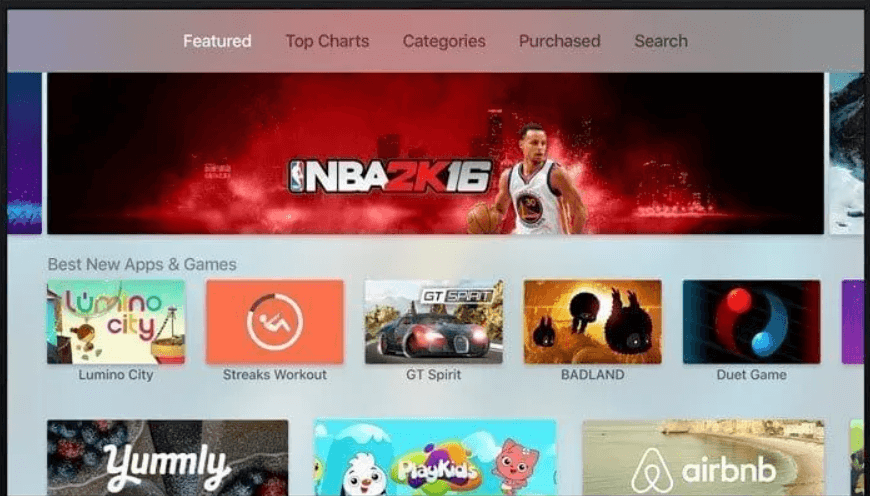
4. Browse for the Nick Jr app.
5. On the app’s overview page, click the Get button to install Nick Jr on Apple TV.
6. Launch the Nick Jr app and get the activation code.
Android TV
1. Switch on your Android TV and connect to a strong internet connection.
2. Click on the Apps tab.
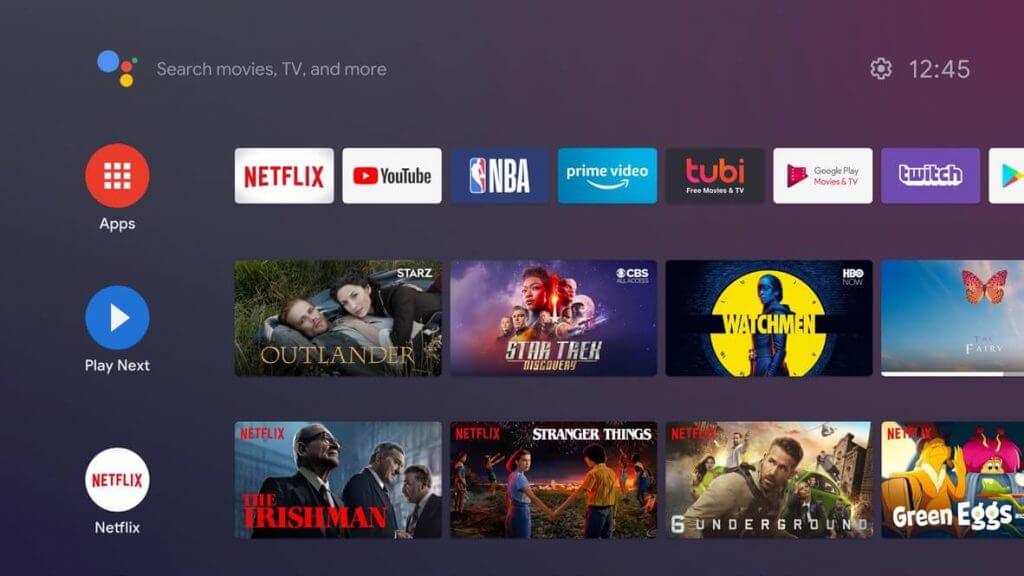
3. Open the Play Store and tap the Search icon from the right corner.
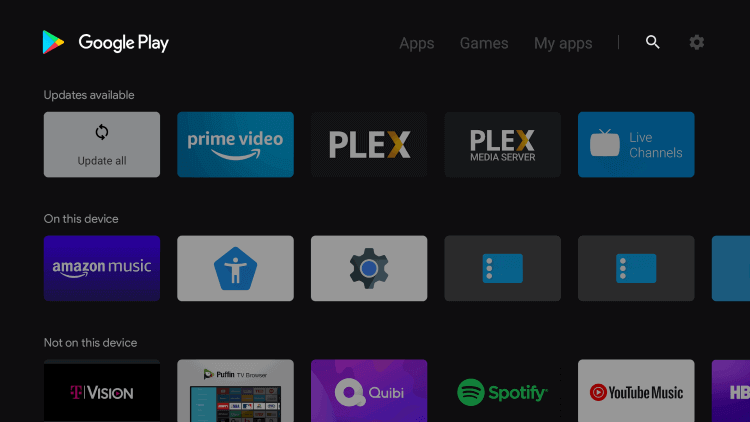
4. In the search bar, enter Nick Jr and tap the Search icon.
5. Choose the Nick Jr app from the list of apps.
6. Next, select the Install button to install Nick Jr on Android TV.
7. After the installation, tap Open to launch the app.
Xbox
1. Launch your Xbox and move to the home screen.
2. Go to the Store tab.
3. Click on the Apps button from the Categories section.
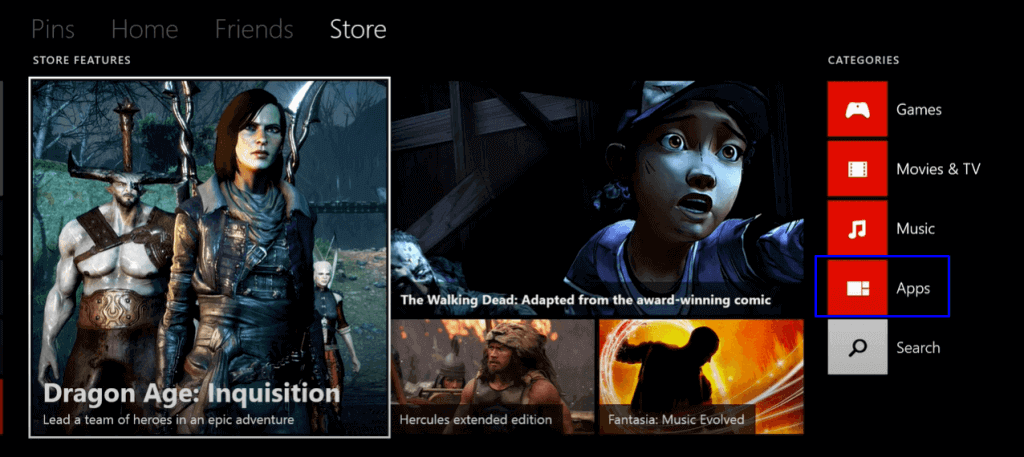
4. Choose Search Apps and type Nick Jr in the search field.
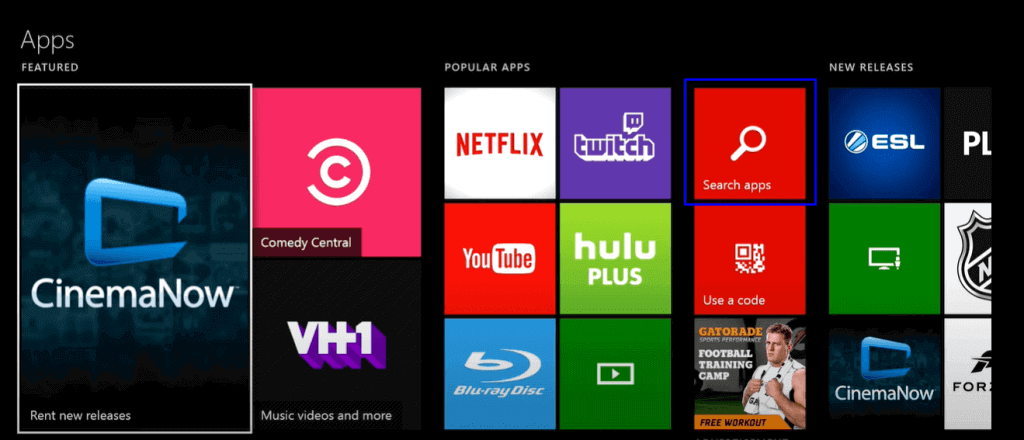
5. Select the Nick Jr app from the suggestions and select Get it Free to download Nick Jr on Xbox.
6. Then, tap Confirm and open the Nick Jr app on Xbox.
Nick Jr library includes puzzles, world lessons, moral stories, culture, language, and other values. If you want to give your kids the best entertainment with education, you should make them use the Nick Jr app. Kids will love the cartoon characters in all the videos.
Other Activate Guides
FAQs
By signing in with your TV provider, you can unlock all the video content in the Nick Jr app.
Disclosure: If we like a product or service, we might refer them to our readers via an affiliate link, which means we may receive a referral commission from the sale if you buy the product that we recommended, read more about that in our affiliate disclosure.

![How to Activate Nick Jr [All Devices] How to Activate Nick Jr](https://www.techfollows.com/wp-content/uploads/2022/02/How-to-Activate-Nick-Jr-1-768x433.png)