Pandora is a music streaming service that was founded by Jon Kraft and Tim Westergren. Pandora is a subscription-based service that streams music from various artists and genres. To access all the music content, you need to activate the Pandora app. The music streaming app allows you to customize playlists with your favorite songs based on which it suggests various songs.
Steps to Activate Pandora
[1] Open the Pandora app on your streaming device.
[2] Select New User.
Information Use !!
Concerned about online trackers and introducers tracing your internet activity? Or do you face geo-restrictions while streaming? Get NordVPN - the ultra-fast VPN trusted by millions, which is available at 69% off + 3 Months Extra. With the Double VPN, Split tunneling, and Custom DNS, you can experience internet freedom anytime, anywhere.

[3] The Pandora activation code will be displayed on your screen.
[4] Navigate to the Pandora Activation website (www.pandora.com/activate).
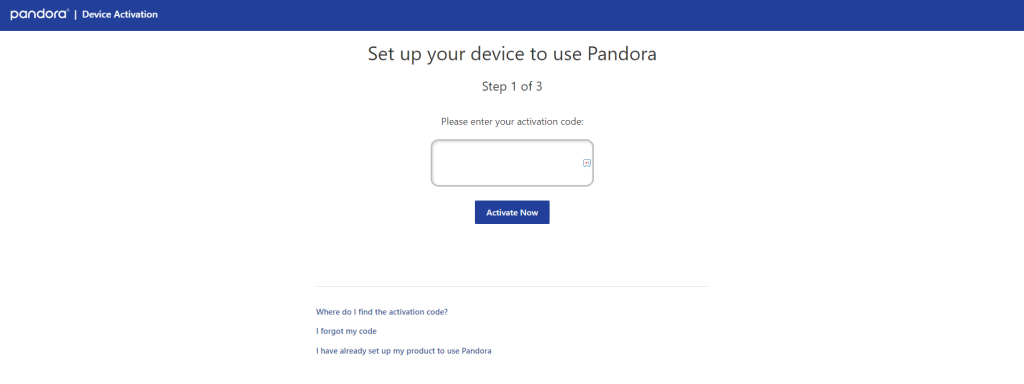
You can also use the activation link that is specified for your streaming device.
Roku Streaming Devices and Roku TVs: https://www.pandora.com/roku
LG Smart TV: https://www.pandora.com/lg
Samsung Smart TV: https://www.pandora.com/samsung
Vizio Smart TV: https://www.pandora.com/vizio
[5] Enter the Pandora activation code and click the Activate Now button.
[6] Then, sign in with your Pandora account to complete the activation.
[7] Now, the Pandora app will be activated. You can listen to your favorite music tracks.
How to Install Pandora App
The Pandora music app is available on streaming devices like Firestick, Apple TV, and Roku. In TVs, you can install the app on LG Smart TVs, Vizio Smart TVs, Samsung Smart TVs, and Android TVs. For gaming consoles, the app is available only on Xbox consoles.
Apple TV
[1] Go to the App Store on your Apple TV.
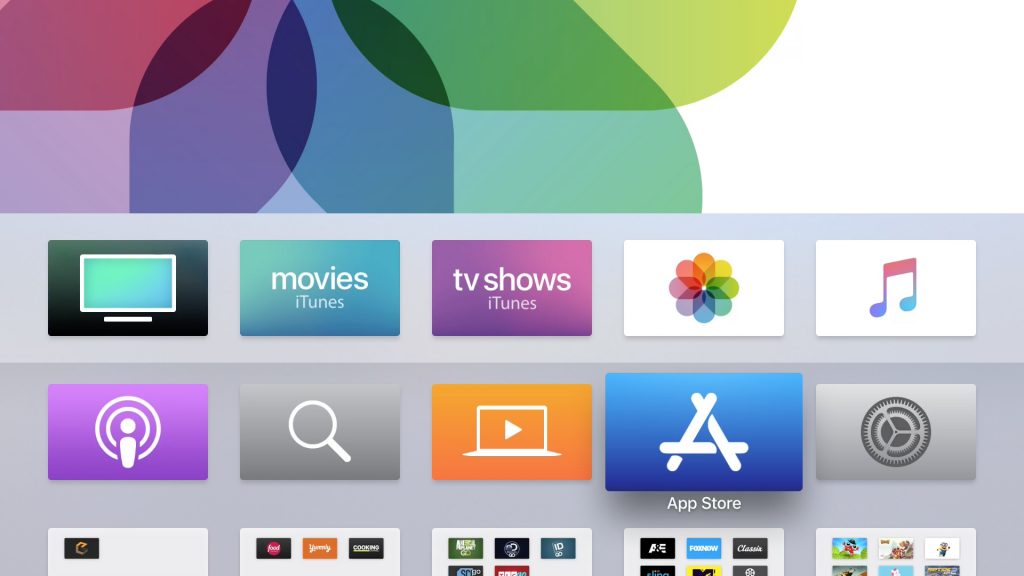
[2] Using the search bar at the top, search for Pandora.
[3] Click Get and choose Install.
[4] Open the Pandora app.
[5] Click the Open button.
[6] Now, the activation code will be generated.
Roku TV
[1] Connect your Roku device to the internet.
[2] In the Roku Home Screen, click the Streaming Channels option.
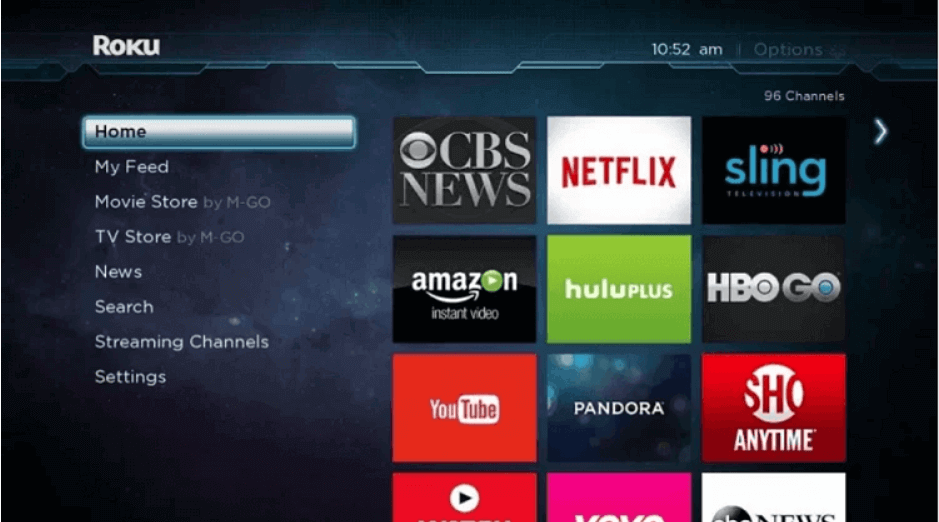
[3] Now, the Roku Channel Store will appear.
[4] Click Search Channels and search for Pandora.
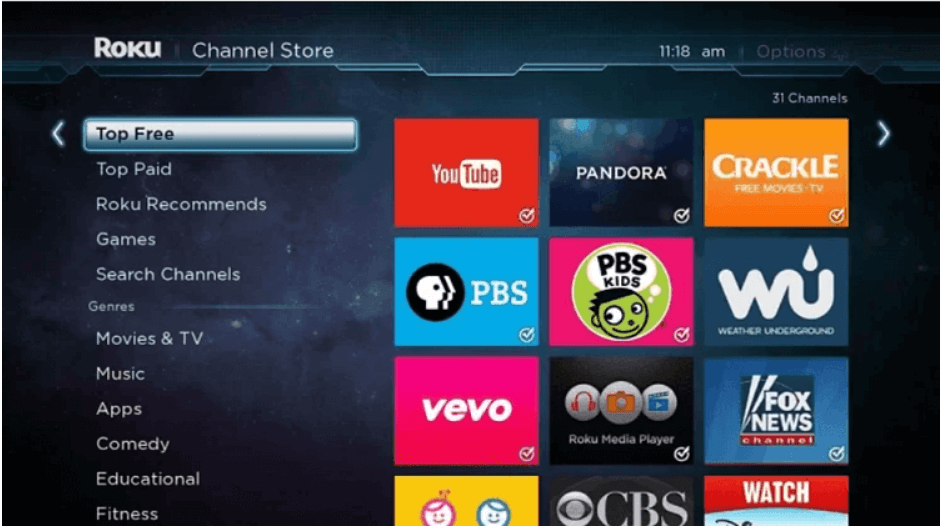
[5] From the list of results displayed, click Pandora.
[6] Click Add Channel.
[7] Then, tap the Go to Channel button to open the Pandora app.
Amazon Firestick
[1] Click on the Home button on your Fire TV remote.
[2] Click the Search icon and search for the Pandora app. For the new Fire OS, go to the Find menu and choose the Search tile.

[3] From the search results, click on the Pandora app.
[4] Click on the Install button.
[5] Now, click Open to launch the app.
[6] You will get the activation code.
Android TV
[1] Turn on your Android TV and choose the Apps tab.
[2] Navigate to the Google Play Store and choose the Search icon.
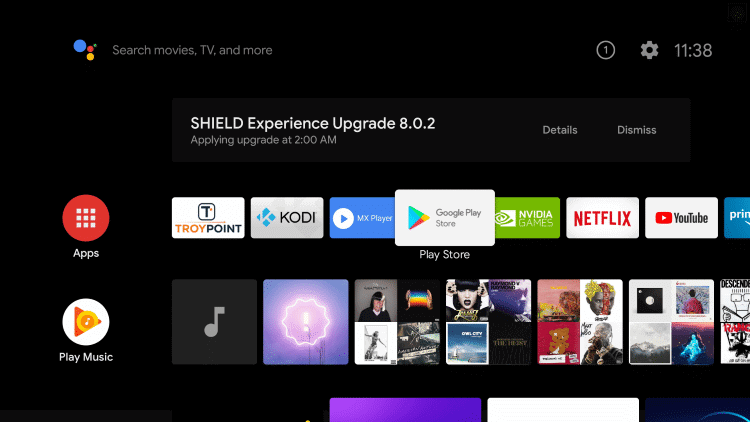
[3] Search for the Pandora app by clicking on the search icon.
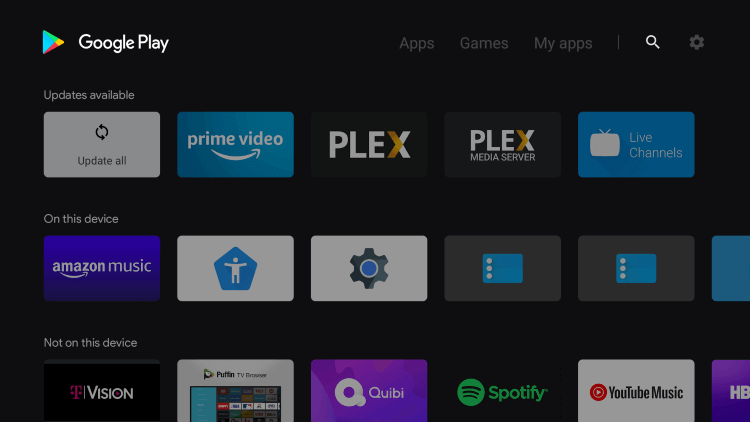
[4] Click Install to install Pandora on the Android TV.
[5] Select Open to launch the app.
[6] You will get the activation code to activate your Pandora app.
Samsung SmartTV
[1] Go to the Apps section of your Samsung TV.
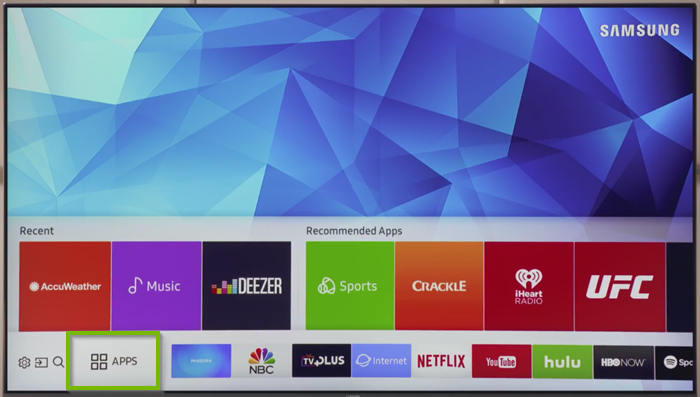
[2] In the Search field, search for the Pandora app.
[3] Select the Pandora app from the results displayed.
[4] Click the Install button to get the app on your Samsung TV.
[5] Once the installation is complete, the Pandora app will be displayed in your Apps section.
[6] Then, tap the Open button to launch the app.
LG Smart TV
[1] Click the LG Content Store icon to open it.

[2] Click the Search icon.
[3] Search for the Pandora app using the search bar.
[4] Click the Pandora app from the search results and click Install.
[5] You can open the Pandora app to get the activation code.
Vizio Smart TV
[1] Turn on your Vizio Smart TV.
[2] Head over to the App Store.
[3] Search for Pandora using the search bar.
[4] Click Add to Home option to install the app.
[5] Launch the Pandora app once the installation is completed.
[6] You are now ready to activate Pandora on your VIZIO Smart TV.
Xbox One
[1] Visit the Store section on your Xbox console.
[2] Head to the Apps section in the Categories menu.
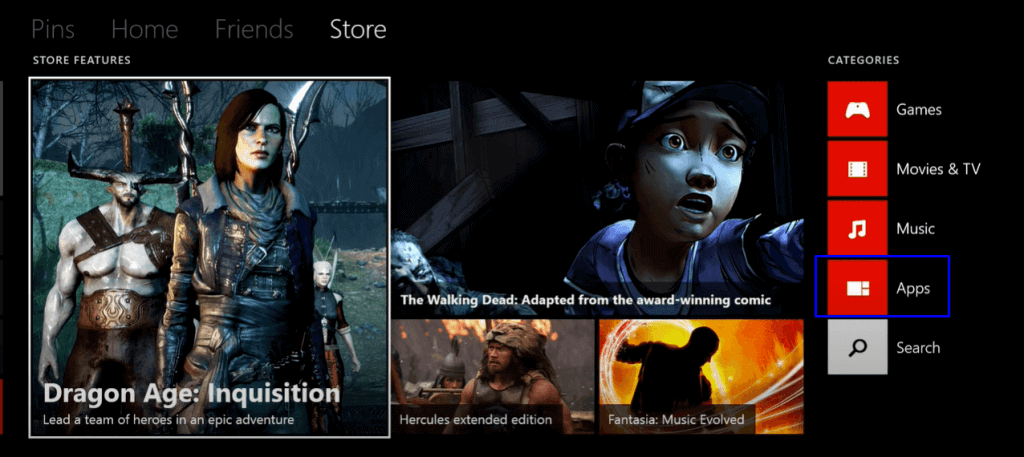
[3] Click the Search icon and search for the Pandora app.
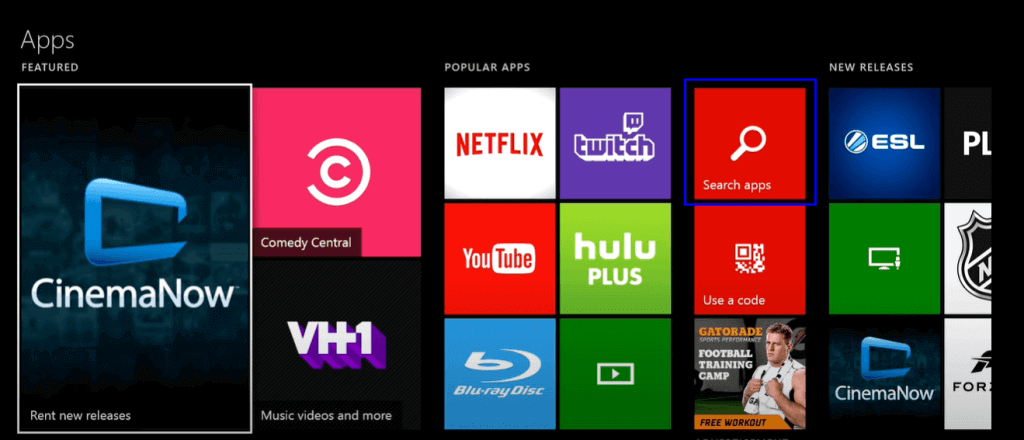
[3] From the list of results displayed, click the Pandora app.
[4] Open the Pandora app once the installation is complete.
[5] You are now ready to activate Pandora on your Xbox.
Subscription
Pandora’s subscription costs $4.99 per month (Pandora Plus) and $9.99 per month (Pandora Premium). The difference between the two plans is that you can create and share playlists in Pandora Premium.
Other Activation Guides
FAQs
Subscribe to Pandora Plus and activate the Pandora app on your device to get premium access.
Disclosure: If we like a product or service, we might refer them to our readers via an affiliate link, which means we may receive a referral commission from the sale if you buy the product that we recommended, read more about that in our affiliate disclosure.

