The Special Broadcasting Service [SBS] is an Australian public broadcasting service that has a dedicated streaming app called SBS On Demand. This app focuses on offering multilingual and multicultural content. In the SBS On Demand app, you will get access to plenty of TV channels, movies, TV shows, sports, etc. All the content on this app can be streamed for free with ads. SBS On Demand is compatible with different streaming devices and Smart TVs. Make sure to activate the SBS On Demand app after installing it on your device.

How to Activate SBS On Demand on Your Device
1: Open the SBS On Demand app on your device and note down the 6-digit activation code displayed on the TV screen.
2: Launch a web browser on your PC and go to the SBS On Demand activation website (sbs.com.au/activate).
Information Use !!
Concerned about online trackers and introducers tracing your internet activity? Or do you face geo-restrictions while streaming? Get NordVPN - the ultra-fast VPN trusted by millions, which is available at 69% off + 3 Months Extra. With the Double VPN, Split tunneling, and Custom DNS, you can experience internet freedom anytime, anywhere.

3: Enter the activation code and click the Next button.
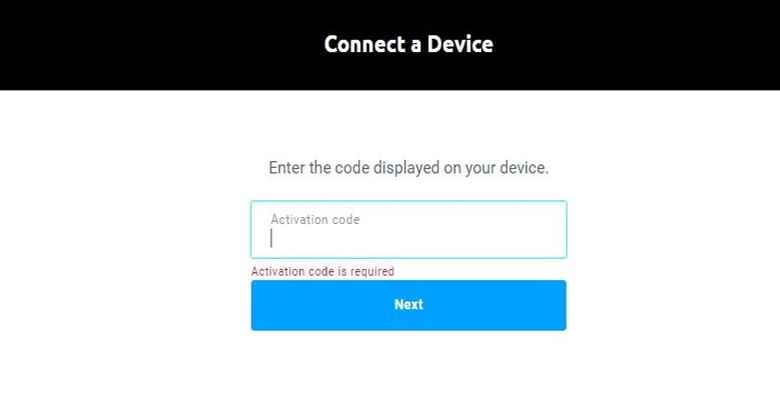
4: Sign In to your SBS On Demand account using the required login details.
5: Once activated, relaunch the app on your device and stream your favorite TV channel.
How to Install SBS On Demand on Streaming Devices and Smart TVs
If you haven’t downloaded the app, refer to the steps given below to install the SBS On Demand app on your streaming device or Smart TV.
Firestick
[1] Navigate to the Find icon and click the Search bar.
[2] Type SBS On Demand in the search box.
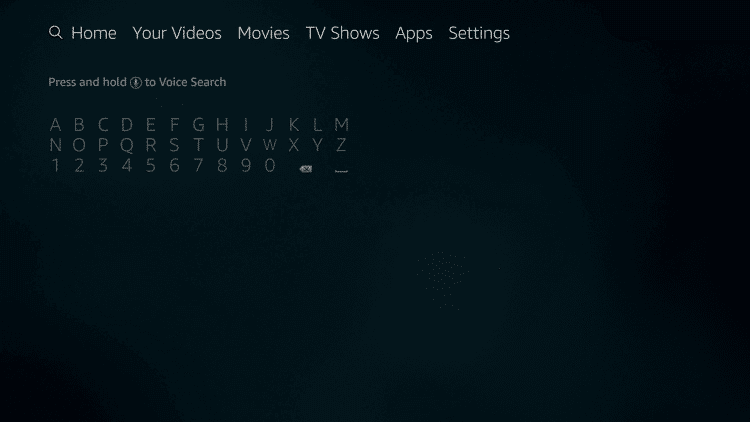
[3] Select the SBS On Demand app from the list of apps.
[4] Click on the Download icon.
[5] Now, the SBS on-demand app will be installed on your Fire TV Stick.
Apple TV
[1] From the home screen of Apple TV, open the App Store.
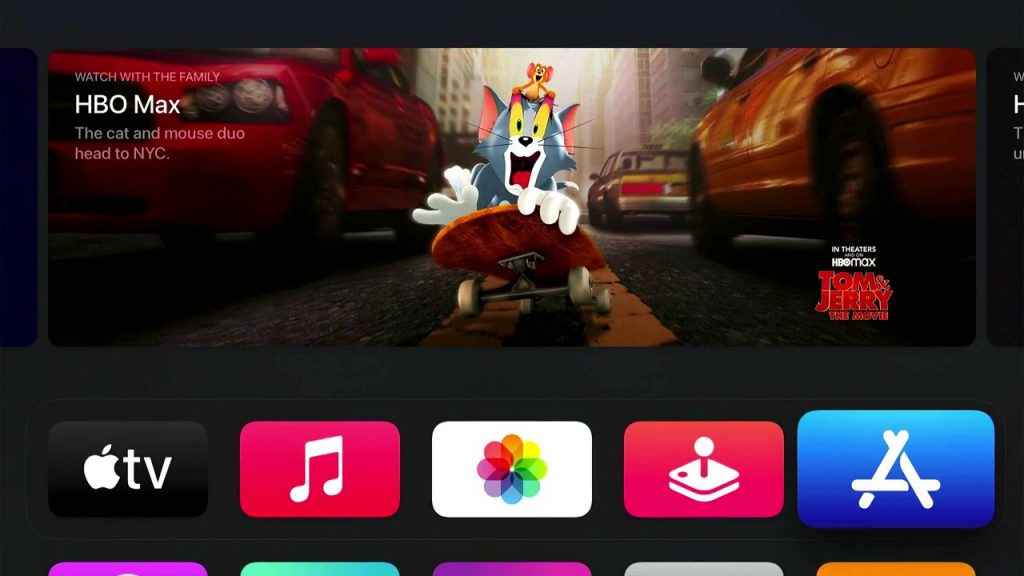
[2] Click on the Search icon.
[3] Enter SBS On Demand in the search box.
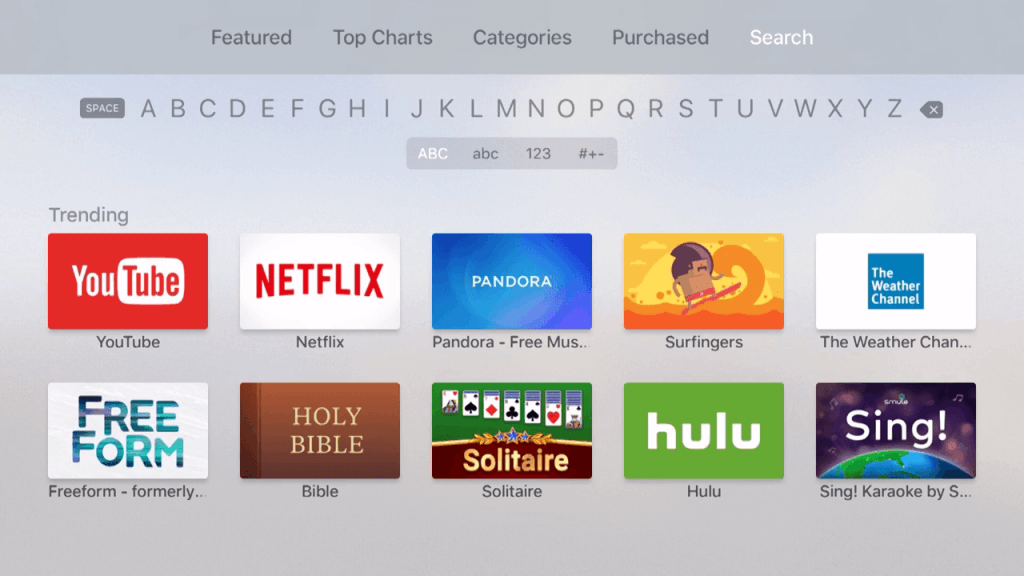
[4] Click on the Get icon.
[5] Then, tap Open to launch the SBS On Demand app on your Apple TV.
Android TV
{1} Navigate to the home screen on your TV.
{2} Launch the Google Play Store and search for SBS On Demand.
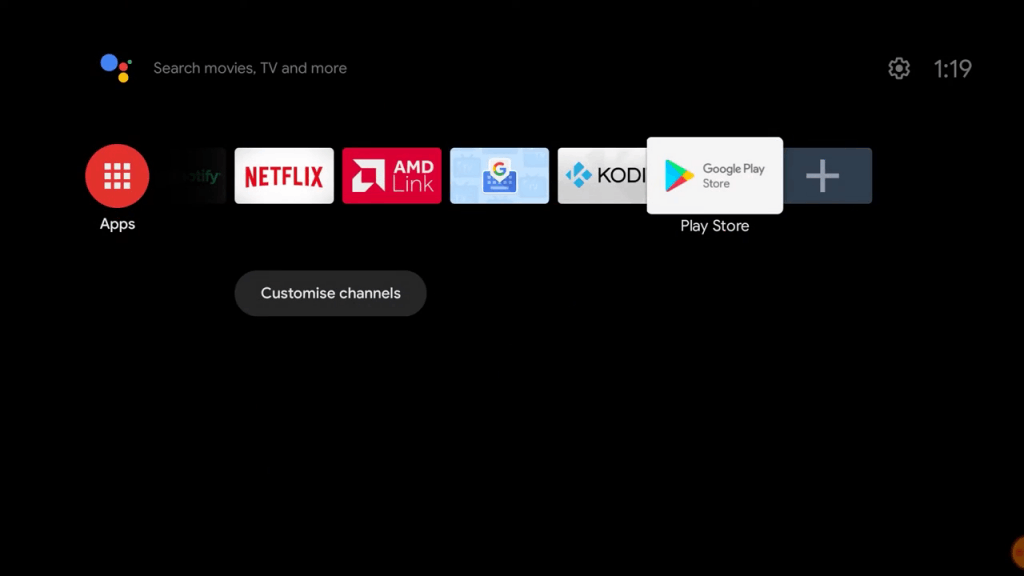
{3} Select the SBS On Demand app and click on the Install button.
{4} Open the SBS On Demand app to get the activation code.
Samsung Smart TV
[1] Press the Smart Hub button on the Samsung TV Remote.
[2] Head to the Apps section, and type SBS On Demand on the search bar.
[3] Choose the SBS On Demand app from the list of apps.
[4] Select the Install button to begin the downloading process.
[5] Then, open the SBS On Demand app on your TV.
LG Smart TV
[1] Open the LG Content Store on your TV.
[2] Go to the Search option and search for the SBS On Demand app.
[3] Select the SBS On Demand app and click the Install button.
[4] Then, tap OK to launch the SBS On Demand app.
Other Activation Guides:
FAQs:
Launch the SBS On Demand app on your TV and get the code. Enter the code in the SBS activation webpage to activate it.
Yes. You can access all the content of SBS On Demand for free.
Disclosure: If we like a product or service, we might refer them to our readers via an affiliate link, which means we may receive a referral commission from the sale if you buy the product that we recommended, read more about that in our affiliate disclosure.

