Willow is a Cricket-focused streaming platform based in the United States. It covers all cricket-playing nation’s matches, including international and domestic league matches. Willow is available as a susbcription platform and can be accessed through TV Providers. If you have installed Willow TV on your Smart TV or streaming device, you must activate it to stream the desired matches.

How to Activate Willow on Streaming Devices and Smart TV
1. Open the Willow app to get the activation code.
2. Visit the Willow activation website – willow.tv/activate_mvpd.
Information Use !!
Concerned about online trackers and introducers tracing your internet activity? Or do you face geo-restrictions while streaming? Get NordVPN - the ultra-fast VPN trusted by millions, which is available at 69% off + 3 Months Extra. With the Double VPN, Split tunneling, and Custom DNS, you can experience internet freedom anytime, anywhere.

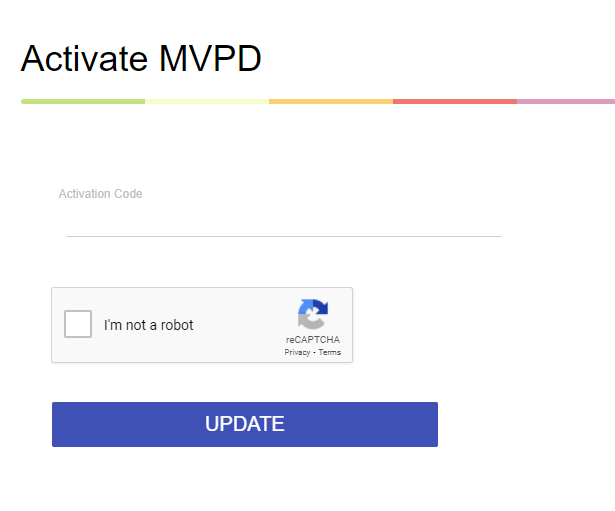
3. Enter the Willow code, tick mark I’m not a robot box, and complete the activation process by clicking the Update button.
4. Once you activate Willow, you can watch all the matches on the application.
How to Download Willow on All Devices
Refer to the installation guide below to download Willow on your Smart TV or Streaming device.
Apple TV
1. Launch the App Store on your Apple TV home screen.
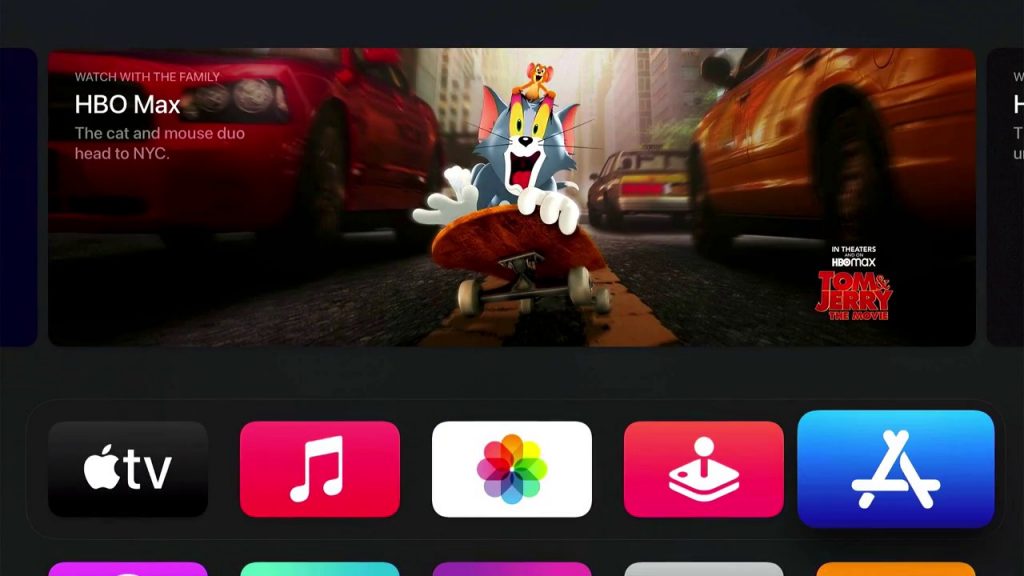
2. Go to Search and type Willow.
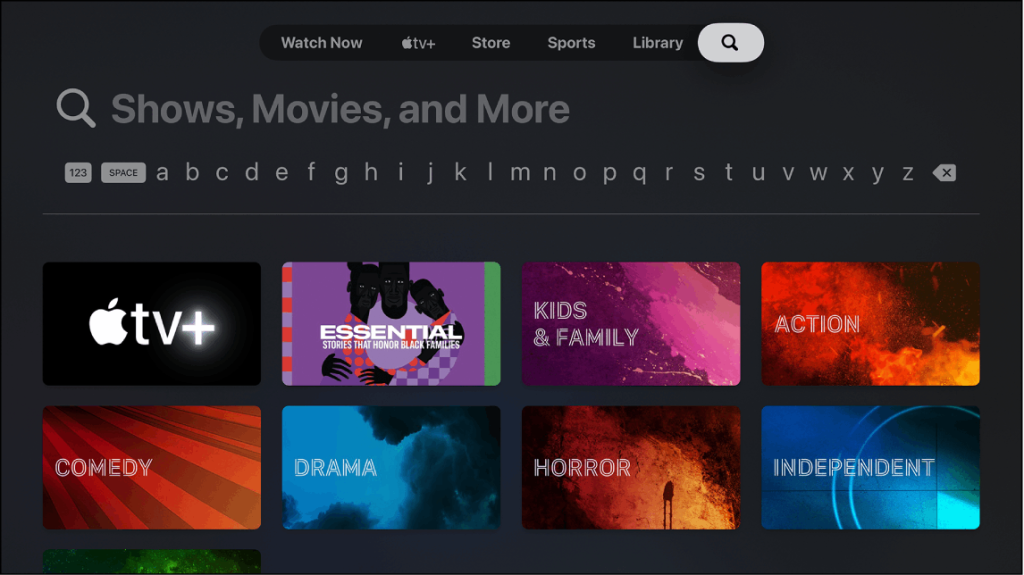
3. Select the Willow app.
4. Click the Get button to install the Willow app on Apple TV.
5. Open the Willow app to get the activation code.
Roku
1. Select Streaming Channels from the menu bar.
2. Go to Search Channels and search for the Willow app.
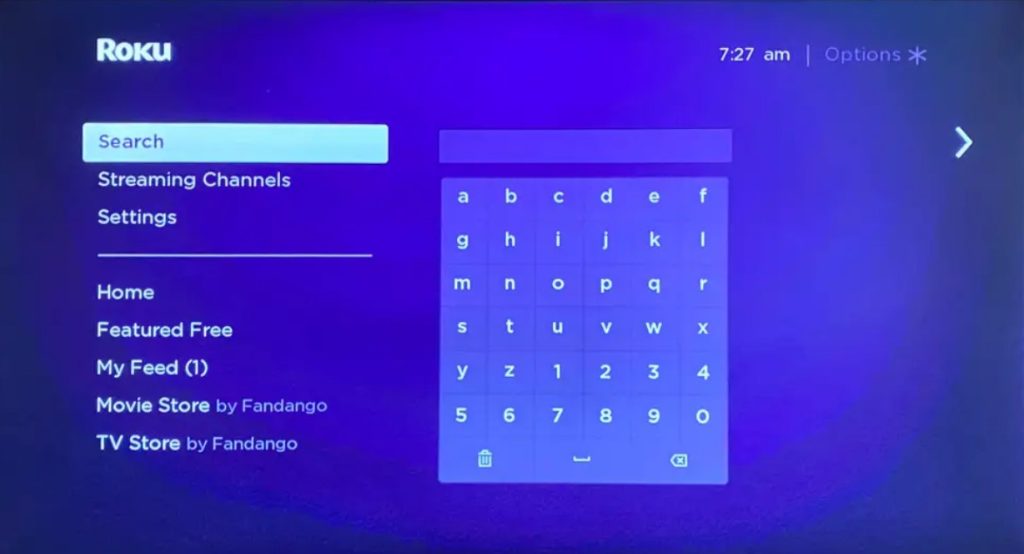
3. Now, select the Willow app and click on Add Channel.
4. Finally, click Go To Channel to open the Willow app.
Amazon Fire TV
1. Launch your Firestick and wait for the Homepage to load up.
2. On the homepage, select Search and go to Find.
3. Type Willow in the search box.
4. Click the Willow app.
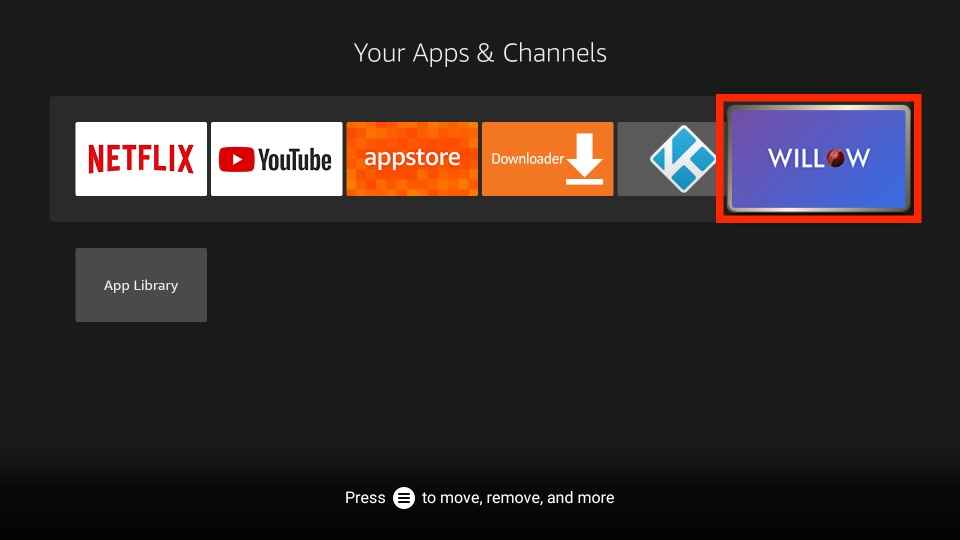
5. Click the Get or Download button to install the Willow app.
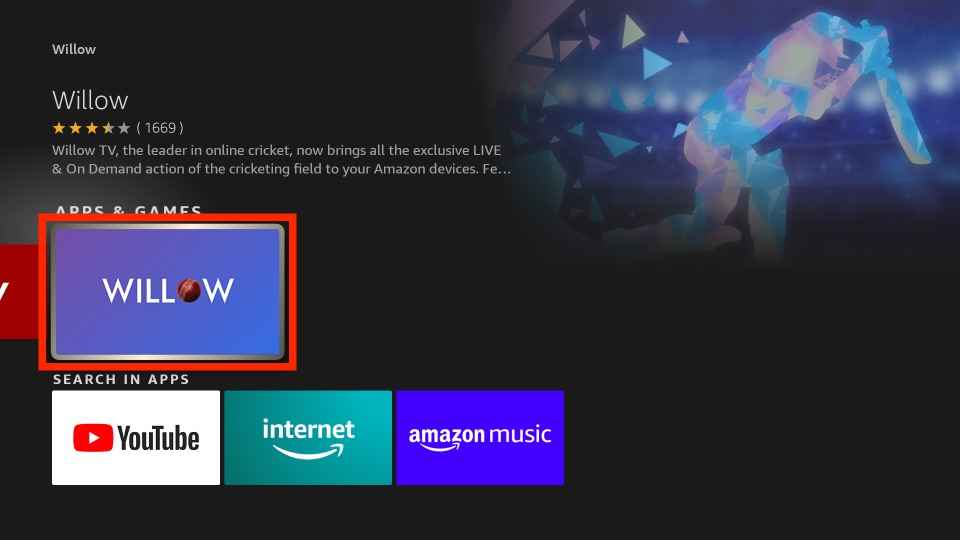
6. At last, click Open to run the Willow app on Fire TV.
Android TV
1. Go to the home screen on your Android TV.
2. Launch the Google Play Store app.
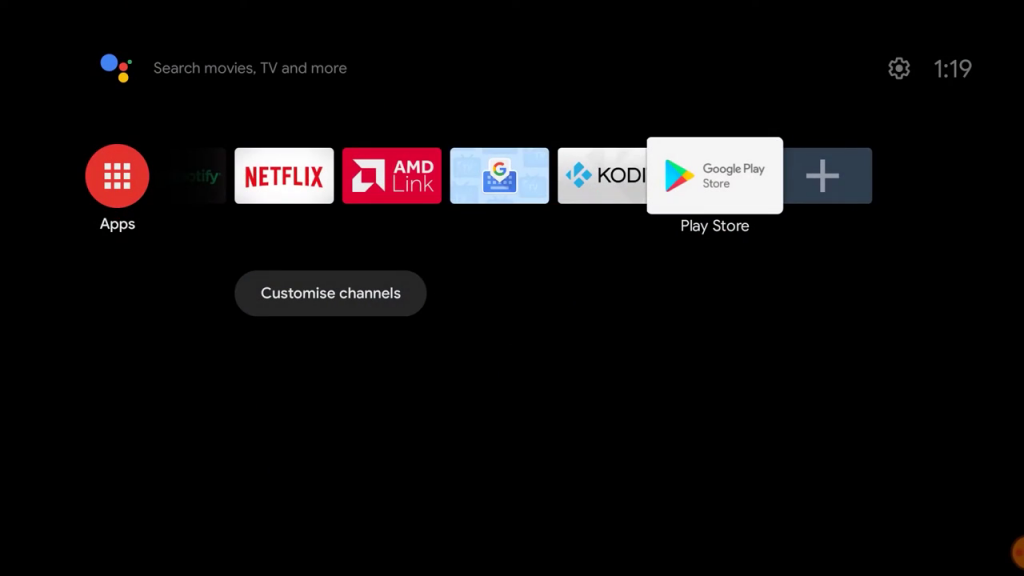
3. Search for the Willow app.
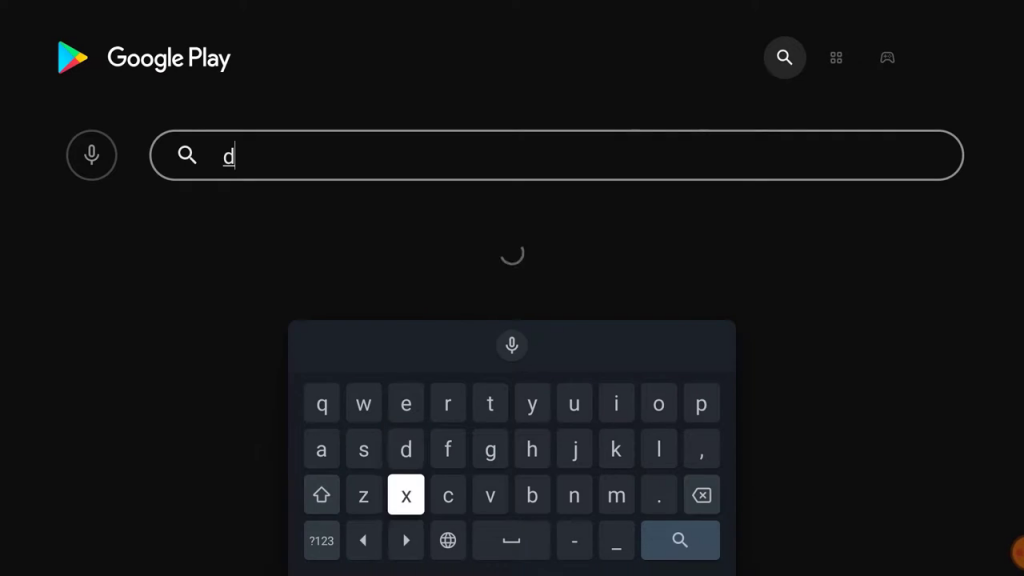
5. Select the Willow app and tap the Install button.
6. Open the Willow app to get the activation code.
Samsung Smart TV
1. Open the main menu and click on the Samsung Apps icon.
2. Type Willow in the Search box and click on the Willow app.
3. Then, click on the Install button.
4. Now, the Willow app will be installed on your Samsung Smart TV.
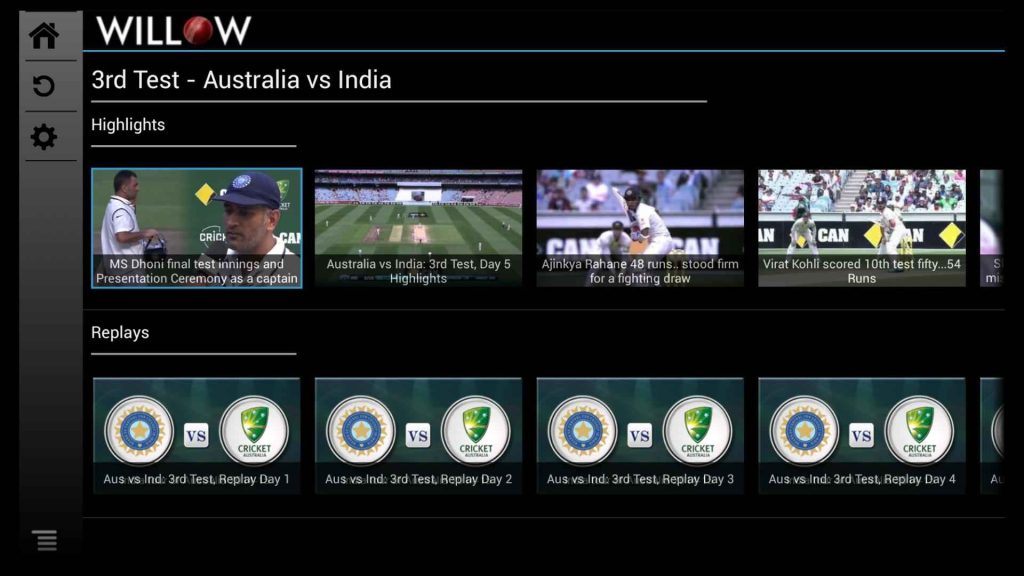
Xbox
1. Go to the Store menu and choose Apps from the Categories list.
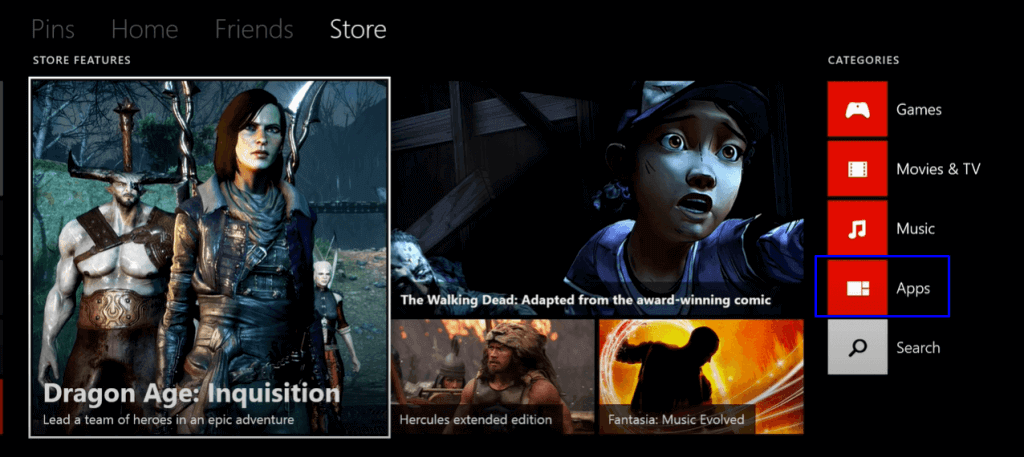
2. Click the Search for Apps button and search for the Willow app.
3. Select the Willow app from the results.
4. Install the Willow app and open it to get the activation code.

Other Activation Guides
- How to Activate ESPN.
- How to Activate FOX Sports.
- How to Activate beIN Sports Channel.
- How to Activate Sky Sports.
FAQs
No. Unfortunately, Willow TV doesn’t have a free trial. Therefore, you must subscribe to the platform to use.
The Willow Premium subscription costs USD $9.99/month and yearly $69.99.
Willow TV isn’t available on wide streaming services. Currently, you can find Willow TV only on Sling TV.
Disclosure: If we like a product or service, we might refer them to our readers via an affiliate link, which means we may receive a referral commission from the sale if you buy the product that we recommended, read more about that in our affiliate disclosure.

