Facebook rolled out its Tinder-like dating platform called Facebook Dating. On the platform, you can find matches using your Facebook account. With your Facebook account, you can make connections according to your interests, your community, and recommended prospective lovers. Activate the dating profile on your Facebook account and start finding the best matches.

How to Activate Facebook Dating
To activate Facebook Dating, you need to have a Facebook account that is 30+ days older. As of now, the dating feature on Facebook is available only on the Android and iOS apps. You can’t access the dating feature on the Facebook website. So, make sure that your Facebook app is updated to its latest version. If not, update the Facebook app from the Play Store or App Store.
1: Open your Facebook app and tap on the horizontal lines (menu).
Information Use !!
Concerned about online trackers and introducers tracing your internet activity? Or do you face geo-restrictions while streaming? Get NordVPN - the ultra-fast VPN trusted by millions, which is available at 69% off + 3 Months Extra. With the Double VPN, Split tunneling, and Custom DNS, you can experience internet freedom anytime, anywhere.

2: Go to Dating and tap on it to launch.
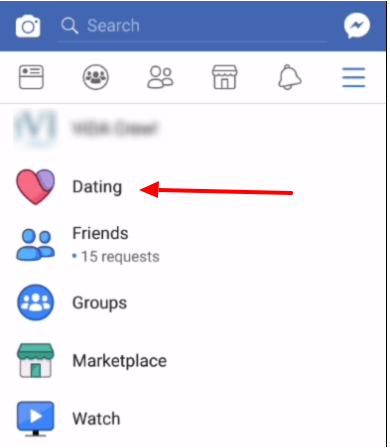
3: Click on the Get Started to create a dating profile.
4: Then, follow the on-screen prompts to complete your dating profile.
5: Most of the personal details will be extracted from your Facebook profile. If you want to change anything, tap the Pencil icon to change it. Tap the X icon to hide the specific detail from your dating profile.
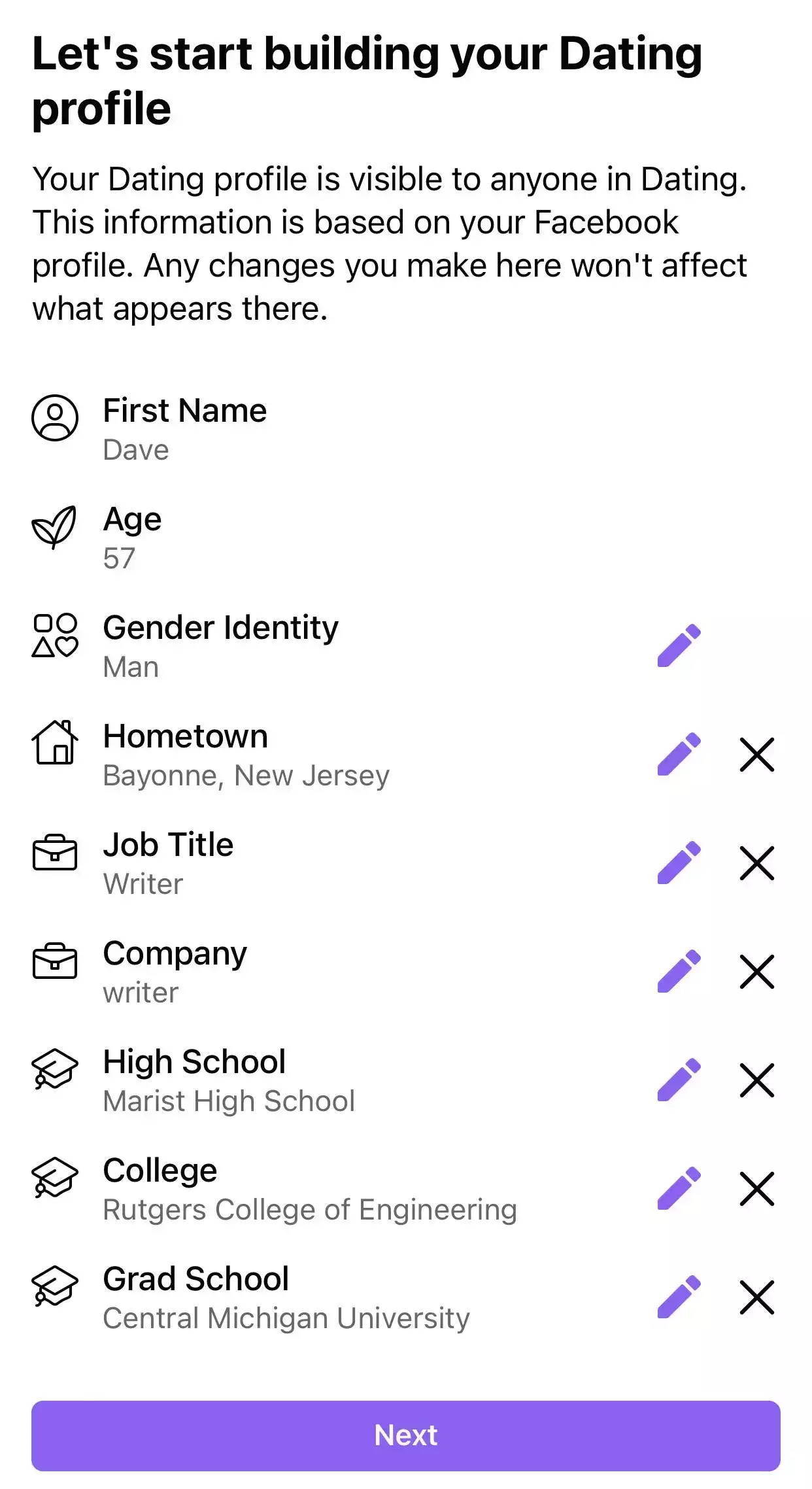
6: When it is done, tap the Confirm button.
How to Use Facebook Dating
If you’re an amateur in the Facebook Dating app, then you should probably know all the features and its usage to access it well. Let’s check out step by step how to use it properly.
1: At the top of the Facebook Dating homepage, you’ll see three buttons: Profile, Liked, and Matches to connect easily. There is also a Settings icon at the top right corner of the page.
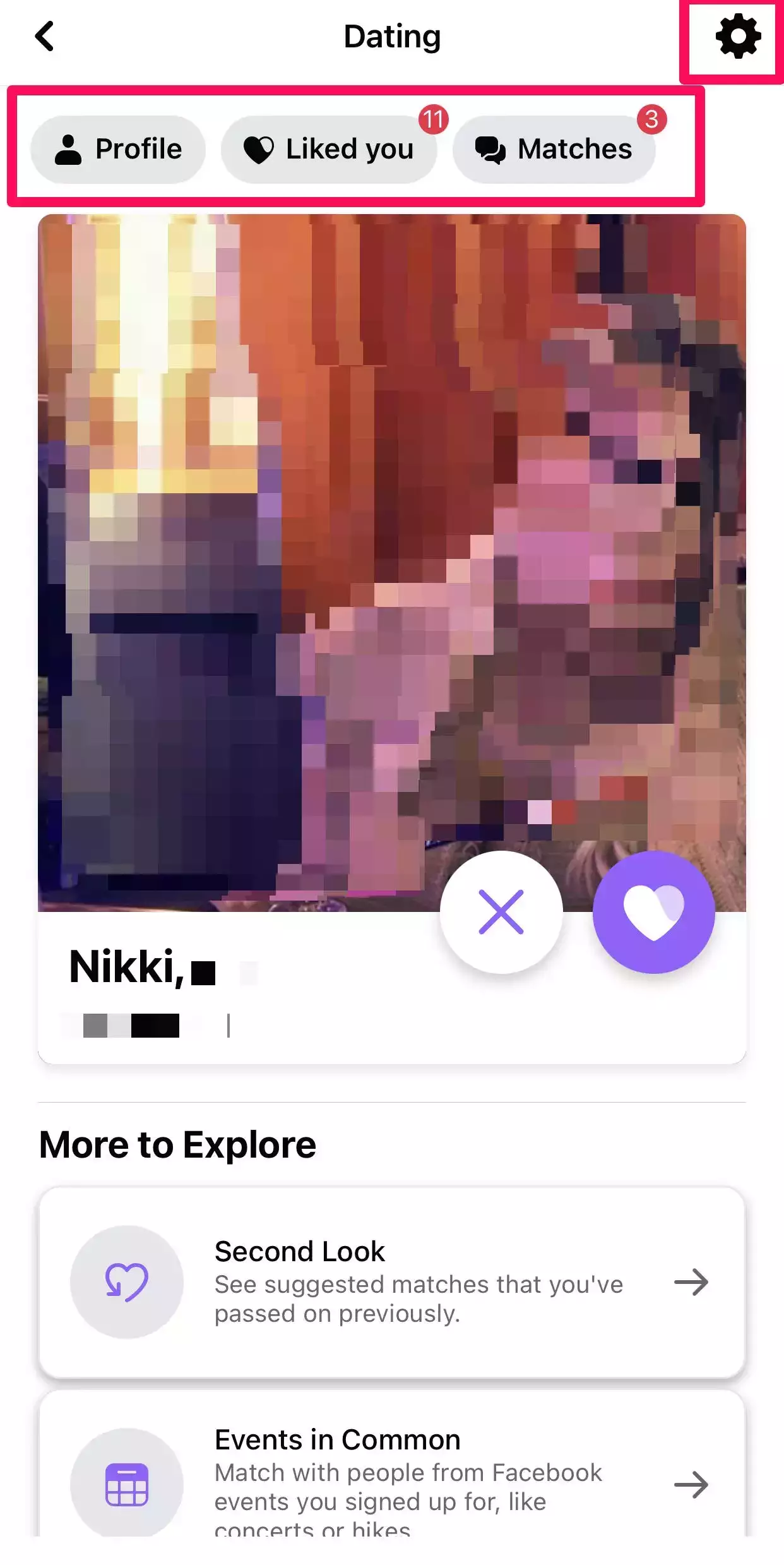
- Profile – This option lets you customize your profile by adding and editing photos, descriptions about yourself, hobbies, interests, and more.
- Liked You – This shows you the person liked you, you can either like back or dismiss it. If you like back their profile, it shows a match.
- Matches – After liking each other, you can initiate the conversation with the opposite profile in this section.
- Settings – Configure your profile by adding and editing your profile section with height, weight, age, language, and gender specifications for an ideal match.
2: Tap on the Heart icon to like the profile and the x icon to dislike.
3: There are some more features to use in the More to Explore section.
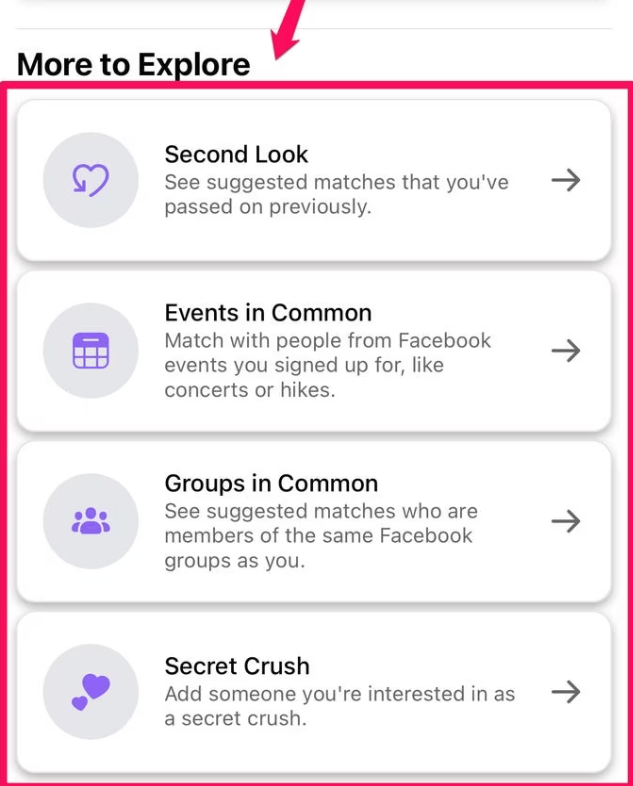
- Second Look – The second look option gives you a second chance to review the profiles that you’d disliked earlier.
- Events in Common – Based on Facebook Events, you can find your perfect match through the recommendations on Facebook.
- Groups in Common – You can simply match up with the profile or people who belong to the same group that you’re already joined.
- Secret Crush – This is one of the most-talked features on the Facebook Dating platform. Tapping this button will notify the user that they have a secret crush without revealing their identity. When they tap the Secret Crush button, their identity will be revealed.
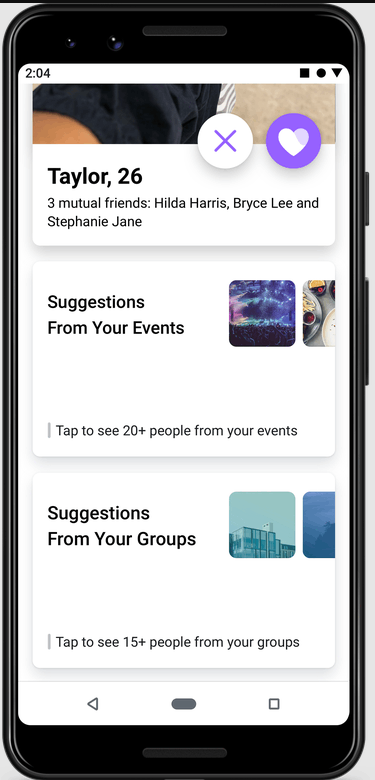
How to Deactivate or Delete Facebook Dating Profile
If you are done with Facebook dating, you can delete the profile if you want. You can delete your Facebook Dating profile without deleting your Facebook account. But, if you delete your Facebook account, the Facebook Dating profile will automatically be deleted.
1: Go to the Facebook Dating Settings menu.
2: Tap on the General option.
3: Scroll down and click on the Delete Profile button.
4: Select a reason for deleting the profile (optional) and tap the Next button.
Similarly, you can activate Facebook Watch app on your streaming devices to watch full-length videos from your Facebook profile.
FAQs
Facebook Dating is available only in the selected countries. Make sure that you are residing in any of the available countries. You can check the full list of Facebook Dating available countries here.
Open the Facebook app and go to All Shortcuts. Select the Dating option and set up your profile.
Disclosure: If we like a product or service, we might refer them to our readers via an affiliate link, which means we may receive a referral commission from the sale if you buy the product that we recommended, read more about that in our affiliate disclosure.

