Pocket Guide
- Via iPhone – Launch iTunes Store → choose Music → hit Redeem → Enter Apple ID password → tap Ok → click Enter the code manually→ Find 16-digit code → Input the code → tap Redeem.
- Using Desktop – Open iTunes → hit Username → tap Redeem → Find your code in gift card → enter the code → Click Redeem.
- Via Android – Launch the Apple Music app → hit three vertical lines → Login to your Apple account if prompted → find 16 digit code → Enter the code → Redeem.
An iTunes card is a gift card used in iTunes Store to purchase and download apps, subscriptions, and more. Before using the card, one should have a clear idea of two steps: one is activation, and the other one is redeeming. Once the card is redeemed, you can throw it away as these cards are not reusable or reloadable. You can use iTunes gift cards to subscribe to Apple Music and other Apple-related services. The card is available as a physical card, and digital codes are delivered via email. You can activate iTunes Card on iOS, desktop, and Android devices.
How to Activate iTunes Card via iOS
1. First, launch the iTunes Store app.
2. Scroll down to the bottom of the screen and choose the Music option.
3. Then, hit Redeem option below and input your Apple ID password.
4. Once you have entered the password, tap the Ok button to proceed forward.
Information Use !!
Concerned about online trackers and introducers tracing your internet activity? Or do you face geo-restrictions while streaming? Get NordVPN - the ultra-fast VPN trusted by millions, which is available at 69% off + 3 Months Extra. With the Double VPN, Split tunneling, and Custom DNS, you can experience internet freedom anytime, anywhere.

5. Now, hit the option Enter the Code Manually and find your 16 -digit code on the gift card on the back.
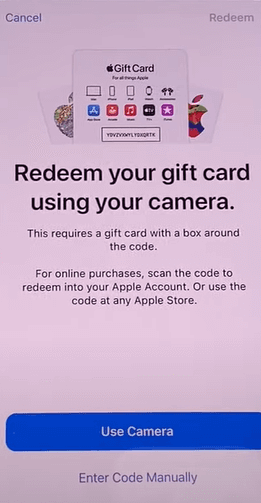
Note: Steam offers gift cards, and you shall rely on three different ways to activate your Steam Gift Card.
6. Finally, enter the code you received and tap the Redeem option.
Note: The amount in your gift card will be debited to your Apple ID for App Store credit. You can choose Apple Music Membership as well.
How to Activate iTunes Card Via Desktop
1. To activate the iTunes card on the desktop, launch iTunes.
2. Choose the Username in the screen’s top right corner and tap Redeem option.
- If prompted, sign in to your Apple account with your email and password.
4. Further, search for your 16 -digit code on the gift card on the back and input the code.

5. Then, tap Redeem option.
How to Activate iTunes Card Via Android
1. First, launch the Apple Music app and tap the three vertical lines in the left-side corner of the screen.
2. Then, log in to your Apple account with your email and password linked with the account if prompted.
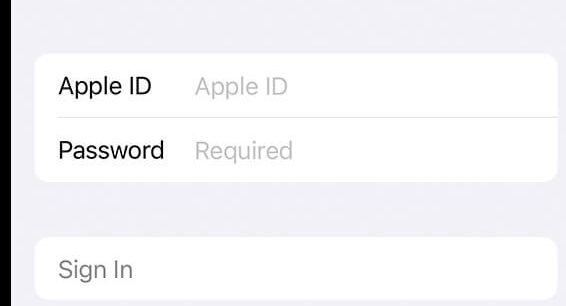
3. On your gift card, find the 16-digit code on the back and input the code in the given column.
4. Finally, tap Redeem option.
If you want to redeem a gift card that somebody emailed you, you need to launch the email and hit the Redeem Now button.
Note: You shall activate Visa Gift Card as it has an expiry date, and any balance after the expiry date cannot be used.
FAQ
You cant redeem Apple Gift Cards or App Store & iTunes Gift Cards outside the country or region of purchase. For instance, if you bought an App Store & iTunes Gift card in France, you cant redeem it in the App Store in the US. If you want more help, then contact Apple Support.
You cannot add it to Apple Pay Cash. But you can add it to your wallet and use it at Apple Store, and it cant be turned into cash to use at any store that accepts Apple Pay.
Disclosure: If we like a product or service, we might refer them to our readers via an affiliate link, which means we may receive a referral commission from the sale if you buy the product that we recommended, read more about that in our affiliate disclosure.

