Spotify is the most popular audio streaming platform used by millions of users worldwide. Though Spotify offers a free version, you need to buy the premium plan to access all the features without any limitations. In Spotify Premium, you can listen to songs and podcasts without any ads, download songs offline, get access to different devices, and more. To activate Spotify Premium on your device, you need to buy any one of the subscription plans.
Premium Features of Spotify
- In the Premium version, you can download your favorite songs and stream them offline.
- You can stream the songs ad-free and in high-quality upto 360Kbps.
- It allows you to stream songs and podcasts on various devices.
- You will get unlimited skips while listening to songs.
Spotify Subscription Plans
Spotify offers four subscription plans for users.
- Individual – $9.99/mon
- Duo – $12.99/mon
- Family – $15.99/mon
- Student – $4.99/mon
Steps to Activate Spotify Premium [Desktop]
1. Open a browser on your PC and navigate to the Spotify website.
Information Use !!
Concerned about online trackers and introducers tracing your internet activity? Or do you face geo-restrictions while streaming? Get NordVPN - the ultra-fast VPN trusted by millions, which is available at 69% off + 3 Months Extra. With the Double VPN, Split tunneling, and Custom DNS, you can experience internet freedom anytime, anywhere.

2. Click on Log in and enter your Spotify credentials. If you are a new user, click Sign up and create a Spotify account.
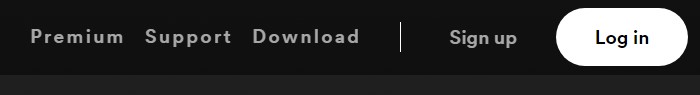
3. Next, click on Upgrade. It will lead you to the Premium plans page.
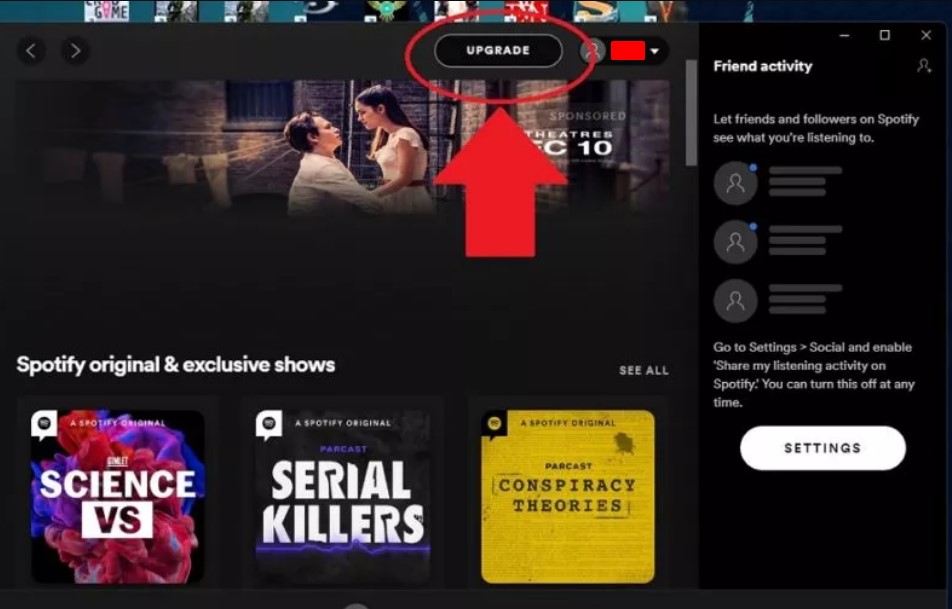
4. Choose a plan and click on Get Started.
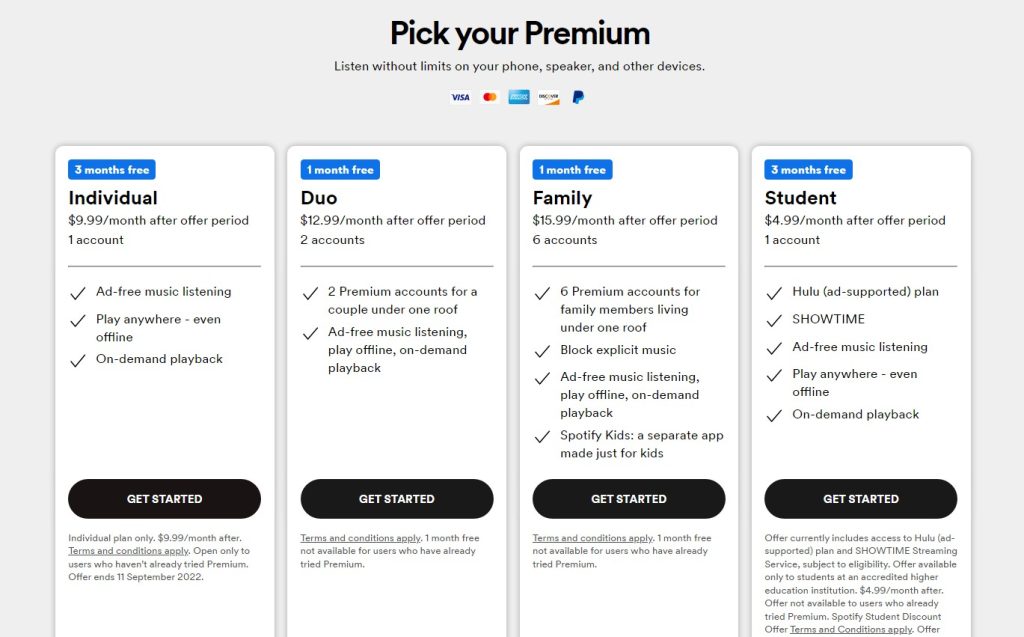
Note: Spotify offers a free trial for 1 month (Duo, Family) and 3 months (Individual, Student), depending upon the plans. You will be charged for the premium once the free trial is completed.
5. Next, enter the necessary information and complete your payment.
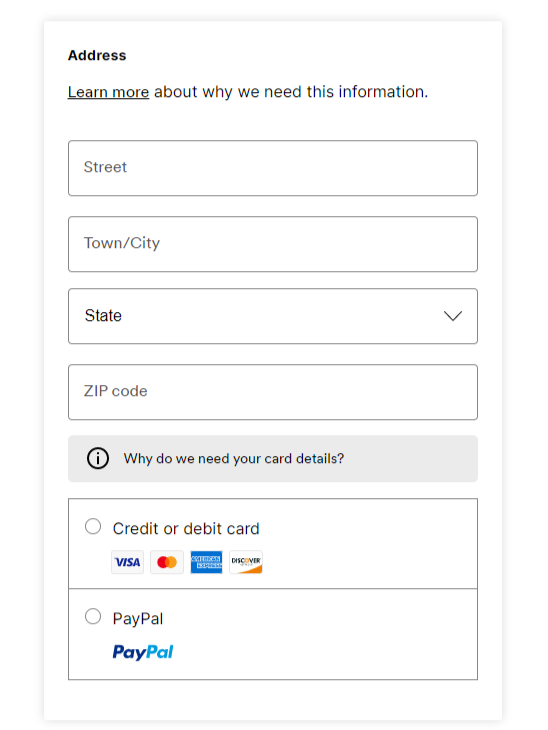
6. Once the payment process is over, you can start accessing your Spotify Premium account on your desktop.
Steps to Activate Spotify Premium [Android/iOS]
If you haven’t installed the Spotify app on your smartphone, install it from the Google Play Store and App Store.
1. Launch the Spotify app on your smartphone.
2. Tap on Premium at the bottom.
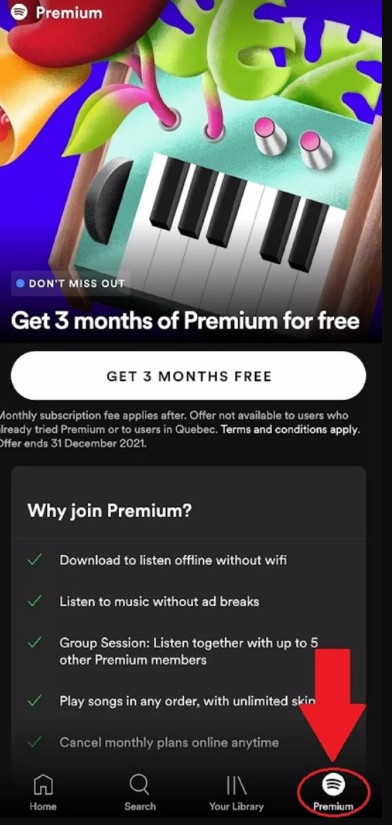
4. Choose the desired plan and tap on View Plan. You will be redirected to the Spotify webpage.
5. Here, you can choose the time period for your Premium subscription. You can choose from One month, three months, six months, and one year.
5. Confirm the payment and enter your card details.
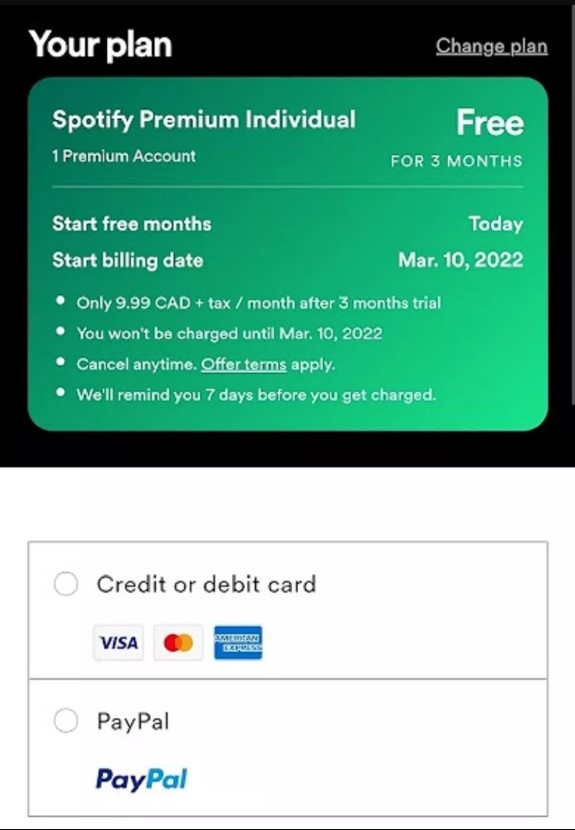
6. Spotify Premium will be activated on your Android smartphone or iPhone after completing your payment.
7. Now, you can use all the premium features on the Spotify app.
How to Activate Hulu and Showtime Using Spotify
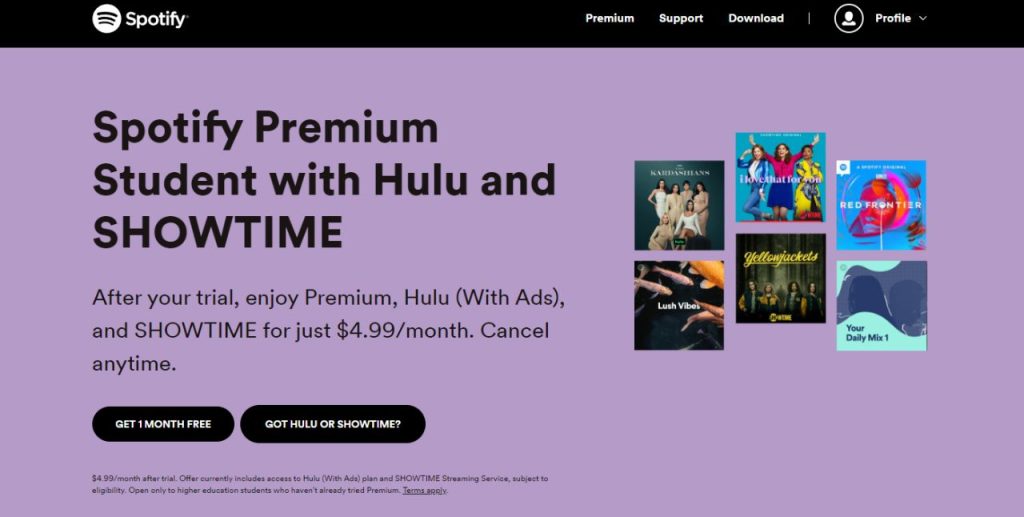
In the USA, you can get Hulu (with ads) and Showtime monthly plans for free if you get a Spotify Student subscription. You can get the Spotify Student subscription at $4.99 per month and access Hulu & Showtime for free. The only limitation is that you need to sign in to the Hulu or Showtime app using the same account that you have used to buy the Spotify Student plan. Check out our guide on how to activate Hulu (No Ads plan) using the Spotify Student subscription.
Can I get a refund on Spotify Premium?
No, Spotify won’t offer any refunds on cancellation. You can use the free trial to test the service. Once you pay for the subscription, you can cancel it any time you want. Instead of getting a refund, you can use Spotify Premium until the next billing cycle. You can’t use any third-party payment providers to get a refund from Spotify.
FAQs
In most cases, your Premium subscription will be activated as soon as the payment is completed. If not, wait for at least 15 mins and refresh the app to get the premium benefits.
Disclosure: If we like a product or service, we might refer them to our readers via an affiliate link, which means we may receive a referral commission from the sale if you buy the product that we recommended, read more about that in our affiliate disclosure.

![How to Activate Spotify Premium [Mobile/PC] How to Activate Spotify Premium](https://www.techfollows.com/wp-content/uploads/2022/08/How-to-Activate-Spotify-Premium-768x433.png)