Pocket Guide
- There is no way to activate WhatsApp without a verification code.
- It is possible to activate WhatsApp,
- Via SMS – Download WhatsApp → Launch the app → tap Agree and Continue → Enter Phone Number→ Receive SMS → Input the code.
- Via Phone Call – Download WhatsApp → Enter phone number → Receive SMS → hit Call me → On the call, listen to the code carefully → Input the code → Set up your account.
WhatsApp is one of the free messaging apps for making videos, voice calls, sending text messages, and more. It is mostly used to connect with family and friends who lives in different place and for those who want to stay connected with their closed one. The app requires a verification code each time you log in to your account on your phone. With this, the app ensures that you are the legitimate owner of the account. To get a verification code, you can rely on two ways: via SMS or phone calls. However, if you want to activate WhatsApp without a verification code from your Android or iPhone, there is no such way.
Why Can’t I Activate WhatsApp Without Verification Code
WhatsApp offers two methods to check that you are the original owner of the phone number. The possible two methods are SMS or Phone call. Apart from this, WhatsApp will not contact you through any other method. To be frank, it is not possible to activate WhatsApp without using a verification code.
The entry of the six-digit code is mainly designed to protect the user. Further, the important data to enter in WhatsApp is to log in is the phone number. Only the owner of the phone number can log in to WhatsApp. So, it is necessary to input the code the account owner receives.
Can WhatsApp be Activated by Email
No. WhatsApp is only linked with the phone number of your account. Therefore, the firm doesn’t know your original email address is, and you cannot use it to verify your identity. On the support page, it is mentioned that the verification code is needed to verify that the number you wish to use with WhatsApp belongs to you. So, it is mandatory to check your phone number with the code you wish to verify. Some users commented that they managed to verify their WhatsApp accounts by email. If it’s possible, then they have done it this way.
- Download the app and install it on the phone.
- Enabling Airplane Mode and turning on the WiFi.
- Enter the phone number on WhatsApp.
- Since airplane mode is activated, WhatsApp may allow you to verify the account using email.
- With this, you may receive the verification code by email.
Note: Similarly, you shall activate the WhatsApp Business account to authorize your account.
Information Use !!
Concerned about online trackers and introducers tracing your internet activity? Or do you face geo-restrictions while streaming? Get NordVPN - the ultra-fast VPN trusted by millions, which is available at 69% off + 3 Months Extra. With the Double VPN, Split tunneling, and Custom DNS, you can experience internet freedom anytime, anywhere.

How to Activate WhatsApp Via SMS
The common methods used to receive six-digit codes are text message
1. First, download and install WhatsApp on your smartphone from the Play Store or App Store.
2. Once installed, launch the app and tap Accept and Continue option to proceed.

3. Now, input the phone number you wish to use on WhatsApp.

4. After a few seconds, you will receive an SMS code on your smartphone. Then your app will automatically read and be ready to enter the six-digit code received.
Note: You shall learn to activate Two-Step Verification on Gmail to safeguard your account from unauthorized users.
Via Phone Call
If you can’t receive SMS or it is not possible to read the content of the message, then you can use this alternative method to get a WhatsApp verification code via Phone call.
1. After installing WhatsApp, enter your phone number.
2. Now, you will receive SMS from WhatsApp. A timer will display on the screen, and when it’s over, it will permit you to request a verification call. Tap the Call me option to proceed.
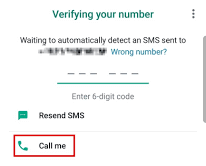
3. Once you receive the call, listen to the verification code carefully. If you can’t understand the code clearly for the first time, then don’t worry, it will repeat the codes several times.
4. Note down the six-digit code correctly and enter it directly on WhatsApp.
5. Finally, set up your account.
FAQ
If you are flying abroad, you can’t verify your WhatsApp account. The verification code is used to check that you own the phone number. You need to verify your phone number via SMS or voice call, and you can’t send the code via email.
WhatsApp asks it for security reasons. If anybody is trying to take over your account, they need the SMS verification code to send to your phone number.
It often happens if any user mistyped your phone number by mistake to register, and it can also happen when somebody tries to take your account. It is better to never share your verification code with others.
Disclosure: If we like a product or service, we might refer them to our readers via an affiliate link, which means we may receive a referral commission from the sale if you buy the product that we recommended, read more about that in our affiliate disclosure.

