YouTube is a popular and largest video-sharing platform that allows us to access content free of cost. It has many creative contents that would be suitable for all age categories. Over 2 billion active users have been reported monthly, with over 1 billion daily watch hours. But, the most annoying part while watching YouTube videos is the ads that pop up. So, YouTube has a subscription plan available in certain countries, offering ad-free, offline viewing options. To enjoy these benefits, all you have to do is to activate Youtube Premium.
Features of YouTube Premium
By subscribing to YouTube Premium, we get to enjoy many more benefits. However, it would depend on us, as in how much time we spend watching YouTube videos.
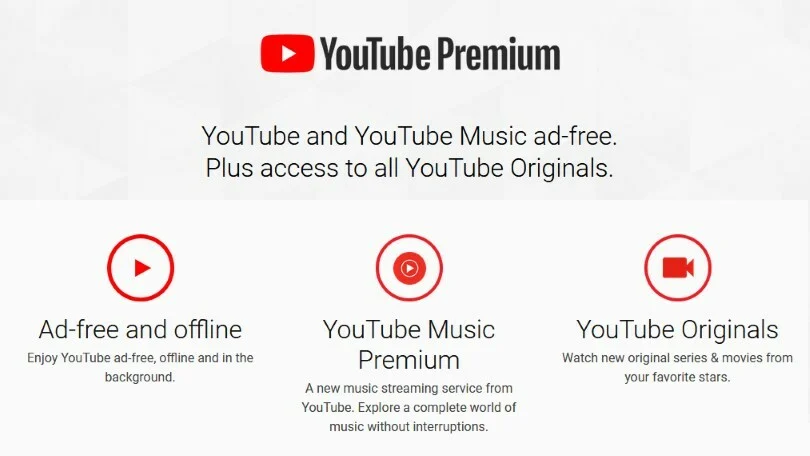
- Ad-free video streaming experience.
- YouTube Premium works offline without the internet, and it works in the background as well.
- We get access to YouTube Music Premium.
- We get access to exclusive content for YouTube Premium subscribers.
If you have installed the YouTube app on Smart TVs or streaming devices, you need to activate the YouTube app with your Google account to sync watching history and other data.
Information Use !!
Concerned about online trackers and introducers tracing your internet activity? Or do you face geo-restrictions while streaming? Get NordVPN - the ultra-fast VPN trusted by millions, which is available at 69% off + 3 Months Extra. With the Double VPN, Split tunneling, and Custom DNS, you can experience internet freedom anytime, anywhere.

YouTube Premium Subscription Payment Plans
YouTube has some subscription plans for users, and we can choose one based on your requirement and criteria. The basic subscription plans start at $11.99 per month. However, YouTube offers its users a 30-day free trial to experience its features and benefits before paying for the subscription.
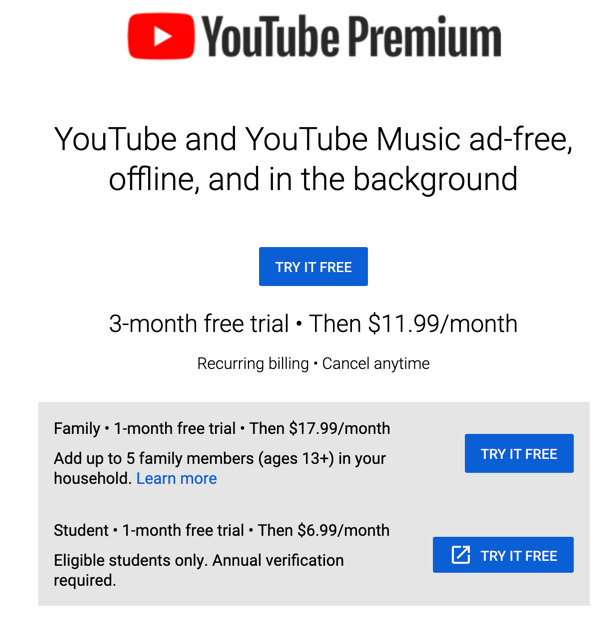
- For Individuals – we can get an unlimited ad-free streaming experience, access to YouTube Originals, watch videos offline, and a complimentary subscription to YouTube Music. It would cost $11.99 per month for a subscription.
- For Family – This plan would cost $17.99 per month, and we can enjoy all the benefits mentioned above. But addition, we can add up to five other family members under the same subscription plan.
- For Students – This plan would cost $6.99 per month, and the students can access all the features. But, we might have to submit the necessary proofs for verification as it would be eligible for students only.
How to Sign Up or Activate YouTube Premium
[1]. Install the YouTube App on your smartphones from Play Store or App Store.
[2]. Or, open the YouTube website on your Windows or Mac with their default browser.
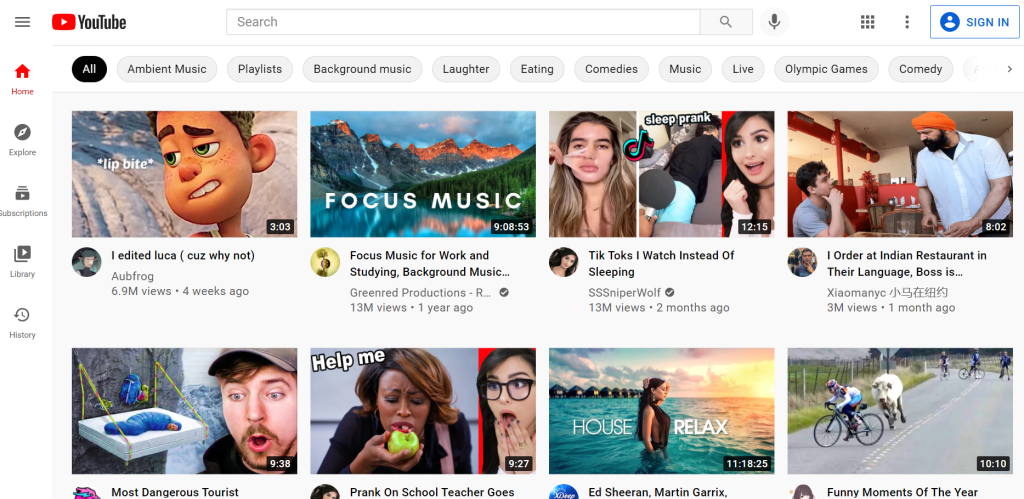
[3]. Login to your account by using the associated credentials.
[4]. On YouTube’s home page, click on the Profile Photo.
[5]. From the drop-down menu, click on the Paid Memberships option.
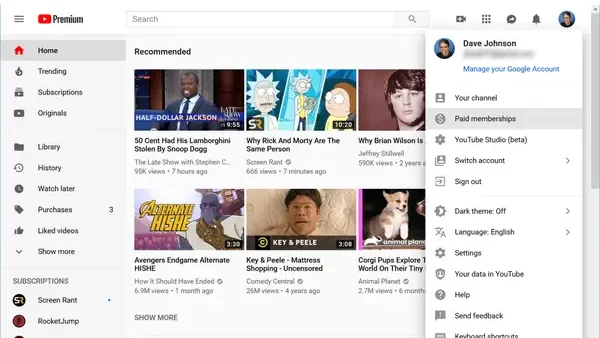
[6]. Now, click on YouTube Premium.
[7]. Being a new user, you will get a free trial. We still need to set up the payment methods by providing valid details. If you wish to turn off or cancel the subscription, you can turn off the auto-renewal before the free-trial ends, so we will not be charged for the next billing month.
FAQ
On the Samsung device, open the YouTube app and log in using your Google account. Next, click the Try it Free option and fill in the billing information. Finally, tap on Buy to access the free trial. By doing so, we will be able to activate the YouTube premium on Samsung devices.
We will be able to redeem the YouTube Premium code by using Flipkart or Google Pay.
Disclosure: If we like a product or service, we might refer them to our readers via an affiliate link, which means we may receive a referral commission from the sale if you buy the product that we recommended, read more about that in our affiliate disclosure.

