Have you deactivated your Facebook account and want to reactivate it? You are in the right place. In this article, we are going to explain how to activate your old Facebook account. To activate your old Facebook account, the only thing you need is the email address or phone number that you used to create your Facebook account. You can activate your account even if you don’t remember the password.
How to Reactivate My Old Facebook Account on App
1. Open the Facebook app on your smartphone.
2. Click the Email address or phone number text box and enter the email address or phone number that you used to log in with your Facebook account.
Information Use !!
Concerned about online trackers and introducers tracing your internet activity? Or do you face geo-restrictions while streaming? Get NordVPN - the ultra-fast VPN trusted by millions, which is available at 69% off + 3 Months Extra. With the Double VPN, Split tunneling, and Custom DNS, you can experience internet freedom anytime, anywhere.

3. Next, tap the Password text box and enter the password correctly that you used to log in with your Facebook account.
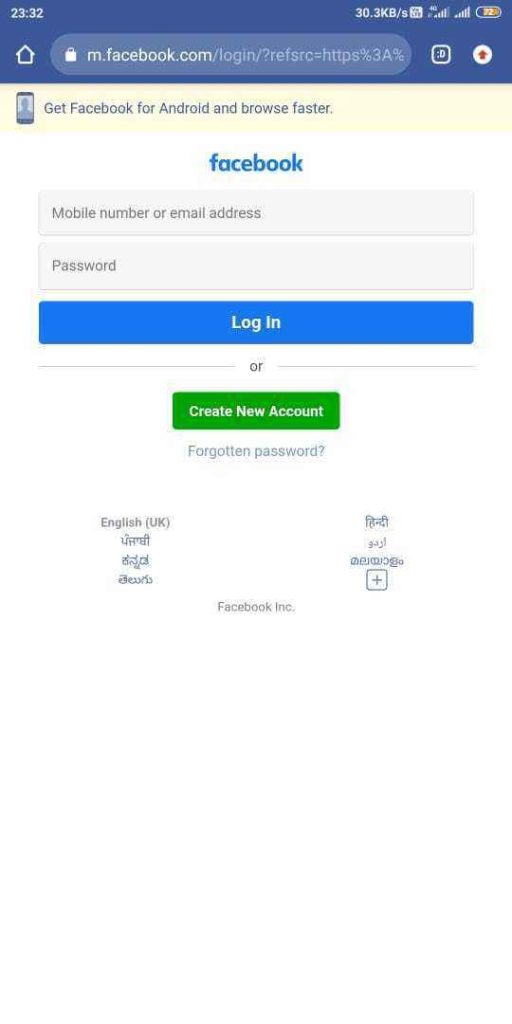
4. In case you don’t remember the password, click the Forgotten password option to reset your password.
5. If you are not able to log in, you need to submit an appeal to activate your old Facebook account.
6. If your Facebook account is reactivated, you will see the news feed.
How to Reactivate My Old Facebook Account on PC
1. Open a web browser and navigate to the official Facebook site.
2. On the login page, enter the Email address or phone number that you used to log in with your old Facebook account.
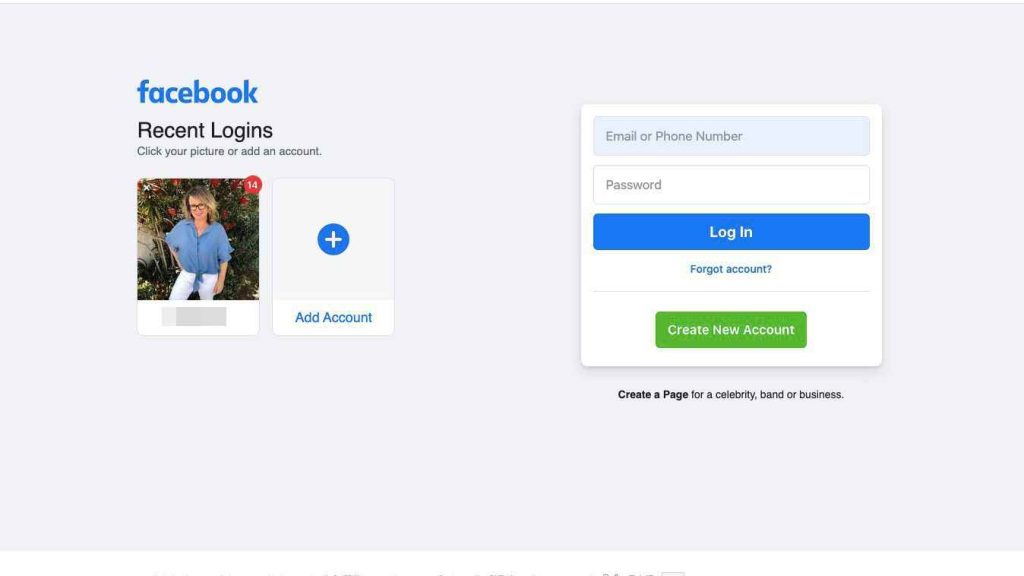
3. Next, type the password and click the Log In button. But if you forgot the password that you used to log in with your old Facebook account, you need to reset it.
4. This will reactivate your Facebook account.
5. If you are not able to log in, you need to submit an appeal to activate your old Facebook account.
How to Submit an Appeal to Activate Old Facebook Account
If you try to reactivate your Facebook account that it is deactivated for more than 14 days, you have to submit the appeal form. For less than 14 days, you can use the above methods. If you delete your Facebook account permanently, you can use this method.
1. Navigate to Facebook’s Help Centre page (My personal account was disabled page) through the web browser.
2. Type your Email address or phone number of your Facebook account.
3. Next, type your full name in the given field.
4. Then, you need to provide your ID details. Click the Choose Files tab and upload the pictures of both sides of your ID.
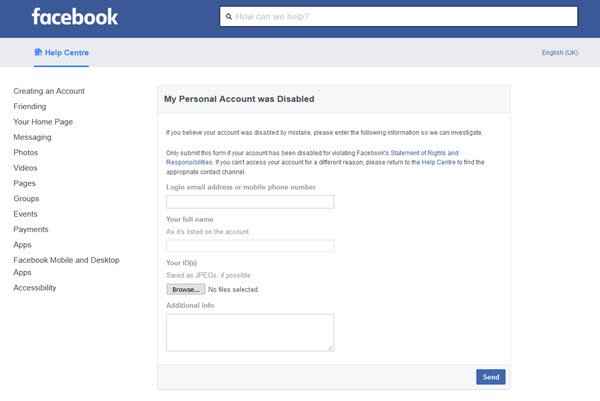
8. Type why you deactivated your account in the Additional Info box.
9. After you enter all the details, click the Send button to submit your appeal.
10. Wait till Facebook reviews your appeal and activates your old account. It may take up to two weeks to reactivate your Facebook account.
If you delete or deactivate your Facebook account, your Facebook Dating profile will also be deleted automatically.
Frequently Asked Questions
Yes, you can activate your old Facebook account on the app, on the website, or by submitting the appeal form.
Any Government-authorized IDs are accepted. For Private IDs, it should have your name and DOB or photo. Check the full list of forms that are accepted by Facebook.
Disclosure: If we like a product or service, we might refer them to our readers via an affiliate link, which means we may receive a referral commission from the sale if you buy the product that we recommended, read more about that in our affiliate disclosure.

