Instagram is one of the free and most downloaded social media apps from the Google Play Store. With Instagram, you can post photos, videos, stories, reels, and more. Sometimes, your account gets suspended for some reason, which can be frustrating. Once the account gets suspended, you need to reactivate your Instagram account. So don’t feel sad about the account suspension, you can quickly get back to your Instagram account without losing your information.
Reactivation is similar to the account recovery process, but you must remember that once you’ve deleted your Instagram account, you can’t reactivate again. However, the account that is disabled or suspended for a specific period can be reactivated easily.
Causes of Account Suspending
There are many reasons for disabling or suspending your Instagram account. But unfortunately, most cases are due to violating the user agreements.
Information Use !!
Concerned about online trackers and introducers tracing your internet activity? Or do you face geo-restrictions while streaming? Get NordVPN - the ultra-fast VPN trusted by millions, which is available at 69% off + 3 Months Extra. With the Double VPN, Split tunneling, and Custom DNS, you can experience internet freedom anytime, anywhere.

1. When the user of an Instagram account propagates violence, terrorism, and drugs..
2. Discriminating content, unethical nude images, spam, and self-promotional comments.
3. Using plagiarism and other illegal activities or using any third-party services.
4. Another common reason is the temporary frozen account or deleted profile or Instagram account, which can lead to account suspension.
Reactivate Instagram Account
[1] Launch your Instagram on your smartphone or go to the official site.
[2] On the login page, fill in the username or email address or phone number, and password.
[3] Click on Login.
[4] This is the default way to reactivate your Instagram account.
After getting back into your account, you might miss some of your posts. But still, there is no absolute solution for this kind of issue from the Instagram team.
Fill out Appeal Form to Reactivate your Instagram Account
You can reactivate your Instagram account by using the app and browser.
Using Browser
Before appealing, you must confirm that your account is suspended. To check, enter your login credentials in the login page either in the app or site and click Login. If you see the message as ‘Your account has been disabled,’ then you can proceed to appeal to Instagram.
If you see it as ‘Incorrect password or username,’ you can try other ways such as troubleshooting to solve the issue.
On the occasion of suspension, you should fill out a particular form to reactivate your Instagram account. Remember that sometimes, the appeal won’t deliver favorable results if your account has violated any rules of Instagram, as mentioned above.
[1] Visit the Help page.
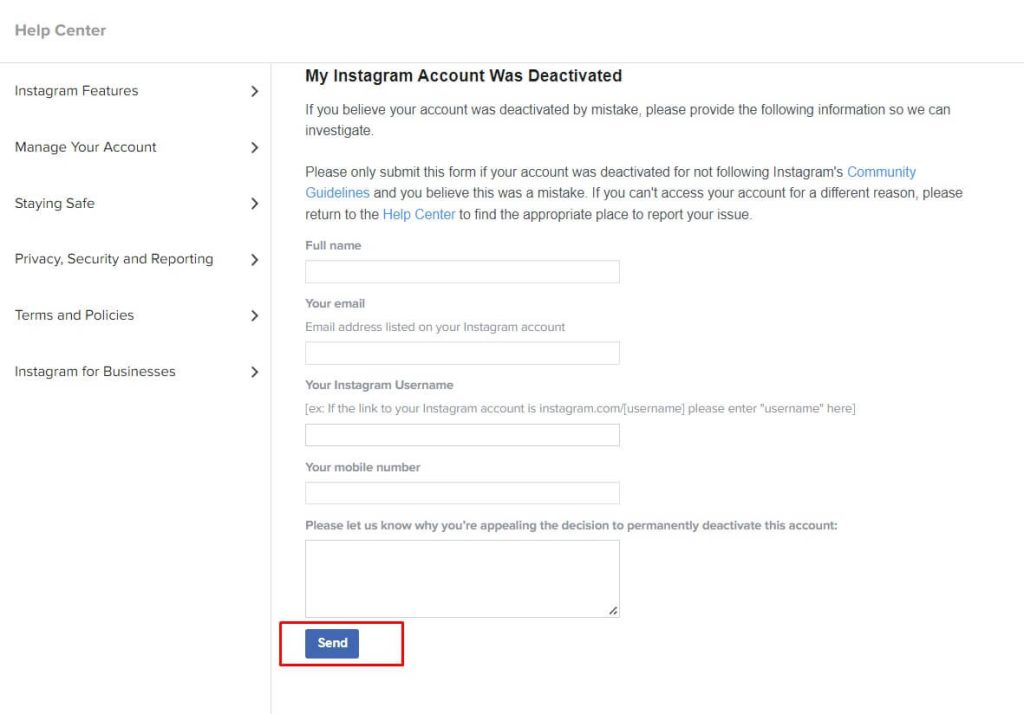
[2] Fill the all the required details, such as your Full name, Email address, Instagram username, and mobile number.
[3] Type the reason for the appeal and avoid using foul language or harsh words.
[4] Click on Send.
Remember, while filling out the form for the business account, you’ll have to answer some appropriate questions. After reviewing your form, the support will revert back with an email and follow the instructions to get back into your Instagram account if you have not received any updates from the support team. Try filling out a new form and submitting it again or create a new account.
Using App
[1] Open the Instagram account on your smartphone and log in using your credentials.
[2] You can see a pop-up stating that your account is disabled.
[3] Click on Learn More and follow the on-screen instructions.
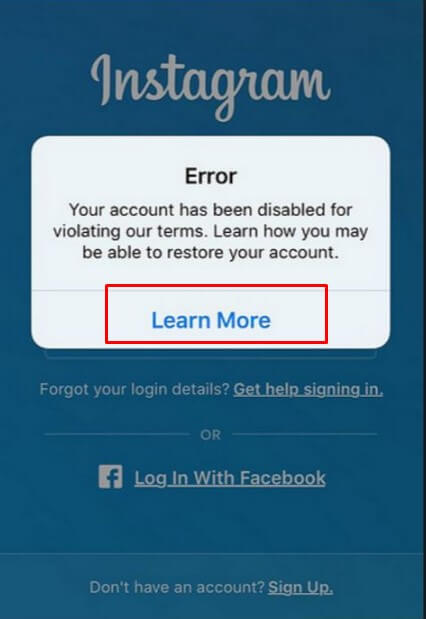
[4] Finally, it will take you to the Appeal Page.
[5] Once you have submitted the form, hold on for a few days to get a response from Instagram Support.
[6] Sometimes, if you don’t find the Learn More option, you can submit the form and request Instagram to check your account manually
Reactivate Instagram Account [Creating New Account]
If the above steps don’t work out in your favor, all you need to do is create a new account when reactivation is not possible. You can download the Instagram app from the Google Play Store or App Store on your smartphone.
[1] Open the Instagram app on your smartphone or visit the website.
[2] Click on Signup or Log in with Facebook to sign up using your Facebook account.
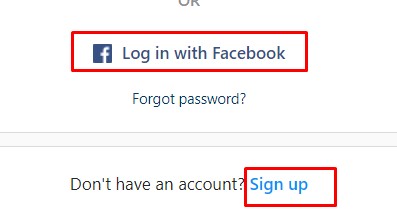
[3] Enter your Email address, phone number, first and last name in the respective fields.
[4] Now, create a strong password and click on Signup.
[5] Add your birth date, upload your profile pic, bio, and click on Next.
That’s it! You have created a new Instagram account.
Useful Links
FAQ
At least wait a day and then you can reactivate by logging in to your Instagram account. Your profile’s photos, comments, and likes will be hidden until you reactivate your account.
After deleting your Instagram account, you can’t restore or even reactivate your account.
You can sign up again or add another account using the same username.
Disclosure: If we like a product or service, we might refer them to our readers via an affiliate link, which means we may receive a referral commission from the sale if you buy the product that we recommended, read more about that in our affiliate disclosure.

