The word ‘automation’ often appears here and there in the current business pace. What exactly does that mean? What needs to be automated? So we’re here to discuss and provide answers to all that.
More than half of existing companies implement automated processes to boost their efficiency in all fields. Marketing and sales operations are among those processes to be handed over to the fruits of technological progress – automation tools. Salesforce data loader is among those revolutionary discoveries that help businesses manage their customer-related data and speed up their commercially oriented initiatives.
Need for Automation in Modern Business
There is a growing number of enterprises and small businesses relying on automation solutions. If this happens, there should obviously be significant reasons for that, and they naturally coincide with benefits.
It feels like we also need to present a good example of automation in real life, along with its advantages for people. The first thing that comes to mind refers to a fruit garden with thousands of trees and billions of plums, apples, and pears around. Seems mouthwatering, right? But what comes to mind when thinking of how to harvest all those fruits and transport them to the juice production factory? Clearly, doing all that business manually causes fear and shock. Owing to mechanical devices and camion involved, all that doesn’t seem so scary any longer for sure.
The same thing happens when businesses need to perform their regular operations. Only a thought of gathering data and managing it properly might seem dreadful, but there are great assistants in the studio. Modern IT solutions such as Salesforce data uploader help in organizing and transferring data, which brings the following advantages:
- Detect critical data at speeds that no human being has.
- Classify incoming and outgoing data properly.
- Use systemized data for promotion, improvement, and other business-related tasks.
When it comes particularly to Salesforce, the pros for businesses that want to optimize their processes with Salesforce data loader are the following:
- Detecting potentially hazardous or fraudulent customers on the basis of holistic information about them.
- Enriching supply chain management by obtaining all the necessary information from emails and invoices.
- Automating email marketing campaigns by composing and scheduling mailings for automatic execution.
- Integrating client’s data from other sources and tools.
What Is Salesforce Data Loader
As we have explained above, automating processes that are somehow related to Salesforce is extremely beneficial. And Salesforce data uploader could be the right tool for bringing all that to life. So let’s have a look at this platform and see which particular features allow automating processes.
Salesforce data loader is the cloud-based solution ensuring flawless automation of business processes. Its main features include but are not limited to:
- The intuitive user interface allows users to set up everything fast because no coding is required.
- Exhaustive documentation describing each and every function of the application in detail.
- High availability due to cloud-based placement makes it possible for several team members to access and work on the same project from different locations.
- Affordable pricing as the simplest plan costs nothing, and more complex ones start from $15 monthly with extra features and great amounts for data transfer.
The service comprises two main modules for data uploading: import and export. There are also other functions for data integration, backup, querying, and workflow automation.
To import data to Salesforce, proceed as follows:
- Go to the Import part of the Salesforce data loader.
- Select the option to upload a.csv file either manually or from a storage service. In the second case, make sure that the storage service is connected to Skyvia.
- Select Salesforce as a target.
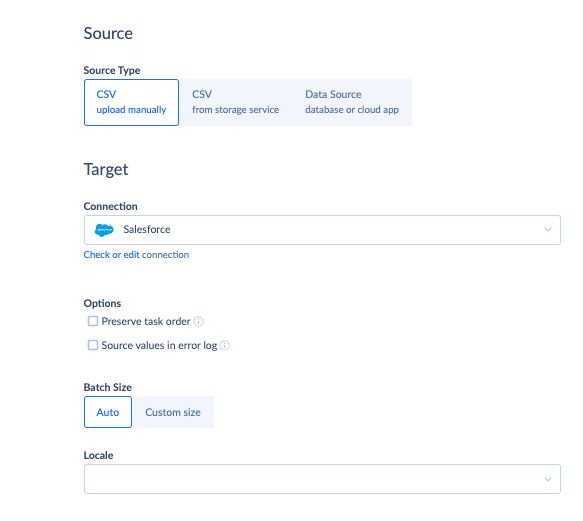
- Create a task for import by indicating the mapping settings and DML operations.
- Set scheduling for automatic import execution if needed or start it manually.
To export data to Salesforce, proceed as follows:
- Select Export as the data integration process.
- Set Salesforce as a source.
- Select whether to download it directly to the computer or send it to the file storage.
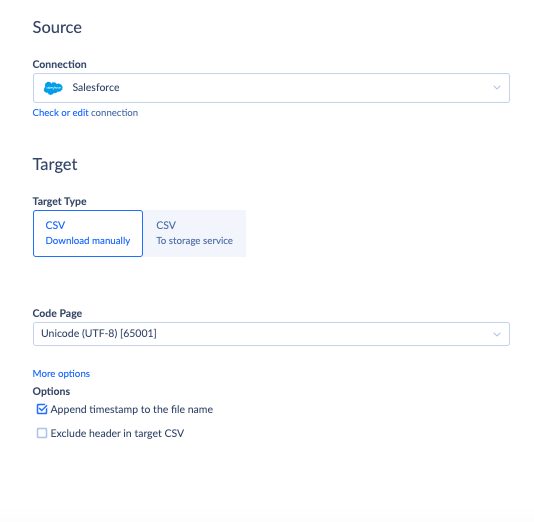
- Create an export task by selecting Salesforce objects and defining filtering parameters if needed.
- Set scheduling for automatic export or start the task manually.
NOTE: Salesforce data loader allows performing several export tasks in one package and, thus, exporting several database tables or cloud objects together in a single export operation.
The Monitor tab shows the results of the import process.
Benefits of Automation with Salesforce Data Loader
Now let’s grab everything together and characterize the benefits of automation with Salesforce data loader.
The most significant and powerful are:
- Valuing time. Automated solutions are much faster than human beings, so they work on the tasks in less time.
- Boosted productivity. This advantage comes from the previous point as employees can pass manual tasks over to machines and concentrate on duties requiring higher concentration and a creative approach.
- Astonishing accuracy. The trigger of the Automation tool ensures that all tasks will be executed on time leaving behind the chance of forgetting something.
- Enhanced data privacy. As solutions for business process automation are equipped with mechanisms for detecting and protecting sensitive data, companies obtain opportunities to comply with GDPR and keep user data secure.
Risks and How to Mitigate Them
Along with the benefits of process automation that businesses can enjoy, the risk comes along in a shade with them. Thus, it’s necessary to be super attentive in the planning and implementation of the automation processes. For instance, selecting the right pricing plan is crucial beforehand based on the estimated data amount to process. Otherwise, overestimation may impact your budget, while the contrary situation could lead to underperformance.
Another risk to pay attention to is to avoid over-automatization and rely solely on technological power. Even the most trusted solutions can grow down or make a mistake, so keeping an eye on the monitor section of the Salesforce data loader regularly would be a great plus.
Conclusion
Overall, the automation of business processes is very positive as it allows businesses to concentrate on creative tasks rather than spending hours on manual operations. Salesforce data loader is that exact tool that helps to implement those processes and decide what exactly could be optimized. At the same time, it’s necessary to detect possible risks in data automation and be ready to mitigate them.




Comments are closed.