Artificial intelligence (AI) is currently the hottest industry in the world of technology, with many AI tools being launched over the past year, many of which can be used in conjunction with Google Sheets. Throughout this article, we will look beyond the formulas, exploring the advanced functions artificial intelligence can provide users within Google Sheets and delving deeper into how these functions can be enhanced through the power of AI.
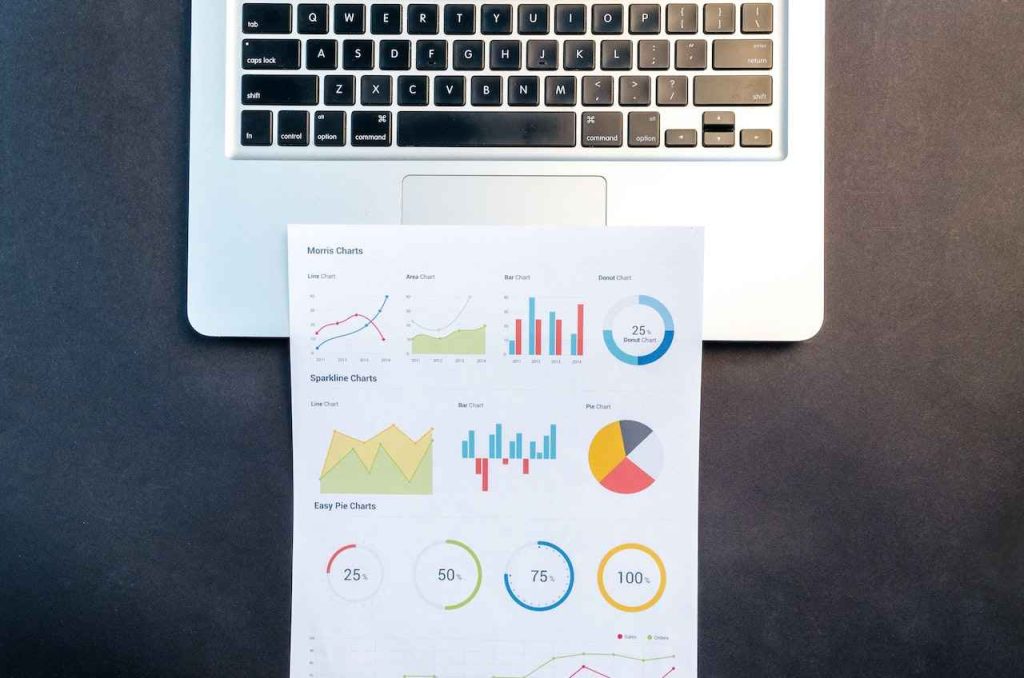
Exploring Sheets with AI: The Power of ‘Explore’ Feature
Users of Google Sheets need to analyze data and generate insights in their everyday working lives, and Google Sheets has an Explore feature powered by AI to do just this. Users can simply click the Explore button in the bottom right corner of their Google Sheets to access this innovative feature. For example, individuals can harness this feature to their advantage by asking questions about their data, getting suggestions for formulas and functions to use, and creating charts to make their work creatively explode on Sheets.
Optimizing Sheets with AI: API and Apps Script
Bringing the power of AI models like ChatGPT into your application directly, rather than going through the chatbot, is essential to get the most out of AI integration with Google Sheets. For example, users can utilize GPT for Google Sheet through an Application Programming Interface (API) available through OpenAI. APIs allow individuals to connect their applications directly to the same GPT models that power ChatGPT.
An ideal way to utilize this is through Google Apps Script, a cloud-based scripting language designed to extend the functionality of Google Apps, which can be used to connect to the API. Individuals will have to sign up to OpenAI and then create a new API key; users can then use the Chat completions API endpoint to gain access to GPT models programmatically. You can input a message, and the API returns a model-generated message as the outcome.
Google Sheets’ Smart Fill: AI-Driven Insights
Another AI-powered feature in Google Sheets is Smart Fill. This feature can automatically detect patterns in your data and fill in the rest of the column. For example, suppose an individual has a date column and starts typing a pattern. In that case, Smart Fill can automatically fill in the dates for them through the power of artificial intelligence. Furthermore, Smart Fill isn’t limited to just one task, as many might think; it can be utilized extensively in Google Sheets.
Smart Fill can make data entry jobs more dynamic and save users time by providing the required formula and filling cells. Nevertheless, it’s important to remember that Smart Fill was only released three years ago, so its data solutions will likely see improvements in the coming years. However, Google has now released an enhanced version of Smart Fill exclusive for users who subscribe to Duet AI, which will only enhance the tool’s popularity.
AI-Driven Efficiency: Google Sheets’ Add-on Power
Leveraging AI to enhance the functionality of Google Sheets is essential when exploring its advanced functions. For example, the “Power Tools” add-on offers users advanced functions such as data analysis, data cleaning, and fuzzy matching. For example, individuals can easily explore the add-ons marketplace to find the most suitable AI-powered tools to help them with specific tasks on Google Sheets.
Overall, users can combine the advanced functions of Google Sheets with AI capabilities to unlock and harness robust data analysis and automation possibilities. Individuals should experiment with these features through APIs, the Explore Feature, Smart Fill, and add-ons that offer advanced functions like data cleaning, analysis, and fuzzy matching to make the most of AI’s blossoming potential with Google Sheets.




Comments are closed.