INSIGHTS
Reset Fire TV Stick: Go to Settings → Hit My Fire TV → Select Reset to Factory Defaults → Tap Reset.
Are you frequently facing problems with your Firestick or Fire TV? Then, it’s time to reset the device to factory settings. In this guide, we have covered the step-by-step instructions on how to reset the Firestick or Fire TV in detail.
How to Reset Your Fire TV Stick
1. Tap the Settings icon on the TV’s home screen and select My Fire TV.
2. Hit the option Reset to Factory Defaults and select Reset to confirm the process. If prompted, enter the factory reset PIN.
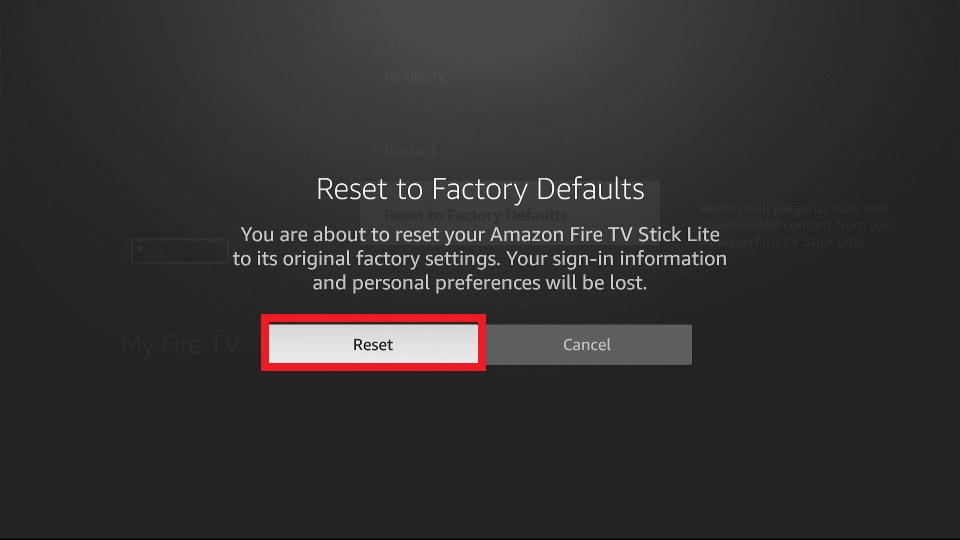
Try this Shortcut!
Long-press the Back button and Right side button on the Directional Pad until the Reset menu pops up. Select OK or Reset to start the factory reset process.

How to Reset Firestick Without Remote
Is your Fire TV remote not working? Then, use the Amazon Fire TV app on your smartphone as a remote alternative. If you haven’t installed the app, download it from the Play Store or App Store. Then, pair the app with the TV and use the virtual remote interface on the app to navigate to the My Fire TV settings. Then, choose Reset to Factory Defaults and confirm the reset process.
Frequently Asked Questions
Press the Back button or right navigation button on the remote for 10 seconds and select Reset to start the process.
Yes. You cannot reset your Firestick without losing any data.




Comments are closed.