The Microsoft Dynamics 365 ERP and CRM suite provides users with a centralized platform for a unified view of the data generated by disparate sources. Furthermore, the suite not only enables companies to view their data and process it within workflows but also analyze it with advanced tools and build comprehensive reports. The tools facilitating this functionality are continually evolving, and the powerful features provided by the Data Export Service have become even more robust with the introduction of Azure Synapse Link for Dataverse. This article describes these solutions and explores how a company can benefit from them.

Data Export Service and its core features
Microsoft Dynamics 365 Data Export Service was introduced as a tool allowing companies to leverage Azure SQL Database as a robust data warehouse. With its help, data can be replicated from Microsoft Dynamics 365 applications to the database in almost real-time, making it ready for advanced analytics and reporting.
In addition to real-time data replication, the Data Export Service also supports the following features:
- Simplified integration with the business intelligence tool Power BI;
- Data export automation;
- Transformation and modeling functionality;
Advantages of using Data Export Service
The Microsoft Dynamics 365 Data Export Service serves as a valuable tool for better-informed decision-making within organizations. Its advantages span various crucial aspects:
1. Real-time analytics and enhanced reporting
Depending on a company’s specialization, real-time analytics can be critical for effective operations. For example, an investment company requires up-to-the-minute insights into the dynamics of its portfolio values, a need met seamlessly by the Data Export Service. Integration with Power BI further empowers companies to harness a potent tool for generating insightful, visually appealing, and interactive reports, enabling users to uncover trends through meaningful data visualization.
2. Efficiency and consistency
Automated data export plays a pivotal role in streamlining data processing and reporting workflows. This automation not only saves employees valuable time on repetitive tasks but also enhances consistency in reporting, minimizing the risk of human errors.
3. Robust performance
The Data Export Service, coupled with Azure SQL Database, forms a powerful and scalable solution capable of handling growing volumes of data and large datasets. This robust performance ensures the system’s capability to manage increasing data demands effectively. Additionally, users can leverage tools to monitor database performance and ensure the reporting system operates flawlessly.
4. Customizability of data modeling
While users of the Data Export Service can benefit from effective functionality for standard reporting, they also gain access to features supporting the customization of data structures. This customization facilitates alignment with specific requirements, optimizing data structure further for in-depth analysis. The flexibility in data modeling allows organizations to tailor their reporting mechanisms to their unique needs and objectives.
Find more at: https://xplusglobal.com/blog/d365-data-export-service/
Azure Synapse Link for Dataverse
Despite the popularity and effectiveness of the Data Export Service, its official support ended in November 2022. Since then, Microsoft has not released updates for this add-on feature. Yet, Microsoft introduced the successor to the tool: Azure Synapse Link for Dataverse. This new solution is designed to provide users of Microsoft Dynamics 365 with even more advanced functionality for data analytics and reporting, coupled with enhanced scalability.
Instead of using the Azure SQL Database, Azure Synapse Link users can now utilize the next-generation data warehouse, Microsoft Dataverse, which enables dynamic data storage in a scalable and secure environment, available on demand.
Here are additional features and benefits of Azure Synapse Link for Microsoft Dataverse:
- Even faster access to the latest data for immediate analysis;
- Unified platform for advanced analytics, including support for big data processing and code-free data integration;
- Optimized data transformation pipelines due to integration with Azure services such as Azure Machine Learning or Power BI Embedded;
- Simplified data ingestion and data preparation for leveraging machine learning capabilities.
Azure SQL Database vs Microsoft Dataverse
While the Data Export Service remains efficient for many organizations, Azure Synapse Link for Dataverse boasts numerous improvements, primarily driven by the advantages provided by Microsoft Dataverse. Here are some notable features available to users of Azure Synapse Link, enabled by Microsoft Dataverse:
- Exceptional scalability, which supports thousands of concurrent users, ensuring high performance;
- Comprehensive security measures, including data encryption at rest in Azure, robust role-based security, and field-level security, which provide a high level of data protection, making Dataverse a secure choice for handling sensitive business information;
- Built-in auditing features, which enable users to implement auditing at the field level within tables, with seamless incorporation of ways to view these audit records and provide transparency and traceability of data changes;
- Out-of-box features for data import and export to simplify data migration, backup, and recovery processes;
- Prioritize accessibility and user-friendliness by adhering to ADA (Americans with Disabilities Act) standards and providing UI components for building charts, forms, and views without the need for extensive coding.
Advanced reporting with the data export service
The employment of Data Export Services by organizations relying on Microsoft Dynamics 365 provides them with access to real-time analytics and facilitates seamless integration with the business intelligence tool Power BI. The automation of data export processes, transformation capabilities, scalability, automated workflows, robust performance, and customizable data modeling all contribute to an enriched reporting ecosystem.
However, the official support for the Data Export Service ended in 2022. Users now have the opportunity to embrace an even more powerful solution: Azure Synapse Link for Microsoft Dataverse.

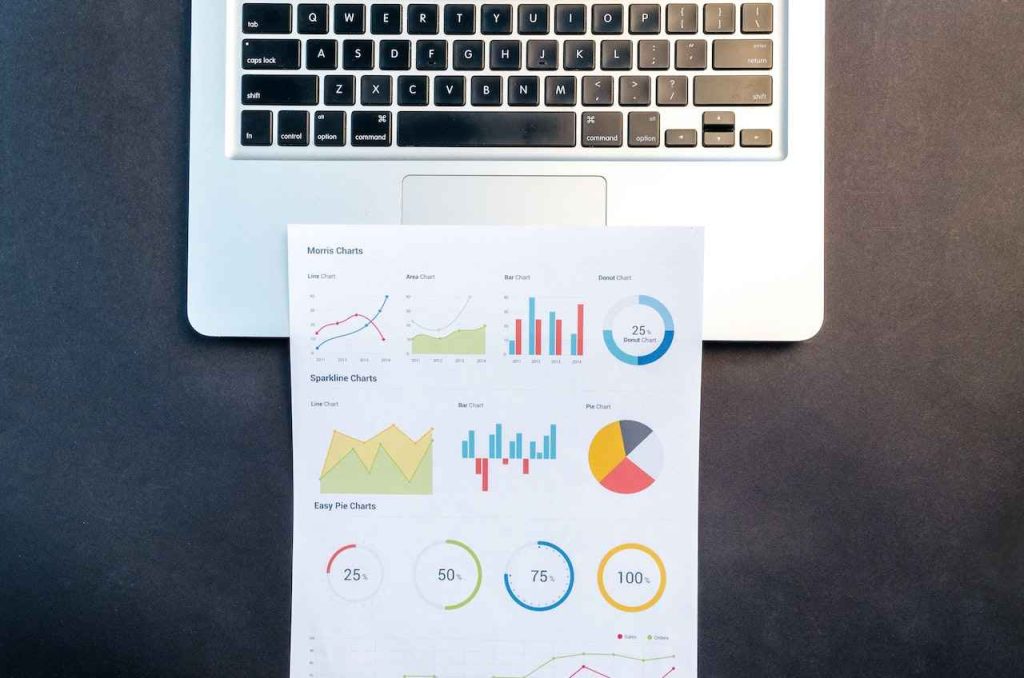


Comments are closed.