Key Answer
- The HDO Box is not listed on the Amazon App Store. You need to sideload the HDO Box on your Firestick using its APK file.
- You can also screen mirror HDO Box to Firestick from your smartphone.
HDO Box is a streaming app that offers movies, series, and TV shows for free. Unfortunately, HDO Box is not listed on the Amazon App Store. So, you can’t install the HDO Box on your Firestick. But, you can sideload the app using the Downloader app and get access to the hundreds of movies and TV shows in high-definition quality.
HDO Box offers a variety of content from Netflix, Paramount Plus, Hulu, Max, and Apple TV. The process of sideloading the app and streaming is so simple, and it takes only 2-3 minutes of your time. Read the article to get the app on your Firestick.
How to Get HDO Box on Firestick
To sideload apps on Firestick, you have to use the Downloader app. If you don’t have the app, install the Downloader app on Firestick from the Amazon App Store.
1. Navigate to Settings from the Firestick home page.
2. Click on the My Fire TV option.
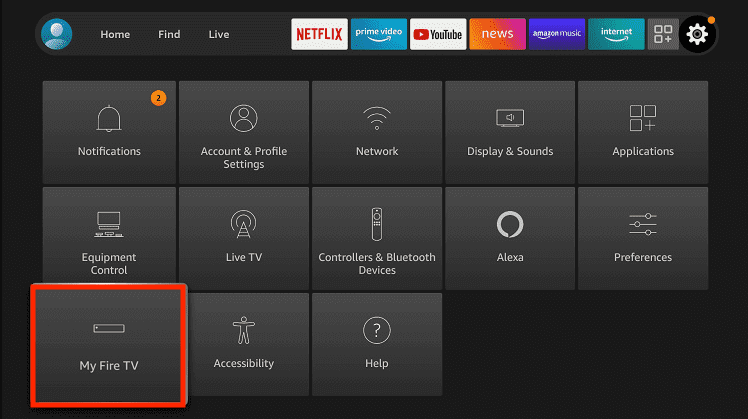
3. Choose Developer Options in the My Fire TV menu.
4. Click on the Install Unknown Apps feature.
5. Select the Downloader app and turn on the toggle.
6. Launch the Downloader app.
7. In the Search Bar, enter the HDO Box APK URL (https://hdobox.app/) and hit the Go button. You can also enter the HDO Box Downloader code (795281) on Firestick to get the APK file.
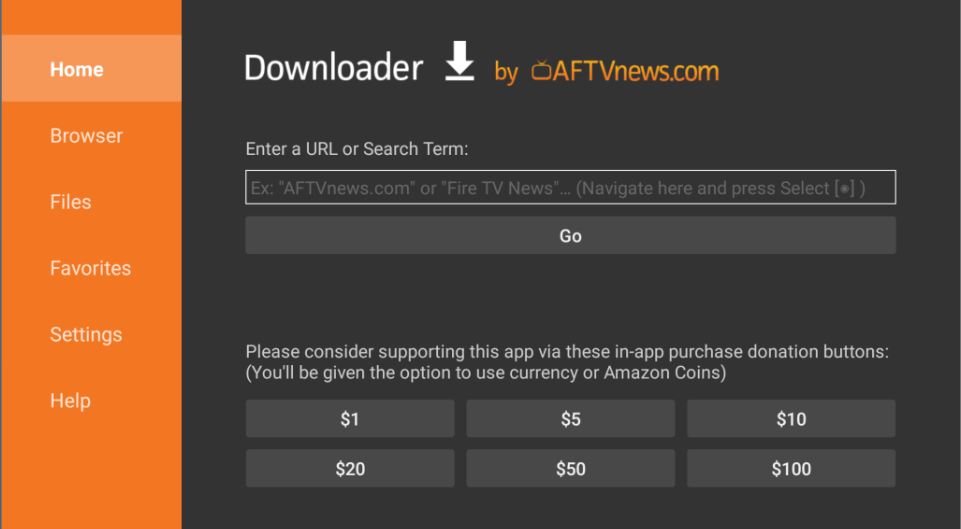
8. Once the APK gets downloaded, you will be taken to the installation page.
9. Tap Install and wait till the process is completed.
10. Click Open once the installation process is completed.
11. Choose a video title and stream it on your Firestick.
How to Screen Mirror HDO Box to Firestick
If you do not want to sideload HDO Box, then you can cast the app using smartphones. To cast the HDO Box app, follow the steps given below,
1. Hold the Home button on your Fire TV remote and select the Display Mirroring option.
2. Connect your smartphone and Firestick with the same WiFi connection.
3. Then, download and install the HOD Box APK file on your Android phone.
4. Play the movie or a TV show you want to mirror on your Firestick.
5. Scroll down the Notification Panel and hit the Cast icon.
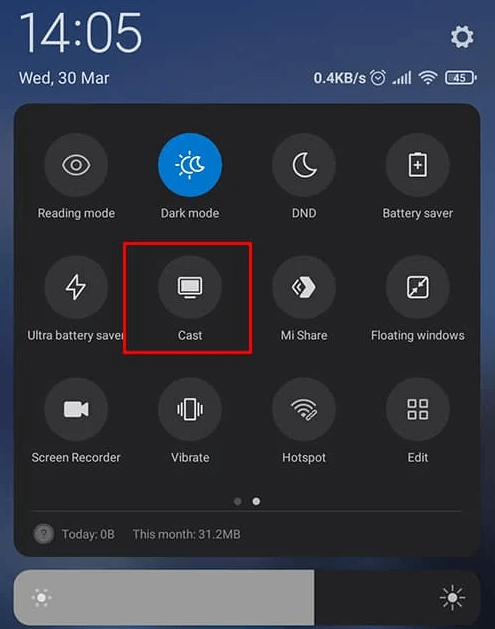
6. Select your Firestick from the list of devices displayed.
7. Now, the video from the HDO Box will appear on your Firestick.
8. To stop mirroring, click on the Cast icon again and unselect your Firestick device.
How to Fix HDO Box Not Working on Firestick
Sometimes, the HDO Box might have loading or buffering issues for a long time or even stop streaming content. As you are using the sideloading app, these issues tend to occur. If you have this kind of issue, follow the troubleshooting tips mentioned below.
- Check and connect the Firestick to a stable internet connection.
- Update the Firestick or the app to its latest version.
- Clear the app cache from the Firestick.
- Restart the Firestick to fix temporary bugs.
- Uninstall and reinstall the app.
- If the above fixes don’t work, reset the Firestick.
FAQ
Yes, HDO Box is completely free on Firestick.
As of this writing (Jan 12, 2024), the latest version available on the HDO Box is 1.1.4.




Comments are closed.