Anyone who’s in quest of an interactive music platform for creates and listeners should consider SoundCloud. It offers support to almost all types of devices. Except on smartphones, you can get access to its enormous collection of popular and underrated albums after activating it. So, follow this article and learn how to activate SoundCloud on all its compatible devices.
Procedure to Activate the SoundCloud App
Apart from iOS and Android smartphones (which allow direct login), the activation steps are common for all Smart TVs, gaming consoles, and streaming devices.
1. Launch the SoundCloud app that you’ve downloaded. A code and a link will appear on-screen. Note down the code.
2. Now, take a PC or smartphone and open its browser.
3. Visit https://soundcloud.com/activate, log in to your account, and enter the noted activation code on the required field. Click Submit & the activation is done.
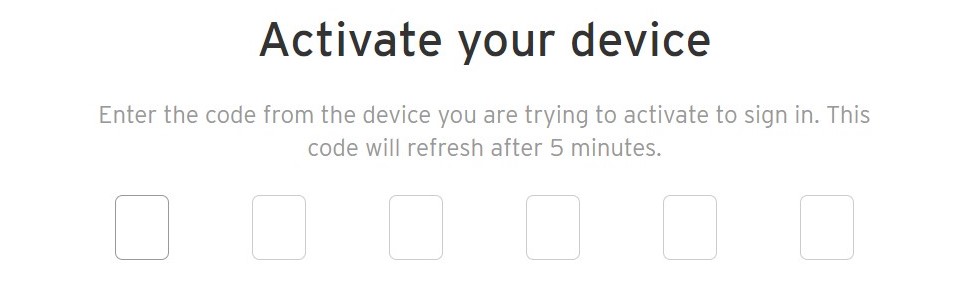
4. Now, refresh the SoundCloud app on your respective device, and all the soundtracks will load. You can pick any song and enjoy listening to it in the best quality.
What Should You Do If SoundCloud Activation Fails?
On some rare occasions, you won’t be able to finish the activation process of SoundCloud. You can follow the below steps to rectify the issue.
- First, check whether you have entered the right code or login credentials on the activation website.
- Resolve the internet issues on your device and also try restarting it once.
- Verify that you have an active SoundCloud account and it is not blocked/flagged. If you don’t have a SoundCloud account, visit the following webpage and create one [soundcloud.com/signin/forgot].
FAQ
You have to activate SoundCloud on your PC if you are using the app version. In contrast, a simple login is enough to access the web version of the platform.




Comments are closed.