Are you looking for the best IPTV player apps to install on your LG TV? Then, we’re here to help you out. With the cluster of IPTV apps available on the LG Content Store, we’ve curated the top 8 apps for you based on certain criteria.
Smart IPTV

If you’re looking for the best freemium streaming companion on your LG TV, then we recommend Smart IPTV. As this application is officially available on the LG Content Store, you can install the app with webOS 3.0 and above.
With the M3U and M3U8 support, you can stream your favorite VOD movies and live TV shows at high quality without hassle.
| EPG Guide | Yes |
| PIP Mode | Yes |
| Video Quality | Up to 4K quality |
| Parental Controls | Yes |
| Pricing | 5.49 € (Lifetime) |
| Website Link | https://siptv.app/news/ |
IPTV Smarters Pro

With the IPTV Smarters Pro installed on your LG TV webOS models, you can save some bucks for later use. This is one of the best free IPTV player apps on your LG TV. After downloading, you can watch Live TV and video-on-demand content, with movie ratings, casting information, and movie descriptions.
In addition to that, this is one of the IPTV apps that supports all file formats, including M3U, M3U8, Xtream Codes, and XSPF playlists.
| EPG Guide | Yes |
| PIP Mode | Yes |
| Video Quality | Up to 4K quality |
| Parental Controls | Yes |
| Pricing | Free |
| Website Link | https://www.iptvsmarters.com/ |
Set IPTV

Basically, most of us will opt for a user-friendly interface while watching our favorite live TV or VOD content. If you’re one among them, then Set IPTV is the one we recommend. After making a subscription with your IPTV provider, you can use the M3U or M3U8 links to watch the available content on your LG TV.
In addition to that, this service also offers a 7-day free trial for its new subscribers to access the platform for free.
| EPG Guide | Yes |
| PIP Mode | Yes |
| Video Quality | Up to 4K quality |
| Parental Controls | Yes |
| Pricing | €15.99 (lifetime) |
| Website Link | https://setiptv-app.com/ |
SS IPTV

SS IPTV is one of the best multi-use IPTV player apps for playing video content on the local network on LG TV. With its simple access and flexible appearance, you can stream your desired VOD and live TV content free of cost. Luckily, this player app supports both LG webOS (webOS 1.0 and above) and NetCast OS (NetCast 3.0 and above) models for direct installation.
Moreover, this player supports multiple playlist formats, including M3U, XSPF, ASX, and PLS, for high-quality streaming.
| EPG Guide | Yes |
| PIP Mode | Yes |
| Video Quality | Up to 4K quality |
| Parental Controls | Yes |
| Pricing | Free |
| Website Link | https://ss-iptv.com/en/ |
Hot IPTV

Users who binge web series and movies in various languages can make use of the Hot IPTV player app on their LG Smart TVs. With the subtitle and multiple audio support, you can adjust the audio and subtitle language to your preference. This IPTV player also has options for the favorite list, a dedicated search bar, and continuing the video where you left off.
If your LG TV is running webOS 4.0 and above, you can easily access the available content using M3U8, M3U, Xtream Codes, and XUI from your IPTV provider.
| EPG Guide | Yes |
| PIP Mode | Yes |
| Video Quality | Up to 4K quality |
| Parental Controls | Yes |
| Pricing | Free |
| Website Link | https://hotplayer.app/ |
IBO Player

Usually, some of the IPTV players might lag a bit when streaming 4K content on their streaming devices. On the contrary, the IBO Player app allows users to watch high-quality content without any lag and glitches on LG TV. To get this IPTV player, you must update the LG TV’s firmware to webOS 3.0 or above version.
Although this IPTV player lacks support for the Xtream Codes and XSPF playlists, you can still use M3U and M3U8 links to access the IPTV provider’s content.
| EPG Guide | Yes |
| PIP Mode | Yes |
| Video Quality | Up to 4K quality |
| Parental Controls | Yes |
| Pricing | €6.50 per year €8.63 for a lifetime |
| Website Link | https://iboiptv.com/ |
Net IPTV
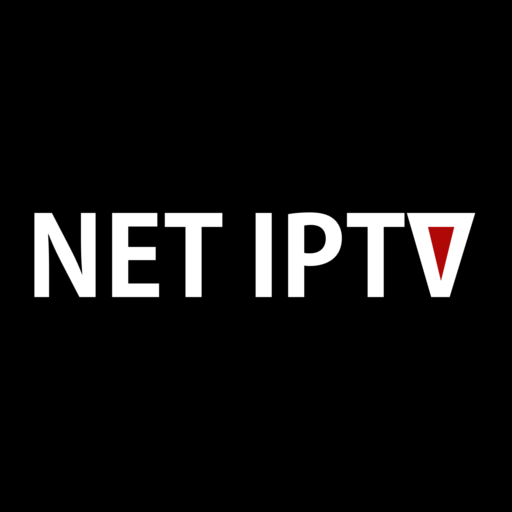
For users who love to watch their desired movies and shows in premium quality, then Net IPTV player is one of the best apps for LG webOS TV. With this IPTV player, you can add VODs and channels to the Favorites list for quick access. Copy the M3U or M3U8 link from your IPTV provider to watch the respective content on your LG TV.
Additionally, it also offers features like multiple playlist support, lock/unlock tabs, add-to favorites, and multiple subtitle and language support.
| EPG Guide | Yes |
| PIP Mode | No |
| Video Quality | Up to 4K quality |
| Parental Controls | No |
| Pricing | €6.79/year €13.99 for unlimited access |
| Website Link | https://netiptv.eu/ |
Home IPTV

Finally, we recommend our readers install the Home IPTV player on their LG TV. We are listing this video player at last, because it lacks Xtream Codes, XSPF playlist, and other popular file support. However, you can use the M3U8 and M3U links to access the respective content online. The main added advantage is that you can install and activate this IPTV player without any charges.
Meanwhile, to install this app, your LG Smart TV must run on webOS 4.0 and later. After this, you can get a clear and user-friendly interface to watch your favorite IPTV content.
| EPG Guide | Yes |
| PIP Mode | No |
| Video Quality | Up to 4K quality |
| Parental Controls | No |
| Pricing | Free |
| Website Link | https://homeiptv.in.net/ |
Which is the Best IPTV Player App for LG TV?
As you come this far, you might pick the best IPTV player app for your day-to-day streaming. It is mandatory for an IPTV app to have all the mandatory features, like playlist support, high-quality streaming, device compatibility, and many others.
Meanwhile, if you want our suggestion for picking an app for your LG TV, then we recommend choosing the Smart IPTV or IPTV Smarters Pro. From a budget-friendly app to a user-friendly interface, it covers all the essential parameters that an IPTV player must have. However, you can pick up your favorite IPTV player according to the specifications and pricing that we’ve listed in this article.
After picking the best IPTV player app, you can watch your desired VOD and live TV content on your LG TV using the respective IPTV player credentials or URLs.




Comments are closed.