| Subscription | Starts from €25.99/3 months |
| Free Trial | No (Paid Trial – 36 Hours) |
| Official Website | Visit Website |
| Content Available | 20,000+ Live TV Channels Thousands of Movies and Series |
| Streaming Quality | SD, HD, FHD, and 4K |
| Supported Devices | Android, iPhone, Firestick, Smart TV, Windows, MAG, Formuler, and Mac |
If you’re looking for a budget-friendly service to watch popular media content, you can opt for the Xtreme HD IPTV. It offers plenty of live TV channels, VOD, and movies with premium streaming quality. You can see the content available on this IPTV by downloading its own app or other IPTV Players support M3U URL and Xtream Codes format.
Features of Xtreme HD IPTV
- It offers an EPG guide to provide information on the upcoming programs.
- This IPTV offers a web player to stream its content without downloading the app.
- It offers 99% server uptime to stream the content seamlessly.
- You can watch major sports events like the NFL, NBA, NHL, UFC, WWE, and many more.
- It offers a full refund if you’re canceling the service within 3 days of purchase.
Subscription Plans
| Number of Months | 1 Device | 2 Devices | 4 Devices | 5 Devices |
|---|---|---|---|---|
| 1 Month | $15.99 | $26.98 | $56.98 | $66.98 |
| 3 Months | $45.99 | $66.98 | $86.98 | $96.98 |
| 6 Months | $74.99 | $95.98 | $115.98 | $125.98 |
| 1 Year | $140.99 | $181.98 | $221.98 | $241.98 |
| Lifetime | $500.99 | $600.98 | $800.98 | $900.98 |
How to Subscribe to Xtreme HD IPTV
1. Run the browser on your device to visit the official website of Xtreme HD IPTV.
2. Select the Packages option at the top and browse your desired plan.
3. Click the Get it Now button and select your device on the next page.
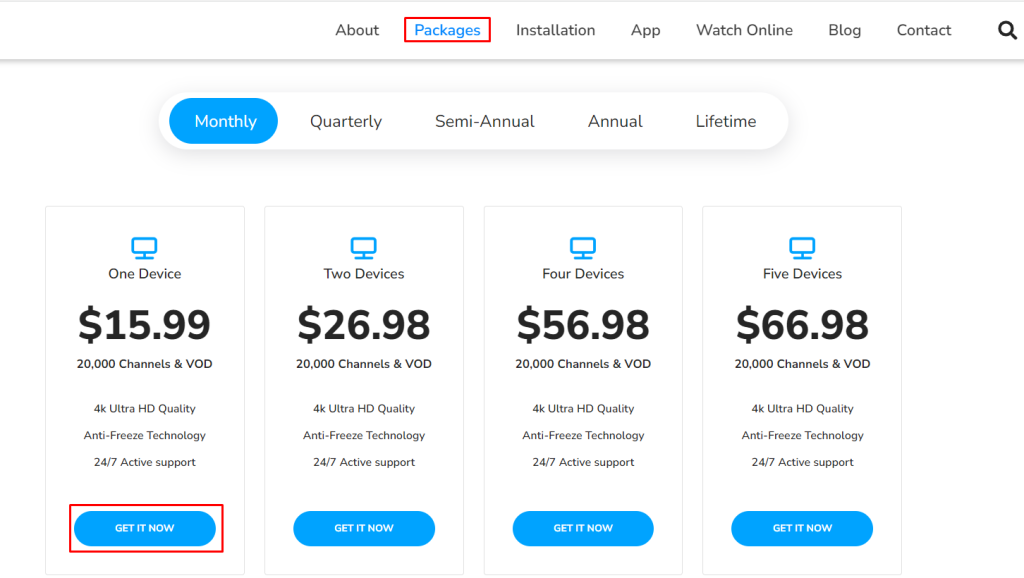
4. Select the Bouquets you need and tap the Continue button.
5. On the next page, enter the Promo code if you have any, or click on the Checkout button.
6. Now, enter the required details and select the mode of payment.
7. Finally, click on the Complete Order button and finish the payment.
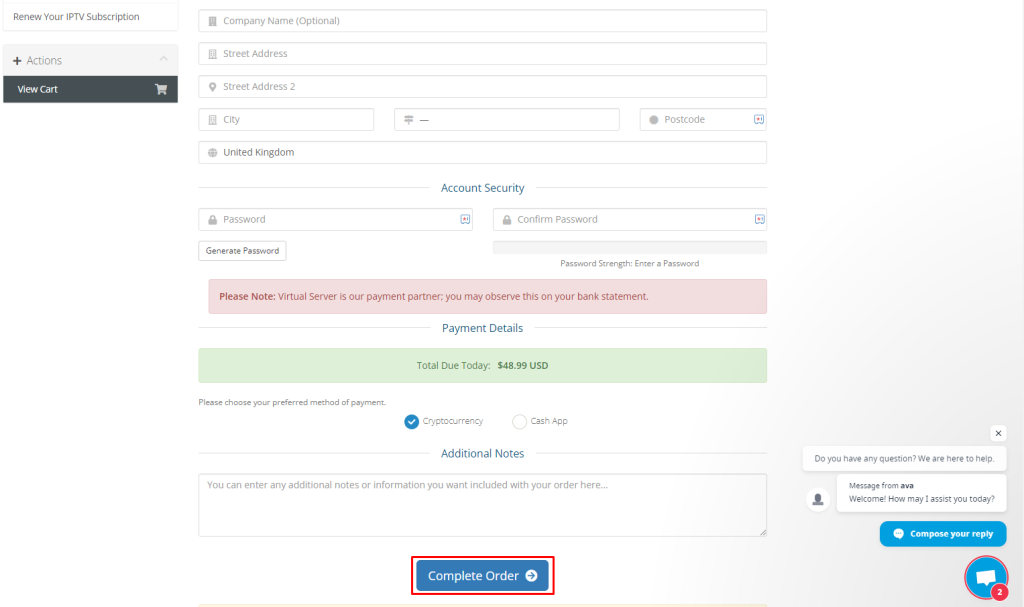
You will receive the credentials to your mail ID within 1-12 hours of your payment.
How to Stream Xtreme HD IPTV on Various Devices
You can stream Xtreme HD IPTV on your Android and Firestick devices by sideloading its apk file with the help of the Downloader app. Once the Xtreme HD application has been installed, launch and integrate your IPTV Playlist to stream its content on your device.
If you’re an Apple or Windows user, you can use its web player to stream content. To do so, launch the browser on your device and visit its web version. Now, log in with your IPTV credentials to stream the content.
If you’re using streaming boxes like MAG, Formuler, or Enigma2, you can modify their system settings with the received M3U URL to access Xtreme HD IPTV’s content.
Our Rating for Xtreme HD IPTV
Xtreme HD IPTV offers a money-worthy service with 24/7 customer support. With its updated content library, you can stream the exclusives with premium streaming quality. After experiencing this premium IPTV we would offer 4.5/5.




Comments are closed.