| Subscription | Free |
| Free Trial | – |
| Official Website | – |
| Supported Format | M3U URL |
| EPG Support | Yes |
| Supported Devices | Android Smartphones, Tablets, TVs, Firestick, and Windows PCs. |
MyIPTV Player is a free media player that allows you to watch IPTV content by configuring the M3U URL. You can find this natively from the Microsoft Store on your Windows PC and Xbox consoles. With the help of this player, you can record your desired content and stream it offline at any time.
Features of MyIPTV Player
- It allows you to stream HTTP and UDP protocols.
- It comes with the built-in EPG support.
- You can enable PIN protection for your desired channels.
- You can save all your favorites with the Favorite Manager list.
- MyIPTV Player has multiple-channel playlist support.
How to Configure M3U URL on MyIPTV Player
Since the MyIPTV Player app is unavailable on the Play Store, you need to sideload the APK on your Android-based devices like smartphones, TVs, tablets, and Firestick using the Downloader app.
If you’re an Xbox or Windows PC user, you can download this IPTV app directly from the Microsoft Store.
1. Launch the IPTV app on your device and select Settings at the top.
2. Click on Add new playlist and EPG source under Manage playlist and EPG.
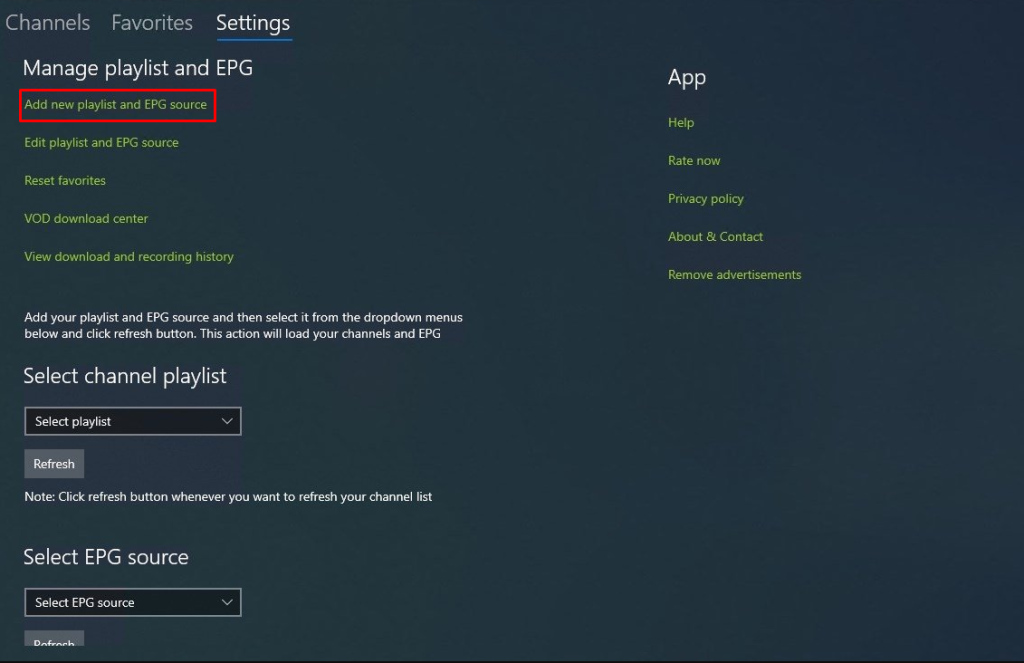
3. Provide the Local channel Name and Path on the next screen and select the Add local list button.
4. On the same screen, enter the Playlist name and M3U URL, then click Add remote list.
5. Finally, enter the EPG name and link at the last and hit the Add EPG source button.
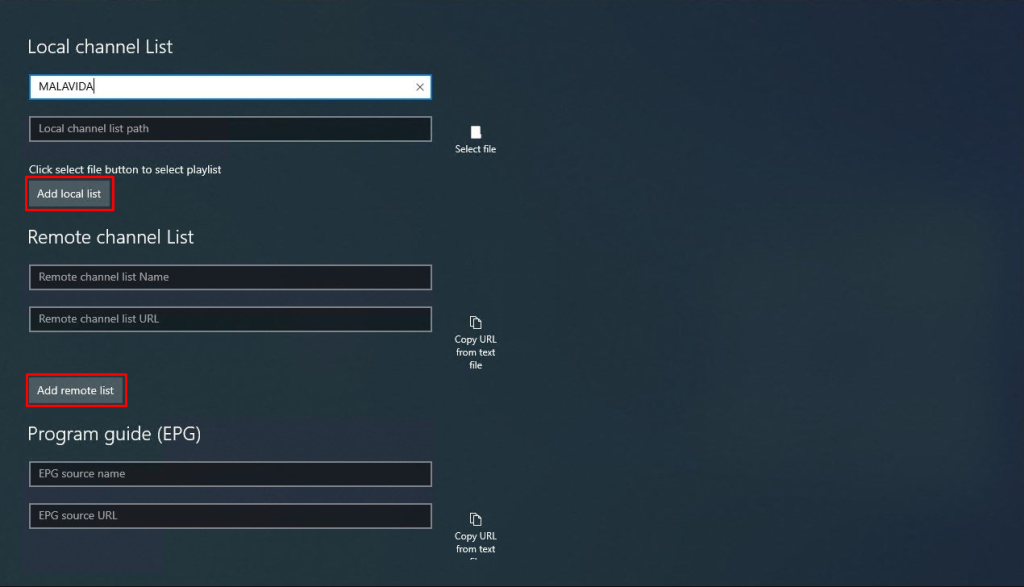
6. Get back to the Settings page and choose Select playlist under Select channel playlist.
7. Finally, click the Refresh button to load the IPTV channels.
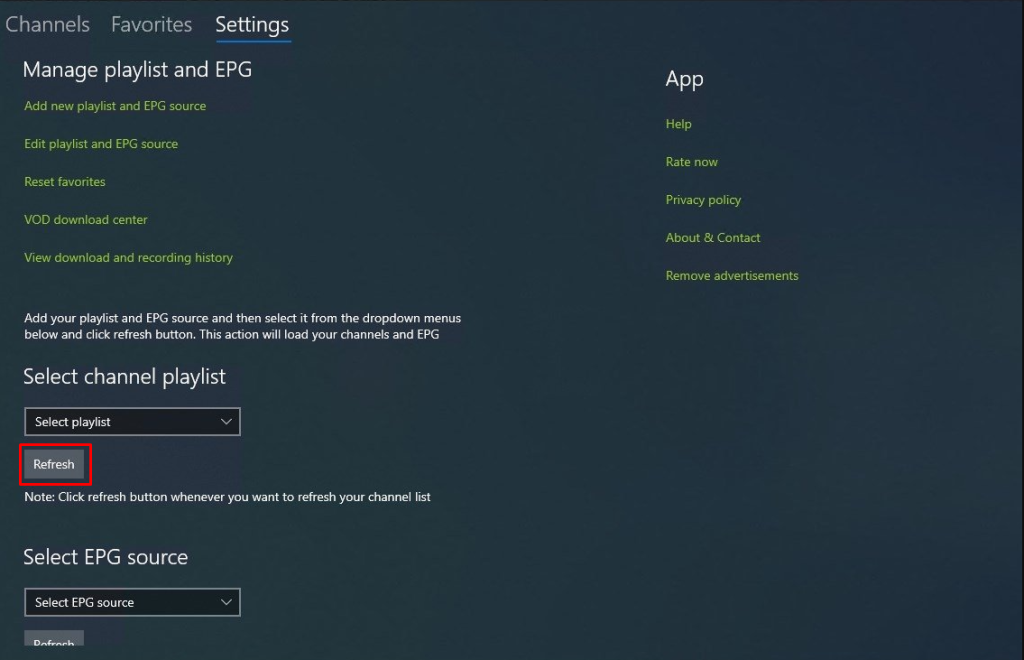
8. Now, select Channel at the top and enjoy streaming the live TV channels.
Our Rating for MyIPTV Player
Even though this IPTV Player offers tons of features, it fails to satisfy its audience in many factors. It is also more complicated to integrate the M3U link on this player. Moreover, it also unavailable on the Apple App Store and doesn’t have an attractive user interface. MyIPTV Player can be rated 2.5/5.




Comments are closed.