| Subscription | Starts from $15.99/month |
| Free Trial | Yes (24 Hours) |
| Official Website | https://revoiptv.com/ |
| Content Available | 25,000+ Live TV Channels 100,000+ VODs |
| Streaming Quality | 4K, UHD+, HD, FHD, and HEVC |
| Supported Devices | Android, iPhone, Firestick, Apple TV, LG TV, Samsung TV, Windows PC, Mac, Roku, MAG, Formuler, and Enigma2 |
Revo IPTV is the best choice if you are looking for an affordable IPTV provider with a wide choice of live TV channels, movies, and series. This provider offers its content in the M3U Playlist format. So, you can use any M3U player to stream this provider content. However, you can choose IBO Player Pro, which is recommended by this service, to stream their content. Know more about Revo IPTV and how to watch its content on various compatible devices.
Features
- You can access this IPTV content on multiple devices with its flexible streaming subscription.
- It offers a TV guide (EPG) to keep track of your favorite shows.
- You can binge-watch your favorite series since this IPTV ensures you 99.9% uptime.
- Watch premium channels at a budget price.
- This IPTV ensures you have stringent data protection and top-level security while streaming this provider’s content.
- You will get an update on the content every week.
- Instant activation on subscribing to this service.
- Offers 24/7 active customer support to solve your problems with this IPTV.
- The content of this IPTV will rarely lag as it uses an anti-freeze technology.
- You can use a VPN on your IPTV player while streaming this provider’s content without any restrictions.
Subscription Plans
| Duration | Basic Plan | Premium Plan |
|---|---|---|
| 1 Months | $15.99 | $19.99 |
| 3 Months | $35.99 | $45.99 |
| 6 Months | $47.99 | $64.95 |
| 12 Months | $64.99 | $99.99 |
How to Subscribe to Revo IPTV
1. Launch a browser on your smartphone and PC and visit the Revo IPTV website.
2. Go to the Pricing tab and select a plan of your choice.
3. Click the Subscribe button and enter the billing details.
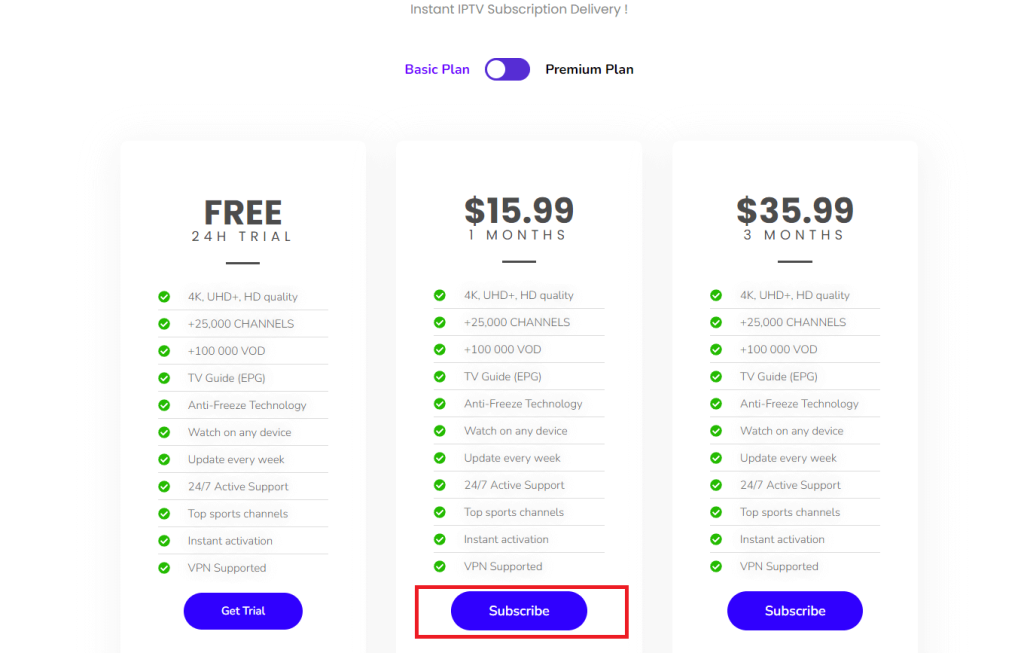
4. Choose your preferred payment option and tap the PLACE ORDER button.
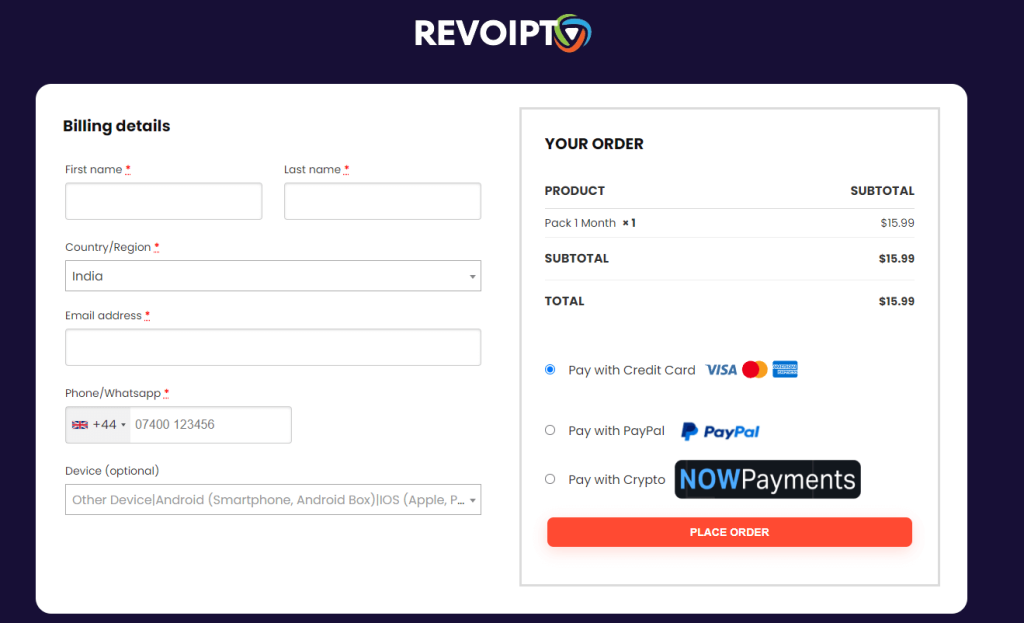
Once subscribed, your account will be activated instantly, and you will receive the M3U URL as your login credentials from this IPTV provider.
How to Watch Revo IPTV on Various Devices
You can use the IBO Player Pro to stream the content of this IPTV provider using the M3U URL. Visit the IBO Player Pro official website and install the player app on your smartphone, tablet, streaming device, or Smart TV.
After installing, open the app on your device. Click on the Account tab from the app home screen. Note that the Mac Address and the Device Key are shown on the app screen. Go to the IBO Player Pro website and open the Manage Playlist tab. Input the Mac Address and the Device Key. Click Add Playlist, and enter the M3U URL offered by the Revo IPTV provider.
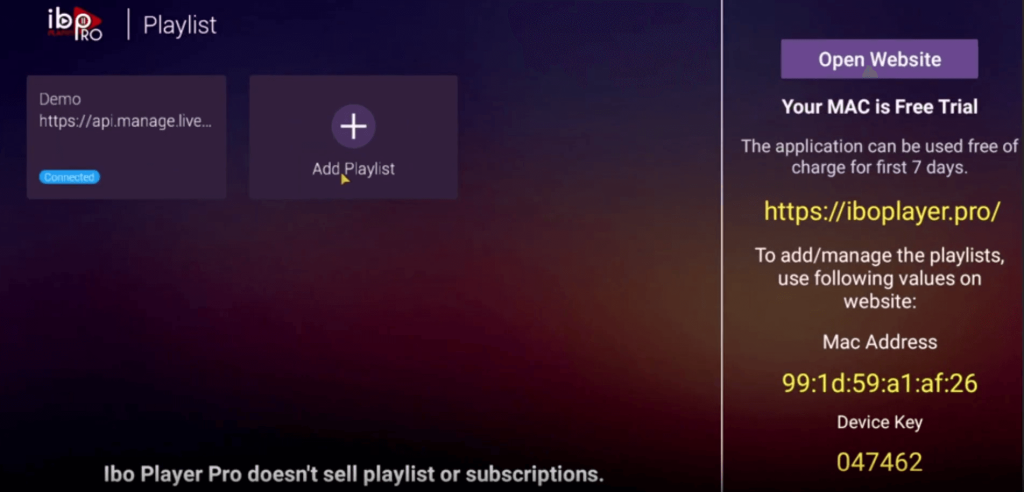
That’s it. Refresh the IBO Player Pro app on your device and access the uploaded playlist to watch live TV channels, movies, and series. You can use the IBO Player Pro free for 7 days. After that, you should activate it with a one-time fee, which will be notified in the app after the first 7 days.
To watch this provider’s content on your MAG, Enigma2, or Formuler device, go to the System Settings and upload this provider’s M3U Playlist. Enjoy streaming your favorite content.
Our Rating for Revo IPTV
Revo IPTV is a great worth of your money. You can stream a large amount of premium content from various countries like the USA, Europe, Canada, Asia, etc. With this provider, you get something new every week to binge-watch. Based on our user experience, we would like to give a 4.2/5 rating for Revo IPTV.




Comments are closed.