SuperRepo is the best repository hub that comprises approximately 5000+ add-ons, including Chrome Launcher, Escape from Tarkov, Minecraft, Pokimane, etc. You can access all the add-ons in this repository hub for free. This article will provide you the steps to get the third-party repository hub, the SuperRepo on the Kodi app.
Steps to Download SuperRepo on Kodi
Before installing a third-party repository on the Kodi app, you need to turn on the unknown source option. To do so, go to Settings → System → Add-ons → Toggle on the Unknown Sources option → Click Yes on the prompt to confirm the process.
1. Open the Kodi app on your device, and from the home page of the app, choose Settings.
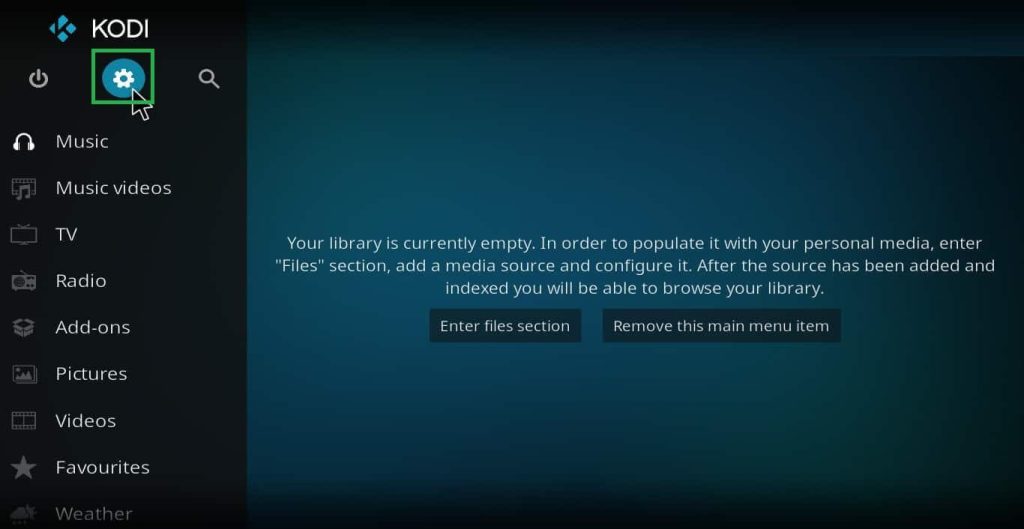
2. Select the File Manager option and click Add Sources.
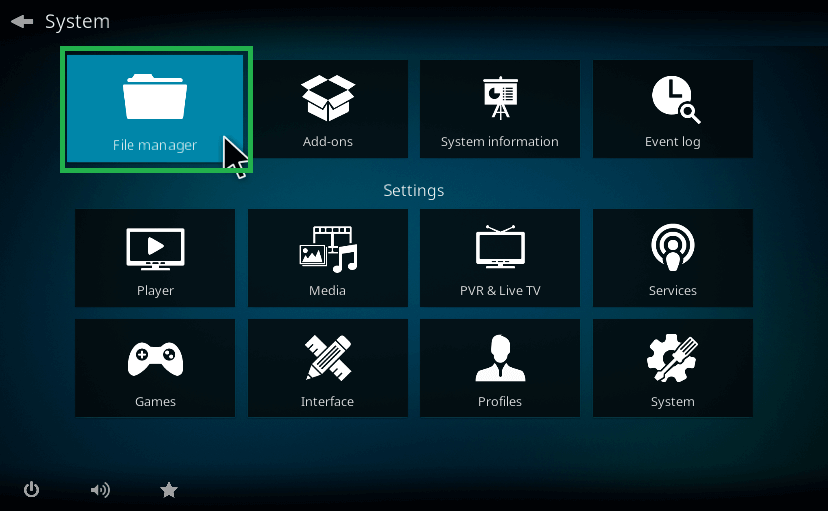
3. Click twice on the <None> option.
4. Input the path – https://srp.nu/ in the field, change the media source to SuperRepo, and tap OK.
5. Now, go back to the home screen of the Kodi app and select the Add-ons option from the left pane.
6. Choose Package Installer icon and click on the Install from zip file option.
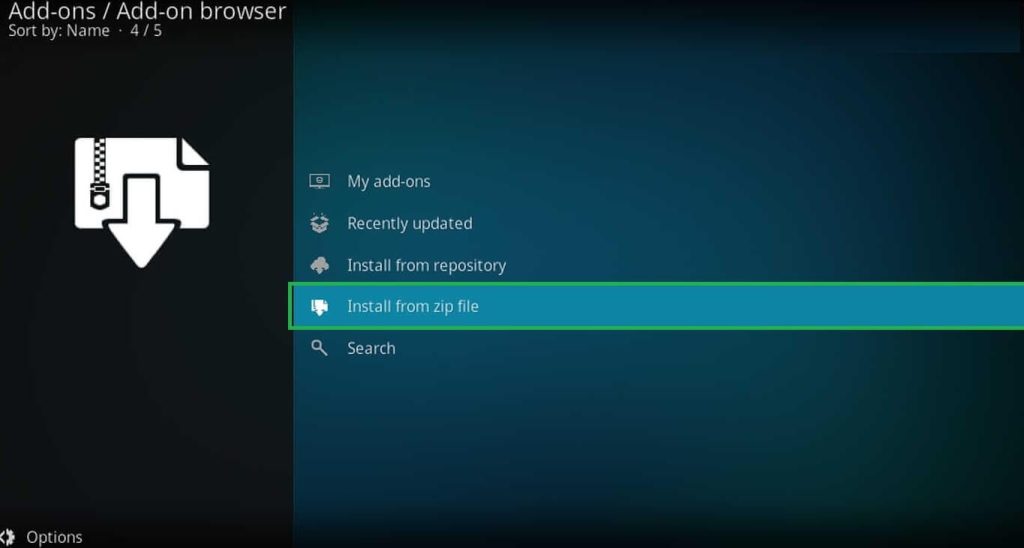
7. Find and select the SuperRepo file and tap on the Krypton folder.
8. Choose the All folder and tap on the zip file named superrepo.kodi.krypton.all-0.7-04.zip.
9. Click OK to download the repository on Kodi.
10. Navigate to the Add-ons section and tap the Install from Repository option.
11. Select from any of the following listed options.
- SuperRepo Third Party Repositories [Krypton][v7]
- SuperRepo All [Krypton][v7]
- SuperRepo Category Video [Krypton][v7]
- SuperRepo Repositories [Krypton][v7]
12. After choosing your desired repo, install it on your device.
FAQ
Yes. The SuperRepo repository hub is still working. For further details, visit its official website.
Yes. Since SuperRepo is a third-party repository, you need to use a VPN on the Kodi app for your privacy and online security.

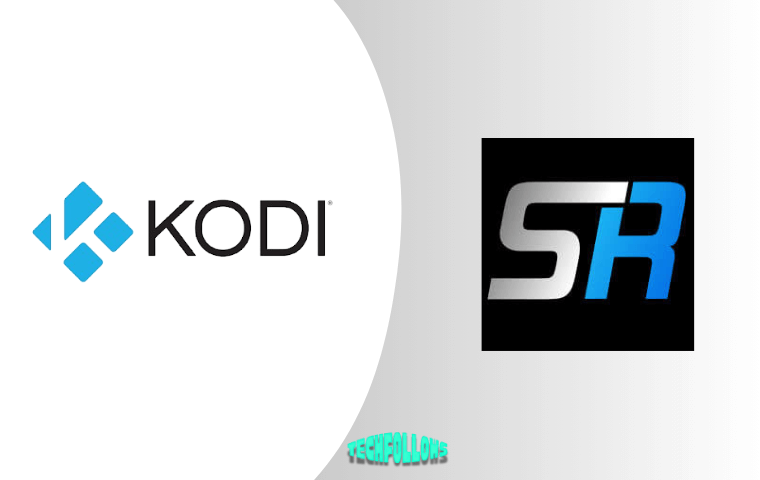


Comments are closed.