The Telegram support for the Apple Watch was removed way earlier in 2015. So, you can only view the Telegram messages on your iPhone if you have enabled notification settings for the app. However, some client apps like Bestgram will help you access more functionalities of Telegram on Apple Watch with your mobile’s assistance.
Note – Since you’re linking the Telegram account, the Bestgram app may view or read your messages. So, think twice before accessing this app.
How to Use Telegram on Apple Watch With Bestgram App
1. First, download Bestgram on your iPhone/iPad and integrate your Telegram account within the app.

2. Get your Apple Watch’s apps list by pressing the Digital Crown button.
3. Locate the App Store app and launch it. Scribble Bestgram on the screen or dictate it.
4. Click Search & the app will appear in the suggestion. Tap the Get button and download it.
5. Now, enter the app by selecting the Open button. Open the QR code and keep it on your end.
6. Launch the Bestgram app on your iPhone and tap Devices → Link Desktop Devices.
7. With the help of the scanner, scan the QR code displayed on your Apple Watch’s Bestgram app.
8. That’s it! Your Telegram chats will be imported to the Bestgram app on Apple Watch. You can now send/forward messages directly to your Telegram contacts and even edit them. You can send stickers and GIFs as well.
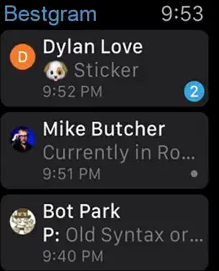
How to Get Telegram Notifications on Apple Watch
If you are not interested in downloading the unofficial clients, you can turn on notifications to get Telegram alerts on your Watch.
- On the paired iPhone, launch the Watch app.
- Select the My Watch tab.
- Choose Notifications.
- Select the Telegram app and enable the toggle.
FAQ
You can download the Bestgram app on Apple Watches with watchOS 5.0 or later.

![Does Telegram Work on Apple Watch? [Answered] Telegram on Apple Watch](https://www.techfollows.com/wp-content/uploads/2024/05/Telegram-on-Apple-Watch-2.png)


Comments are closed.