TOD is a freemium multimedia app that offers a wide range of live TV and on-demand content to stream on your LG TV. However, this app is available only to the 2019 and later models of LG Smart TVs. Before jumping into the steps, sign up for a membership plan, which starts at $18 per month. Visit their official website to get your membership.
How to Download TOD on LG Smart TV
1. Using the remote control, choose the LG Content Store/Apps tile from the home screen.
2. Choose Categories from the left pane or hit the Search icon and enter the TOD app name.
3. From the search results, pick the correct app and hit the Install button.
4. Wait for a few minutes to download the app on your LG Smart TV.
5 Then, click Launch to open the application.

How to Activate TOD on LG TV
Once you have downloaded the TOD app, check if the LG TV is connected to a strong WiFi network, and then follow the steps below to activate the app.
1. Launch the TOD app and tap the Sign in button to get the activation code.
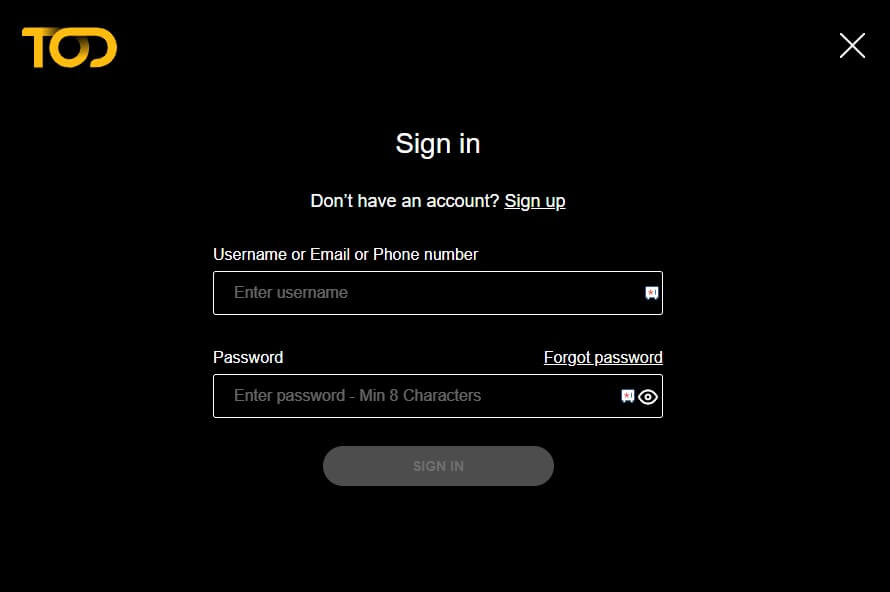
2. Make a note of the code and visit the activation website (https://support.tod.tv/hc/en-us) of TOD on any browser on your PC or smartphone.
3. Enter the code in the required box and hit Continue.
4. Further, enter your login credentials and finish the activation process.
5. Once done, you must refresh the app to stream your favorite media content on the big screen.
FAQ
Yes. You can stream the media content of TOD by using the native web browser available on your TV.
If you can’t get the TOD app directly on your smart TV, use the LG TV’s built-in Chromecast support to cast the content from your Android smartphone or iPhone.




Comments are closed.