The process of making copies or backups of network devices’ configurations, settings, and data and the capability to restore them in the event of data loss, device failure, or system disruption is referred to as network device backup and recovery.
Many hardware components, including servers, routers, switches, firewalls, and others, are essential to a computer network’s smooth operation. These devices hold crucial settings and information that specify how the network functions. Unfortunately, network equipment is susceptible to a variety of problems, including hardware breakdowns, software bugs, human mistakes, security breaches, and natural calamities. When such occurrences do occur, they may result in the loss of crucial network configurations and data, which could pose security threats and cause downtime for the network.
Network device backup is routinely making copies of device settings, configurations, and data, putting them in a safe place, and keeping several iterations of these backups over time. The network managers can swiftly recover and restore the network devices to their prior operational state thanks to these backups, which act as a safety net against unanticipated incidents.
Restoring the backed-up configurations and data onto the damaged or replacement devices is the process of network device recovery. By ensuring that the network devices are returned to their prior state of operation, any disruptions are lessened. The backup configurations and data can be manually uploaded onto the devices for recovery, or you can use specialist backup and recovery solutions.
What is Network Device Backup and Recovery?
Creating routine backups of the data, configurations, and operating systems stored on network devices and restoring the devices to a usable condition in the event of data loss, corruption, or system failure are the two main procedures involved in network device backup and recovery.
The technique of periodically collecting snapshots or copies of important information held on network devices like servers, switches, routers, and firewalls is known as network device backup. To guard against data loss due to hardware malfunctions, software bugs, human error, or security breaches, these backups are often kept in secure locations, either locally or remotely.
The device’s present state, including its configurations, settings, and any important data, are all captured during the backup process. This data is then saved in a structured manner that can be easily retrieved for recovery, such as a file or image. The relevance of the data and how frequently the device configurations change will determine how frequently you should perform backups.
On the other hand, network device recovery focuses on returning the device to a usable state using the backed-up data. When a network device encounters errors or disruptions that cause data loss, corruption, or system instability, recovery becomes important.
Administrators use the backed-up data to fix or replace faulty or damaged configurations on the impacted network devices throughout the recovery process. In order to effectively restore the device to a known, functional condition, this may entail uploading the backup configurations, settings, or operating system files onto the device.
Network device backup and recovery aims to protect data, reduce downtime, and lessen the effects of interruptions. Organizations may swiftly return their network devices to a functional condition and cut down on the time and effort needed to recover from incidents by implementing frequent backups and a clearly defined recovery strategy.
Why is Network Device Backup and Recovery Important?
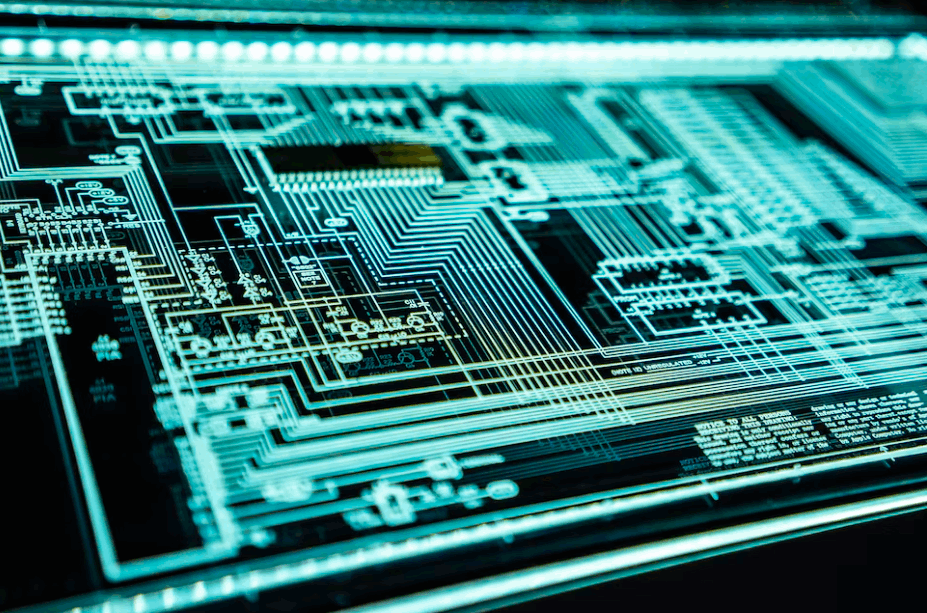
The integrity, availability, and dependability of an organization’s network infrastructure depend heavily on network device backup and recovery. Data protection is one of the main factors in its importance. The proper operation of the network depends on the storage of crucial configurations, settings, and operational information by network devices. As a safety net, regular backups guard against unintentional data loss, hardware malfunctions, software errors, and security breaches. The backups can be utilized to restore the network to a known and functional state, minimizing the impact on operations in the case of any data loss or corruption.
The backup and recovery of network devices are also essential for ensuring business continuity. Network outages can have serious repercussions, including missed output, income, and client trust. Organizations can quickly restore network services, minimizing downtime and guaranteeing seamless operations by putting in place a strong backup and recovery strategy. This is especially important for sectors like finance, healthcare, and e-commerce, which depend heavily on constant network connectivity.
Moreover, backup and recovery for network devices are essential for disaster recovery. Physical harm or device destruction to network devices can result from fires, natural catastrophes, or other unplanned events. Even in the face of such tragedies, enterprises can recover their network setups and data thanks to off-site backups. This makes a recovery speedier, lessens the effect of the event, and makes it easier for crucial network functions to resume.
Backups of network devices also aid efficient configuration management. In order to adapt to changing business needs or security requirements, networks frequently undergo updates and adjustments. Backups give administrators the ability to roll back to earlier configurations in case new changes lead to unforeseen problems or conflicts. This ensures that network modifications may be easily undone, minimizing disruptions and the possibility of misconfigurations.
Backups are useful from a security standpoint in the event of compromised equipment or unwanted access. Backups make it possible to restore a network device to a safe and secure state in the event that it has been compromised by malware or unauthorized alterations. This aids businesses in minimizing the effects of security incidents and reestablishing network integrity.
Finally, network device backup and recovery make device replacement simpler. Backups make the migration process easier when network equipment needs to be replaced due to hardware issues. Administrators can rapidly get a new device up and running by restoring the backed-up configurations and data, which cuts down on the time and work needed for device replacement.
Which Network Devices Should Be Backed Up and Recovered?
To guarantee the continuity and dependability of network services, various different types of devices should be backed up and recovered in a network architecture. The following are some of the important network hardware components that backup and recovery procedures ought to cover:
- Routers: Routers are essential network components in charge of transmitting data packets between various networks. In order to restore network connectivity and operation, they frequently contain crucial configurations, routing tables, access control lists (ACLs), and other settings that need to be backed up.
- Switches: Switches allow devices connected to a local area network to communicate with one another (LAN). The preservation of VLAN configurations, port settings, spanning tree protocol (STP) setups, and other crucial factors is ensured by backing up switch configurations.
- Firewalls: By seeing and regulating incoming and outgoing network traffic, firewalls offer network security. Maintaining adequate network security postures requires regular backup and recovery of firewall configurations, rule sets, security policies, and intrusion prevention system (IPS) configurations.
- Load balancers: To improve speed and provide high availability, load balancers spread network traffic among numerous servers. Maintaining consistent load balancing policies and reducing downtime are made possible by backing up load balancer configurations and associated settings.
- Wireless APs: These devices allow for wireless network communication. To guarantee smooth wireless network operations, configurations and settings pertaining to wireless SSIDs, security protocols, encryption keys, and access control mechanisms should be backed up.
- Network Attached Storage (NAS) Devices: In a network setting, NAS devices offer centralized storage and file-sharing features. NAS settings, file systems, and shared data are all backed up and recovered to guarantee data availability and avert potential data loss.
- Network Management Systems (NMS): NMS platforms are used to monitor, manage, and control network devices. For network management functionality and historical data to be restored, it is essential to back up NMS configurations and monitoring settings.
- Servers: Although they technically aren’t considered network devices, servers are essential parts of the network infrastructure. For disaster recovery, system restoration, and business continuity, it is essential to regularly back up server settings, operating systems, applications, and data.
What are the Challenges That May Be Encountered During Backup and Recovery Processes?
Many issues that may develop during network device backup and recovery processes may have an impact on the effectiveness and efficiency of the operations. The following are some typical problems that organizations could run into:
- Data Volume and Storage: Configurations, logs, and operational data are just a few of the types of data that network devices produce in large amounts. In terms of storage capacity, backup periods, and the requirement for scalable storage solutions, managing and storing massive volumes of data might present difficulties.
- Network Complexity: Contemporary networks are complicated, with a large number of coupled devices and configurations. It might be difficult to guarantee complete backup and recovery coverage across the whole network, especially when working with heterogeneous devices from several suppliers.
- Downtime and Service Disruption: Network downtime and service interruptions are risks associated with performing backups and recoveries. To reduce the impact on network availability and user productivity, organizations must carefully plan and schedule backup activities.
- Data Consistency and Integrity: It’s essential to protect data integrity and consistency during backup and recovery procedures. Network devices frequently communicate with one another, and modifications made to one device may affect another. It’s crucial to preserve data integrity and make sure that configurations and data are appropriately recovered.
- Configuration drift: Configuration drift is the steady divergence of configurations over time brought on by unauthorized alterations, manual changes, or device failures. It might be difficult to detect and correct configuration drift during recovery operations since it requires comparing the actual state to the desired state.
- Versioning and compatibility: Network devices may use several operating system releases, software releases, or firmware. The target devices during recovery must be compatible with the backup files in order to prevent problems caused by version mismatches and incompatibilities.
- Human Error: Misconfigurations, the unintentional destruction of backups, and mistakes in recovery techniques are all examples of human error that can happen throughout the backup and recovery processes. In-depth training, thorough documentation, and adherence to best practices can all reduce the risks posed by human error.
- Testing and Validation: It is essential to regularly test and validate backups to ensure their effectiveness and integrity. However, due to the potential impact on network operations, testing backups on active production networks might be difficult. This problem can be solved by creating special test settings or using simulation tools.
- Compliance and Regulatory Requirements: Companies working in regulated industries could have particular backup and recovery requirements to adhere to compliance norms. It can be challenging to ensure that backup and recovery procedures satisfy these standards and may call for further steps like encryption or audit trails.
- Technological Evolution: Networking equipment and technologies are still developing quickly. Organizations must frequently update their backup plans in order to stay abreast of new developments and ensure that new devices work with their current backup and recovery solutions.
How Can Automation Be Used in Backup and Recovery Processes?
The optimization and simplification of backup and recovery procedures for network devices is greatly aided by automation. It has many advantages, including automated backups that guarantee consistent data preservation and do not require operator intervention. Network administrators may easily enforce backup policies, make incremental backups to save resource utilization, and find and document device settings using automation. Monitoring and reporting are streamlined by centralized management capabilities, and backup integrity is verified by types of automated testing and verification. The deployment of backup configurations speeds up disaster recovery, and automation also gives extensive reporting and auditing capabilities. It also detects unauthorized changes. End-to-end automation is made possible through integration with orchestration systems, increasing overall effectiveness and dependability. Organizations can improve their backup and recovery processes, reduce errors, and guarantee the availability and resilience of their network infrastructure by utilizing automation.
How to Create a Network Device Backup and Recovery Plan?
To ensure thorough network security and effective recovery, it is important to follow a few critical steps while creating a network device backup and recovery plan. Below is a detailed description of the network device backup and recovery procedure:
- Identifying Needs: Assessing your network infrastructure’s unique requirements should be your first step. Think about things like the importance of the data and configurations, the frequency of changes, and the effects of any downtime. You can estimate the necessary amount of backup and recovery capabilities with the use of this analysis.
- Creating a Backup Strategy: Develop a backup strategy that aligns with your identified needs. Decide what kinds of data, such as operating systems, configurations, and important files, need to be backed up. Establish the backup frequency, storage locations, and retention times. Depending on your needs, you could choose to use a combination of different backup techniques, including complete backups, incremental backups, or both.
- Creating Backup Procedures: Outline detailed steps for carrying out backups. Describe the technologies and tools required for backup operations. Clearly state the roles and duties of the people performing backups. Provide standards for data compression, encryption, and verification to protect data integrity during backup operations.
- Implementing Monitoring and Alerting: Set up monitoring and alerting systems to proactively track backup operations. Incorporate alerts to inform administrators of any backup issues or failures, as well as any incomplete or missing backups. This makes it possible to guarantee reliable backups and rapid problem resolution.
- Validation and Testing: Test the backup and recovery procedures frequently to ensure their efficacy. To verify the accuracy and completeness of backups, carry out test recoveries in non-production scenarios. This enables the necessary adjustments and improvements to the backup plan and helps detect any potential problems or gaps.
- Offsite Storage and Redundancy: To guard against calamities that could affect the entire site, think about adding offsite storage for backup data. Investigate alternatives like cloud storage or remote backup servers in several places. Data is protected by redundancy in backup storage, which also speeds up recovery in the event of localized failures.
- Documentation and Maintenance: Maintain up-to-date documentation of the backup and recovery plan, including procedures, schedules, and configurations. Review and update the strategy on a regular basis to account for modifications to the network infrastructure, such as the addition or removal of devices. Make sure all necessary parties have access to the plan and are aware of their responsibilities in carrying out backup and recovery processes.

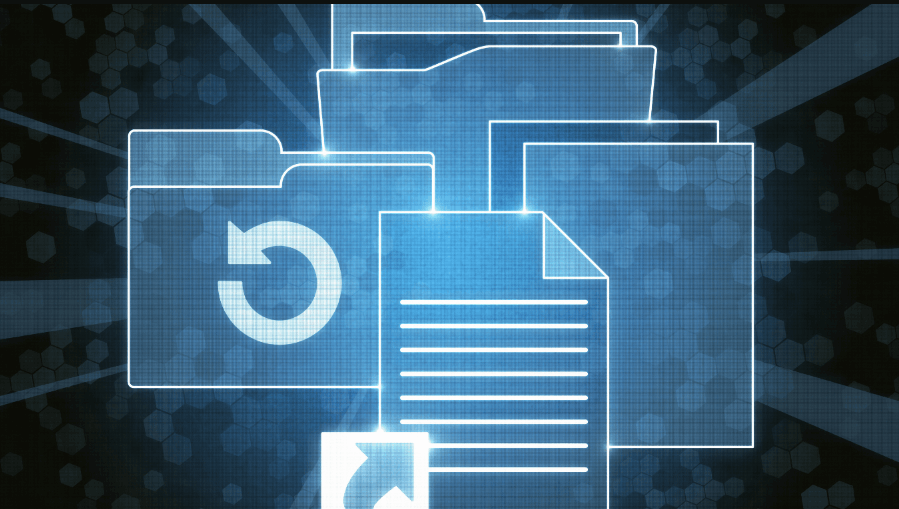


Comments are closed.